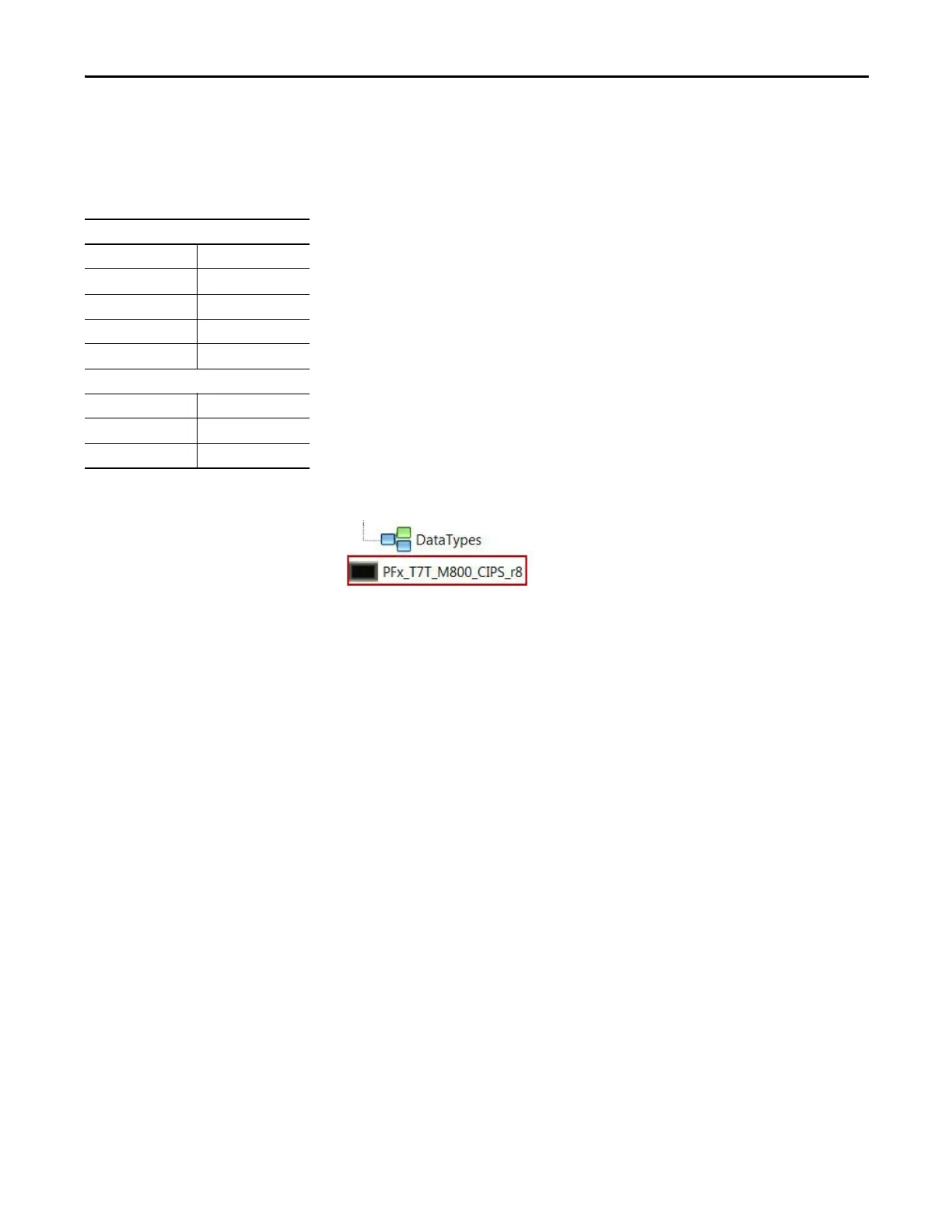Rockwell Automation Publication CC-QS034C-EN-P - March 2015 35
System Validation Chapter 2
Configure PanelView 800 Terminal Communication Settings
In the default project, the CIP serial communication and controller settings have already been configured. The following
settings are used.
Table 2 - Default CIP Serial Communication and Controller Settings
Follow these steps to modify these settings in the default Connected Components Workbench project.
1. To open the PanelView 800
application editor, in the
Project Organizer double-click
the PanelView 800 device icon.
Driver Configuration
Protocol CIP Serial
Port RS-232
Baud Rate 38400
Data Format: 8-N-1 8-N-1
Flow Control None
Controller Settings
Name PLC-1
Controller Type Micro800
Address 1
