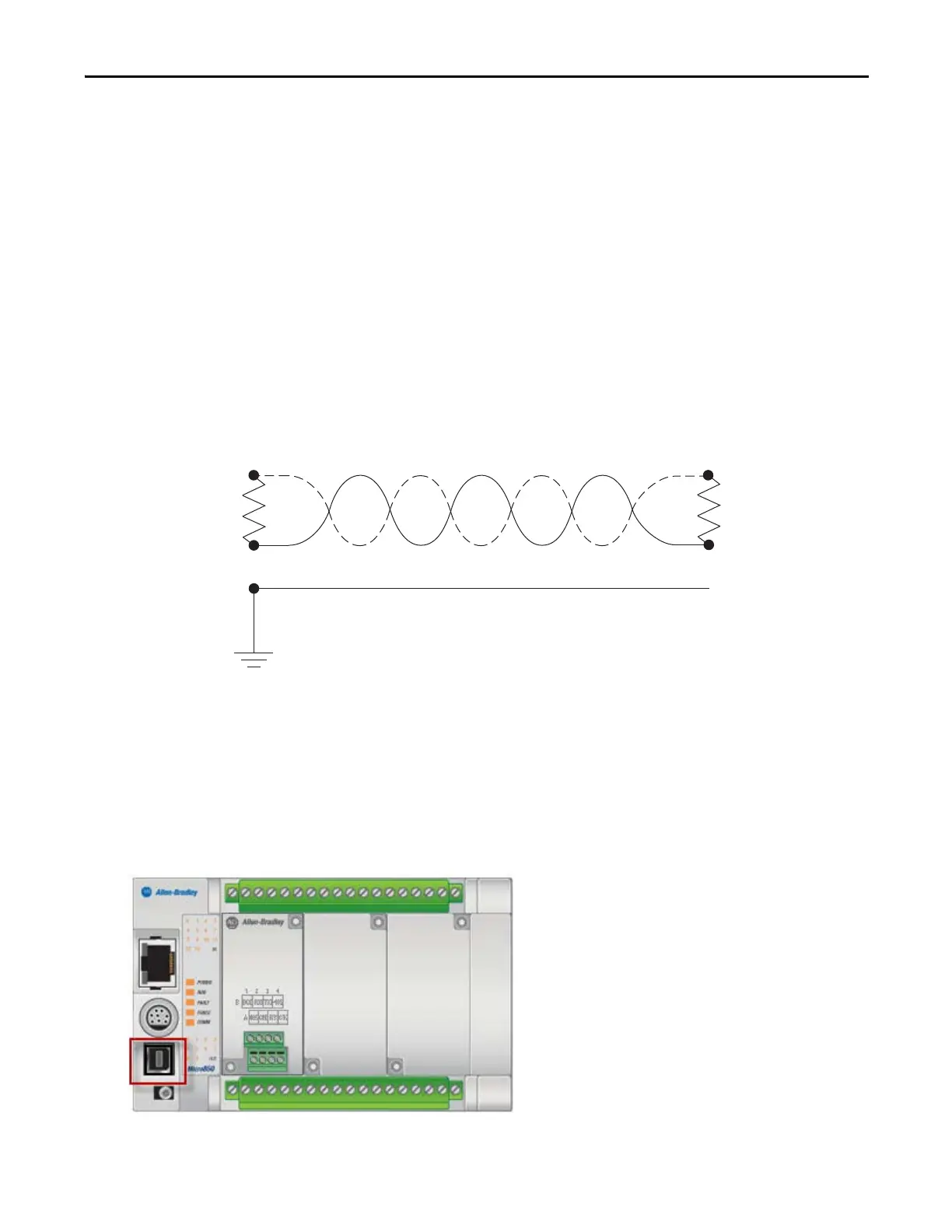Rockwell Automation Publication CC-QS034C-EN-P - March 2015 37
System Validation Chapter 2
Connect Your Devices
Follow these steps to connect your devices.
1. Connect the PanelView 800 terminal to the Micro800 controller:
• If a CIP serial connection is used, connect the PanelView 800 terminal serial RS-232 port to your Micro800
controller’s embedded serial port by using a 1761-CBL-PM02 cable.
• If a CIP on Ethernet connection is used, connect the PanelView 800 terminal Ethernet port to the Stratix switch
and connect another Ethernet cable from the Stratix switch port to the Micro800 controller’s embedded Ethernet
port.
2. Connect the RJ45 plug on your drive to your Micro800 controller’s Isolated Serial Port (catalog number
2080-SERIALISOL) by using a two-wire, twisted-pair shielded cable (Belden 3105A, recommended).
Download Your Program to the Controller
Follow these steps to download your program to the controller.
1. Connect the computer to the controller using either an Ethernet or USB connection.
2080-SERIALISOL
(controller)
RJ45 Plug
(PowerFlex)
TxRxD-
TxRxD+
120 Ohms
Shield
The shield must be grounded only at one end.
-485
120 Ω
+485
GND
