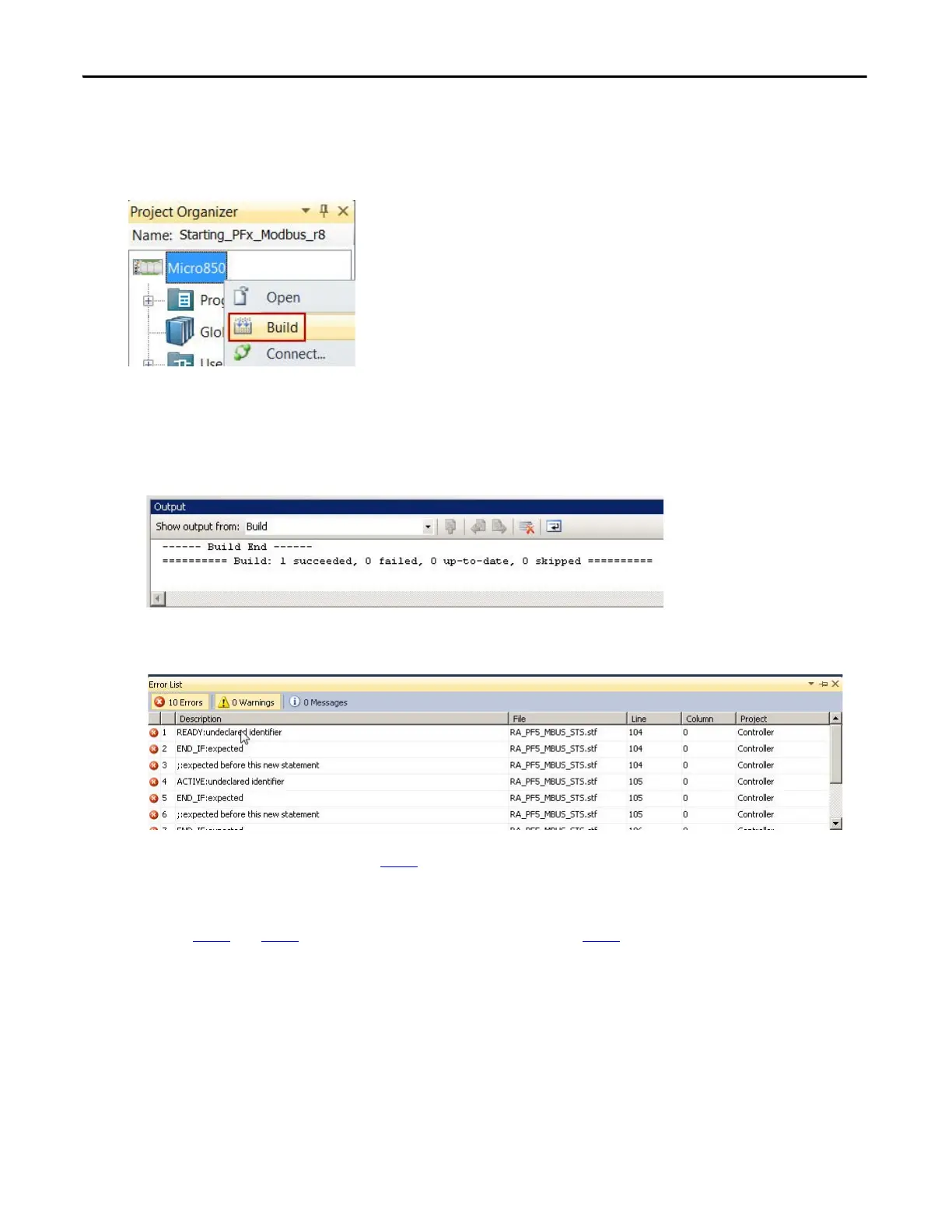38 Rockwell Automation Publication CC-QS034C-EN-P - March 2015
Chapter 2 System Validation
If you are prompted to install any drivers, use the recommended drivers.
2. In your Connected Components Workbench project, in the Project Organizer, right-click your controller icon and
choose Build.
3. If the build was successful, the Output pane at the bottom of your project window displays a success message. Or, if
the build was unsuccessful, an error list appears.
Example Output pane: build successful
Example Output pane: error list
a. If the build is successful, continue to step 4
.
b. Double-click an error description to go to that error.
c. Correct each error.
d. Repeat step 2
and step 3 until the build is successful and continue to step 4.
