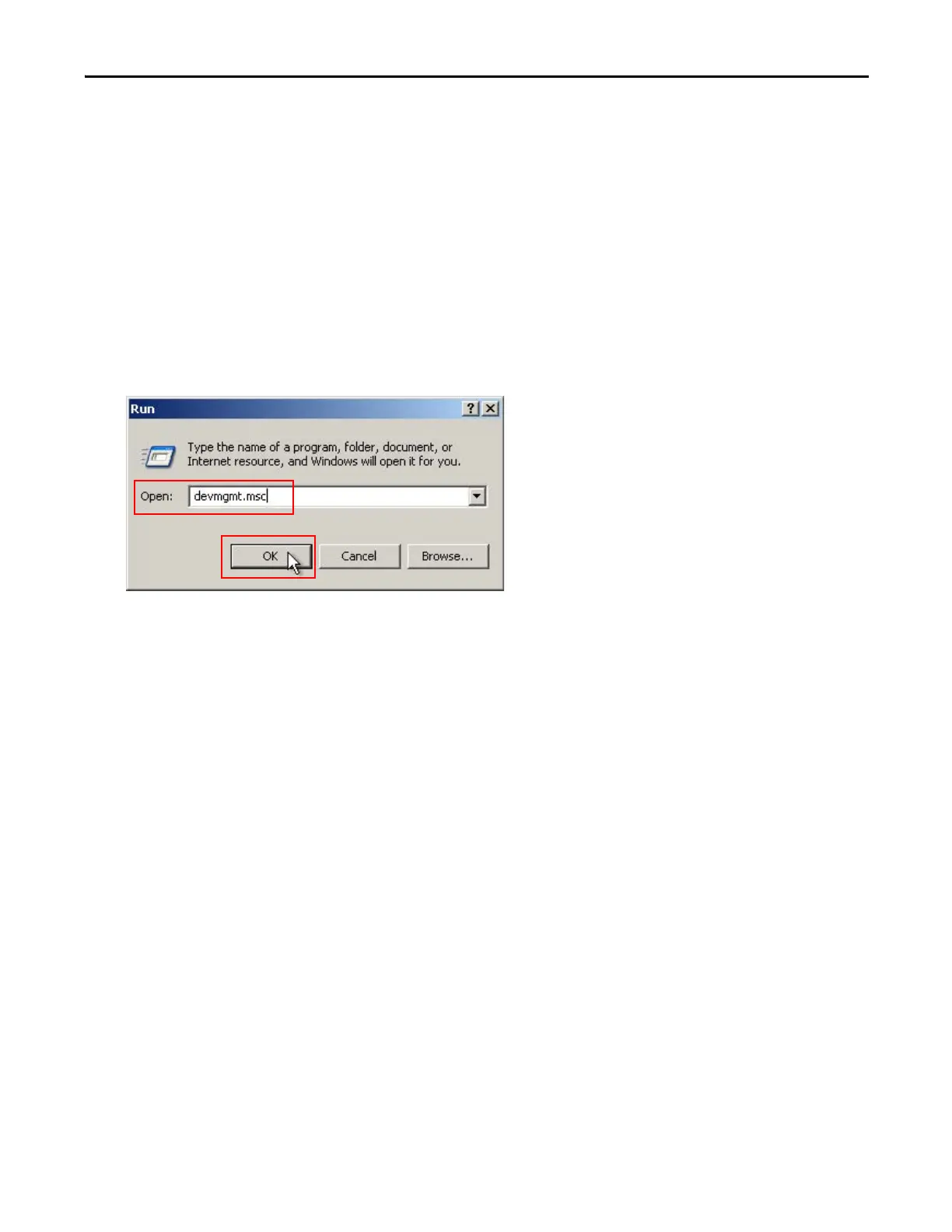Rockwell Automation Publication CC-QS034C-EN-P - March 2015 13
PowerFlex Compact-class AC Drive Setup Chapter 1
Configure Your Personal Computer and PowerFlex Drive Connection
Follow these steps to configure the connection between your personal computer and your drive.
1. Connect the RJ45 connector from the 1203-USB serial adapter to the DSI communication port on your drive.
2. Connect the USB connector from the 1203-USB serial adapter cable to an available USB port on your computer.
If you are prompted to install drivers, use the recommended drivers.
3. To verify the COM port number of the 1203-USB serial adapter in Device Manager on your computer, choose Run
from the Start menu.
4. In the Open box, type devmgmt.msc.
5. Click OK.
