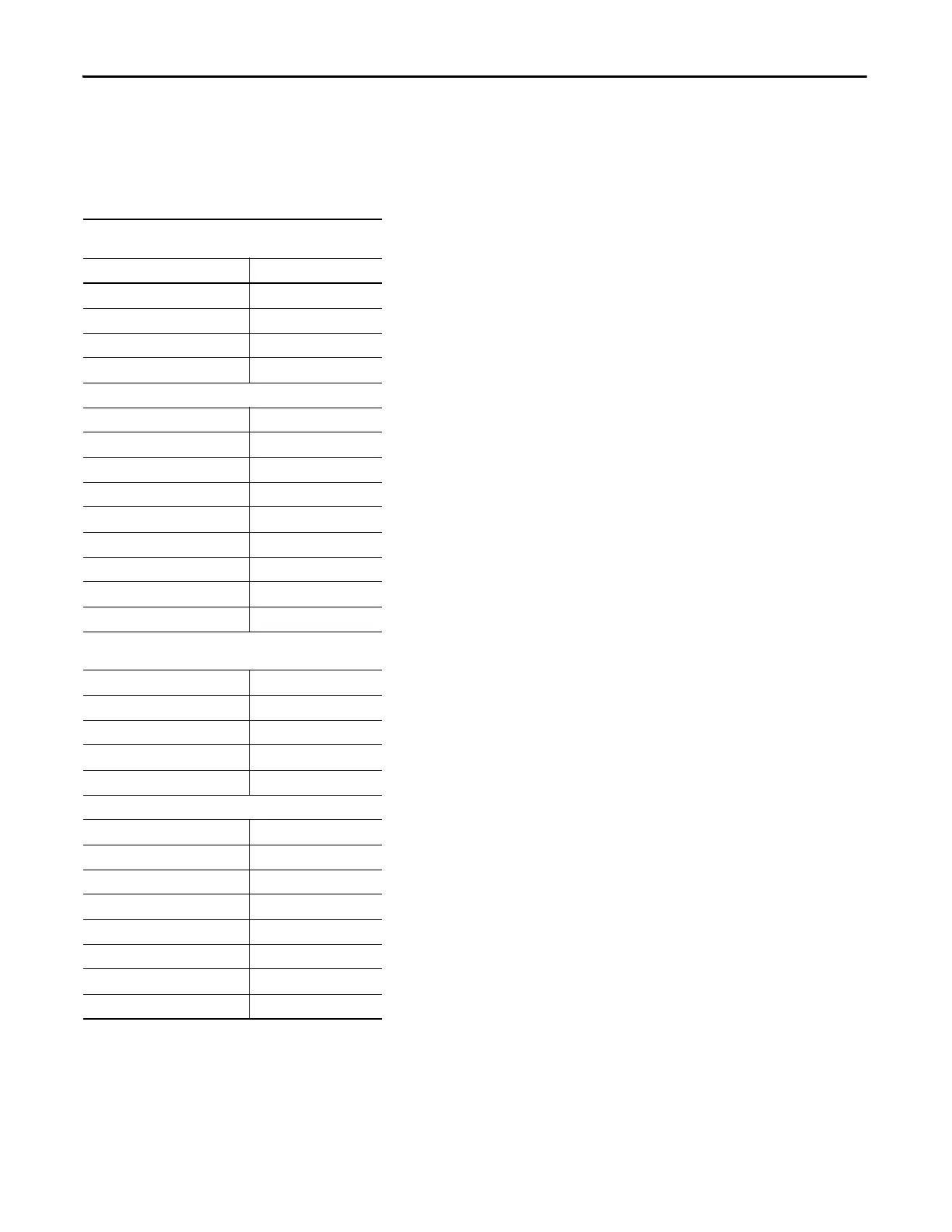30 Rockwell Automation Publication CC-QS034C-EN-P - March 2015
Chapter 2 System Validation
Configure the Controller Communication Ports
In the default project, the serial ports are already configured. The following settings are used for each serial port.
Table 1 - Default Serial Port Settings
Embedded Serial Port
(to PanelView 800 Terminal)
Setting Value
Driver CIP Serial
Baud Rate 38400
Parity None
Unit Address 1
Advanced Settings
Error Detection CRC
Embedded Responses After One Received
Duplicate Packet Detection Yes
Ack Timeout (x 20 ms) 50
NAK Retries 3
ENQ Retries 3
Transmit Retries 3
RTS Off Delay 0
RTS Send Delay 0
2080-SERIALISOL Plug-in Module
(to PowerFlex AC Drive)
Setting Value
Driver Modbus RTU
Baud Rate 19200
Parity None
Modbus Role Modbus RTU Master
Advanced Settings
Media RS-485
Data Bits 8
Stop Bits 1
Response Timer 200
Broadcast Pause 200
Inter-Char Timeout 0
RTS-Pre Delay 0
RTS-Post Delay 0
