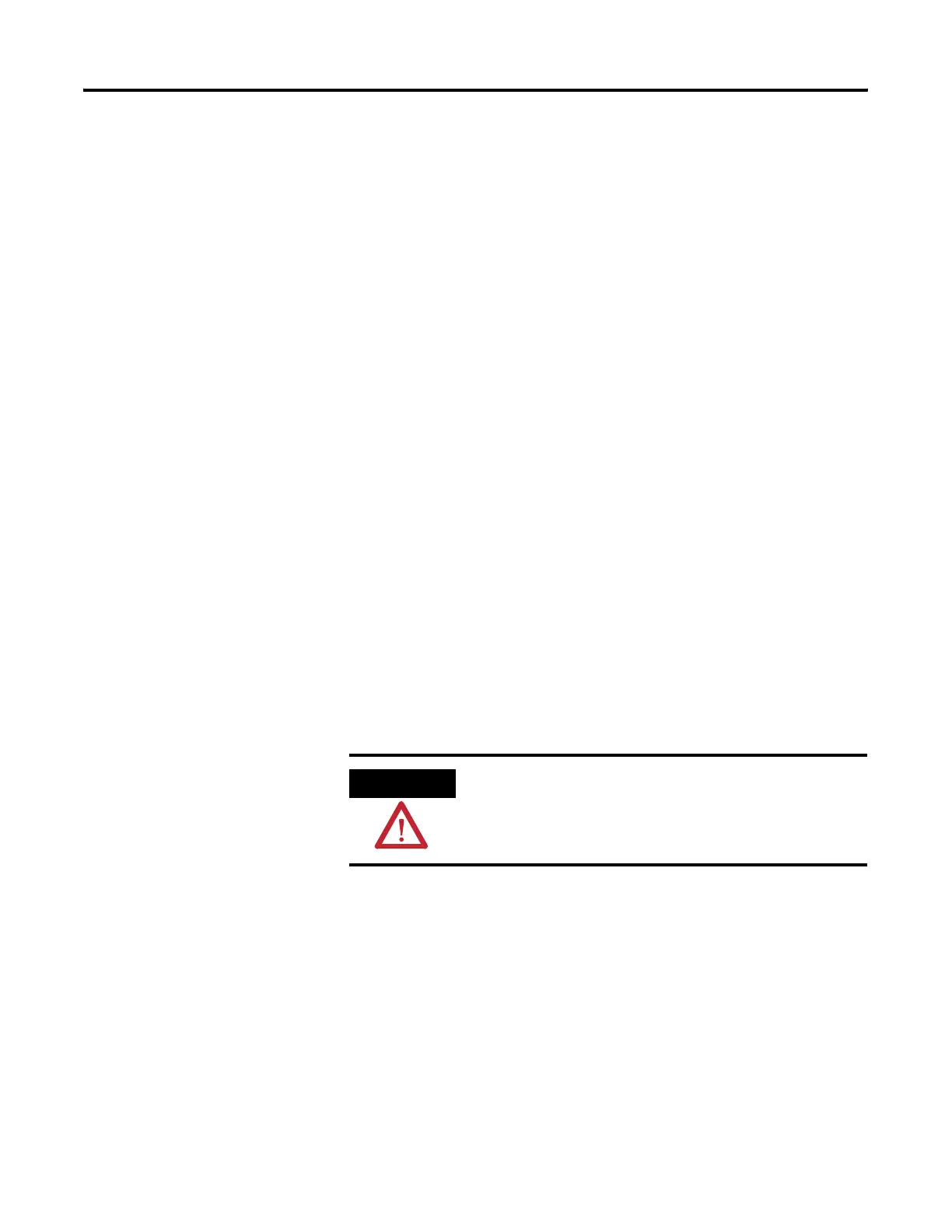Publication 2711P-UM001I-EN-P - December 2008 119
Windows CE .NET Operating System Chapter 5
PanelView Plus CE Memory
The PanelView Plus CE has the following memory areas:
• Boot ROM
• Internal CompactFlash
• Dynamic RAM
• External CompactFlash cards
• USB mass storage devices
Boot ROM
The boot ROM is used to start up the PanelView Plus CE terminal,
perform power on self tests, and load the Windows CE .NET operating
system into dynamic RAM. The boot ROM code is not user accessible.
Internal CompactFlash
The internal CompactFlash is the main storage memory in the
PanelView Plus CE terminal. The Windows CE .NET operating system
and user applications are stored in flash memory. On startup, the
operating system and any auto-start applications are transferred to
dynamic RAM, where they are executed.
The remainder of the flash memory is a FAT partition that appears as a
folder named \Storage Card in Windows CE .NET. Files stored here
are persistent (saved even after a reset or power cycle).
WARNING
Only programs and files loaded in the \Storage Card folder are
permanently saved to flash memory. All other folders or files
existing in RAM are lost when power is cycled.
