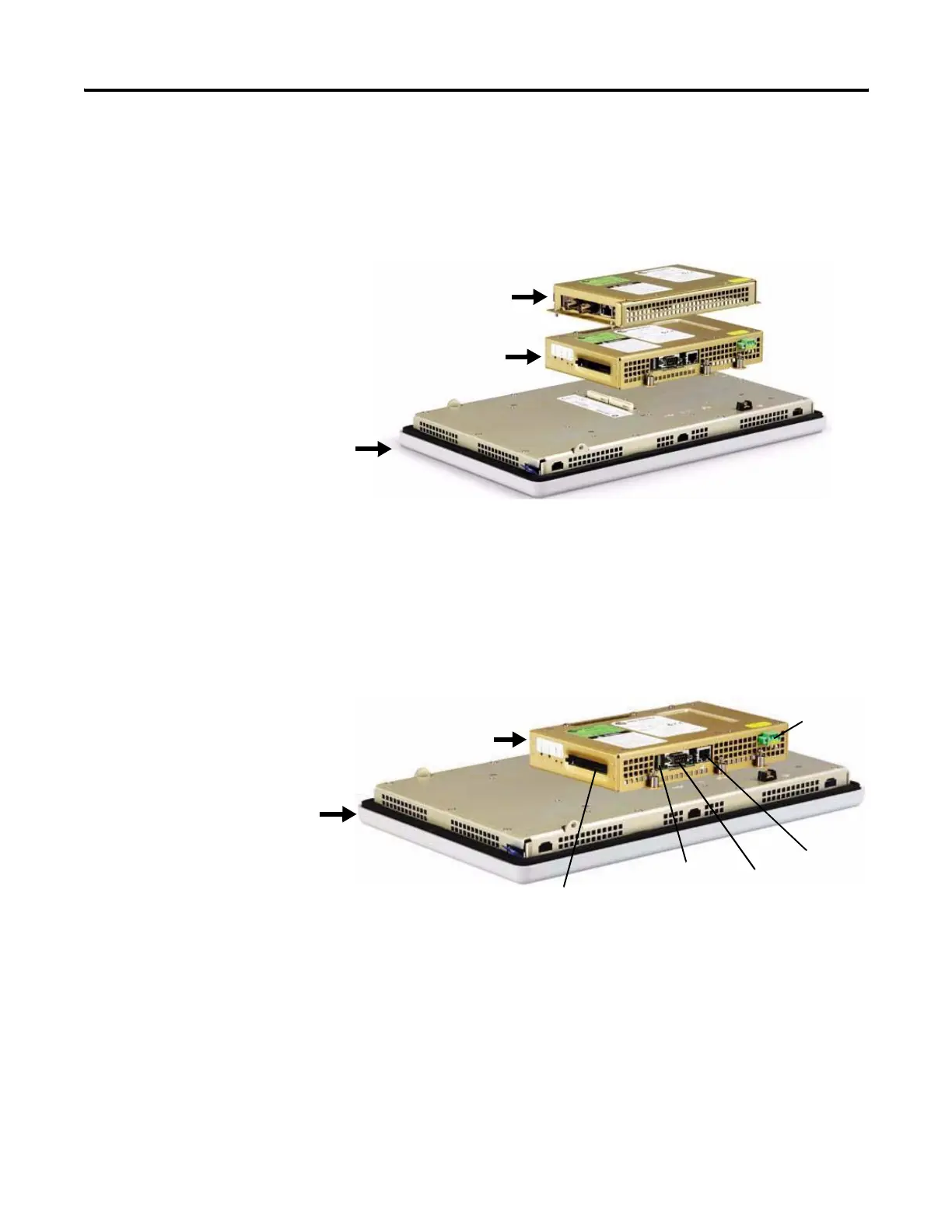18 Publication 2711P-UM001I-EN-P - December 2008
Chapter 1 Overview
Modular Components
The terminals use modular components allowing for flexible
configuration, installation, and upgrades. You can order items as
separate components or factory assembled per your configuration.
Base-configured Unit
The base-configured unit of the terminal consists of:
• display module (700, 1000, 1250, 1500) with keypad, touch, or
keypad and touch input.
• logic module.
The logic module contains:
• 24V DC input (18…32V) or AC input (85…264V).
• SDRAM and flash memory, various sizes.
• 10/100 BaseT Ethernet port.
• serial RS-232 port for file transfers, printing, and logic controller
communications.
• two USB ports for attaching mouse, keyboard, or printer.
• card slot for Type I CompactFlash cards.
• battery-backed real-time clock.
Display Module
Logic Module
Communication Module
Power Input,
AC or DC
Ethernet Port
Serial Port
CompactFlash Card Slot
USB Ports
Logic Module
Display Module
