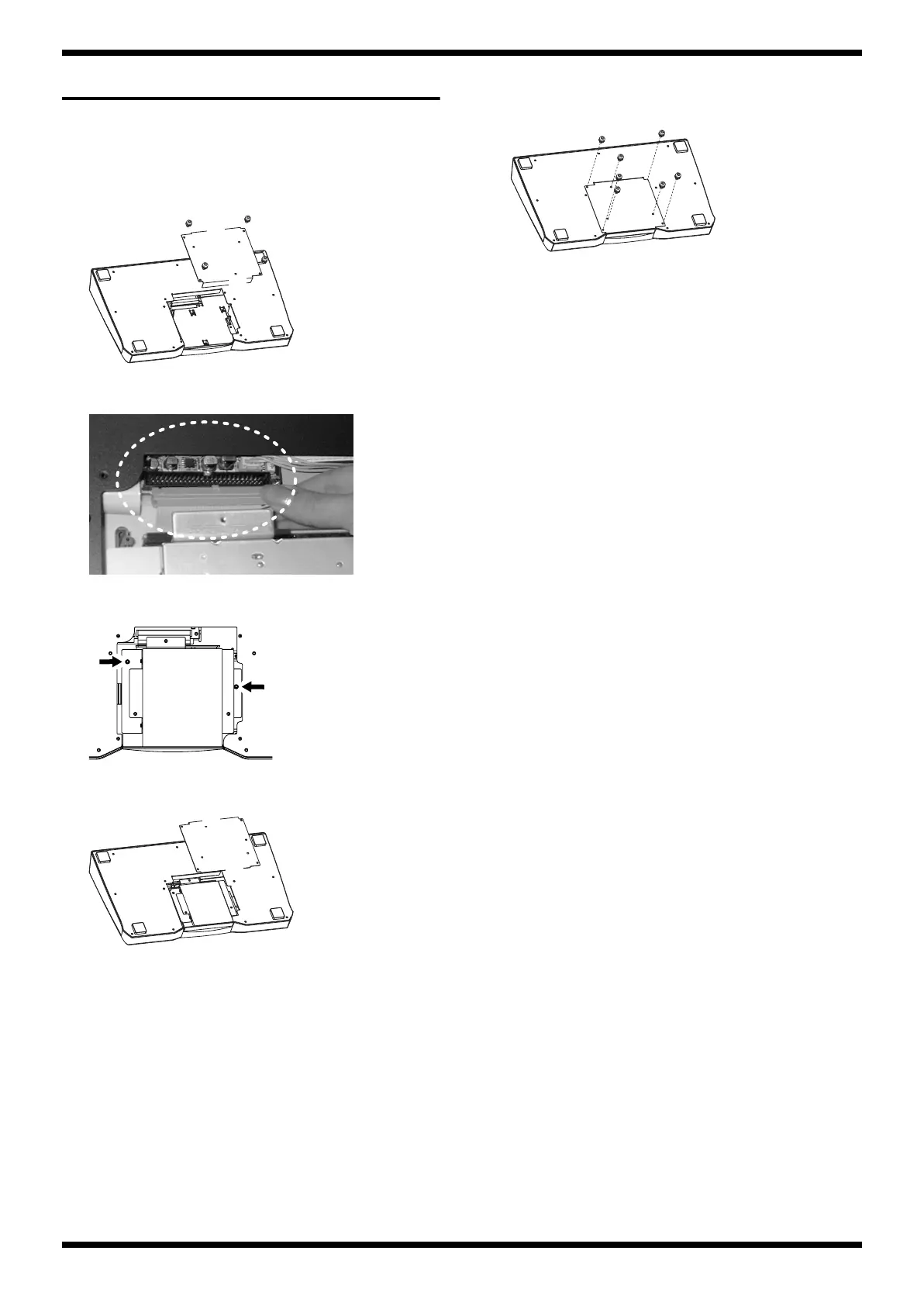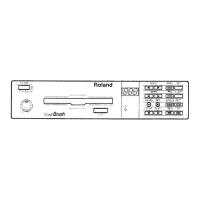43
BR-1180
INSTALLING THE CDI-BR-1
When installing CDI-BR-1, perform as follows.
1. Turn off the power to the BR-1180 and any connected devices, and
disconnect the AC adapter and all other connector cables.
2. Turn the BR-1180 over, remove the screws at the positions shown in the
figure, and remove the cover.
fig.01
3. Align the CDI-BR-1’s connector with the BR-1180’s socket and insert the
connector securely.
fig.02
4. Position the CDI-BR-1 as shown in the figure so that the CDI-BR-1’s and
BR-1180’s attachment holes are aligned.
fig.03
5. Replace the cover with the positions of the (A) and (B) sections of the
cover are reversed relative to their positions prior to the cover’s removal.
fig.04
6. Tighten the screws included with the CDI-BR-1 in the positions indicated
in the figure (C) until snug, tighten the cover attachment screws until
they are snug, and then securely tighten all of the screws.
fig.05
7. Turn the BR-1180 back over to its original position.
8. Check the operation of the unit.
Confirm operation through “Test mode: 22.CD-RW DRIVE”.
* If the test mode does not operate properly, turn off the power, then repeat from
INSTALLING THE CDI-BR-1 operation 1.
(
A
)
(
B
)
(
B
)
(
A
)
(
C
)
(
C
)
(
C
)
