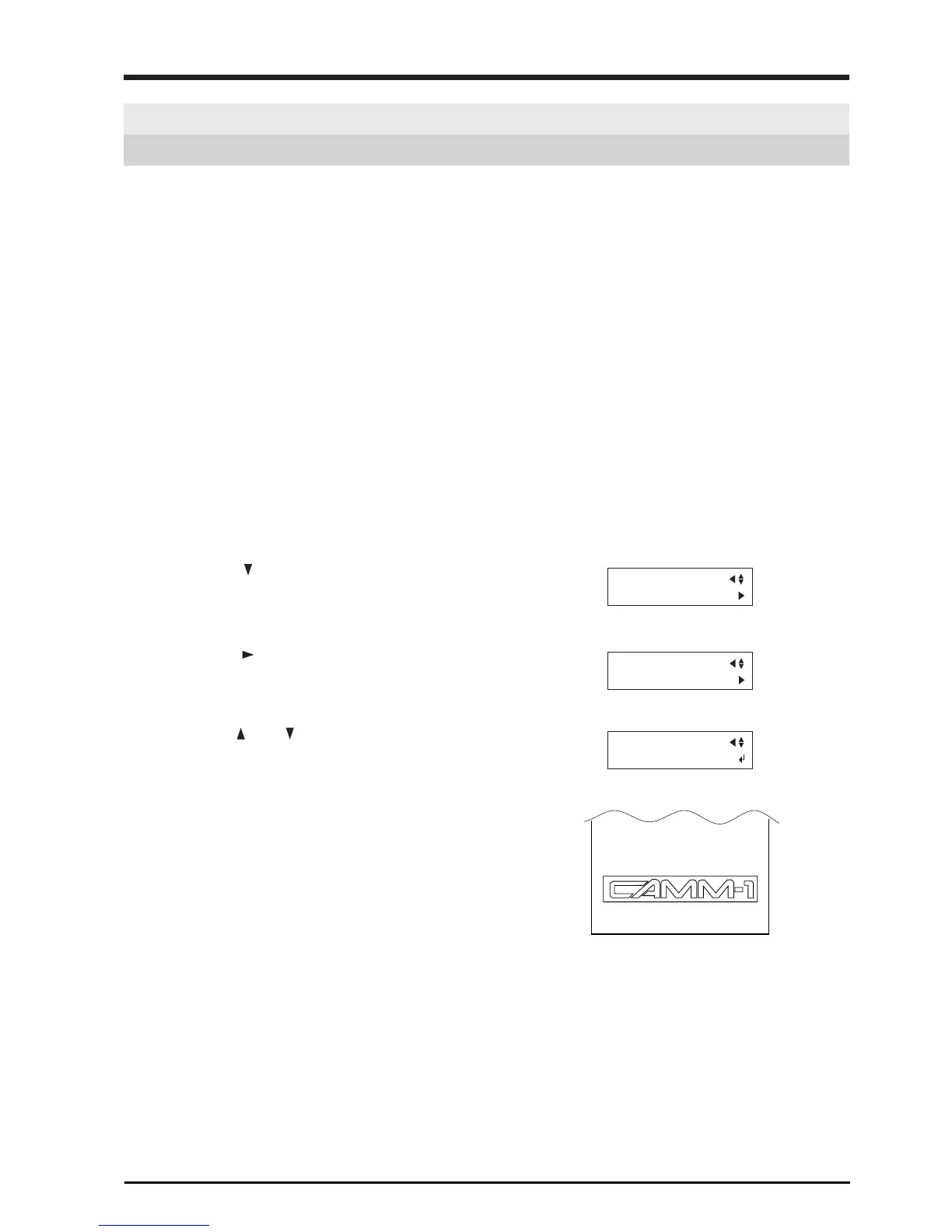53
9 If There Is a Problem
9-1 Self-test Operation Check
The CX-500/400/300 is provided with a self-test feature for verifying that operation is correct. If the CX-500/400/300 does not
operate correctly, follow the steps below to check its operation.
(No computer is required to perform an operation check.)
1
Refer to “4-1 Loading the Material (Roll Material)”
and load material.
3
4
Press the [ ] key several times until the screen shown
at right appears.
5
Press the [ ] key to move to the submenu.
6
Use the [ ] and [ ] keys to select [DEMO CUT].
Press the [MENU] key to enter the menu mode.
7
Press the [ENTER] key.
The operation check starts. Operation is correct if the
cutting shown in the figure is performed.
2
Refer to “4-2 Installing a Blade” and install the blade
holder in the tool carriage.
SUB MENU
FACTORY DEFAULT
PRESET
DEMO CUT
START