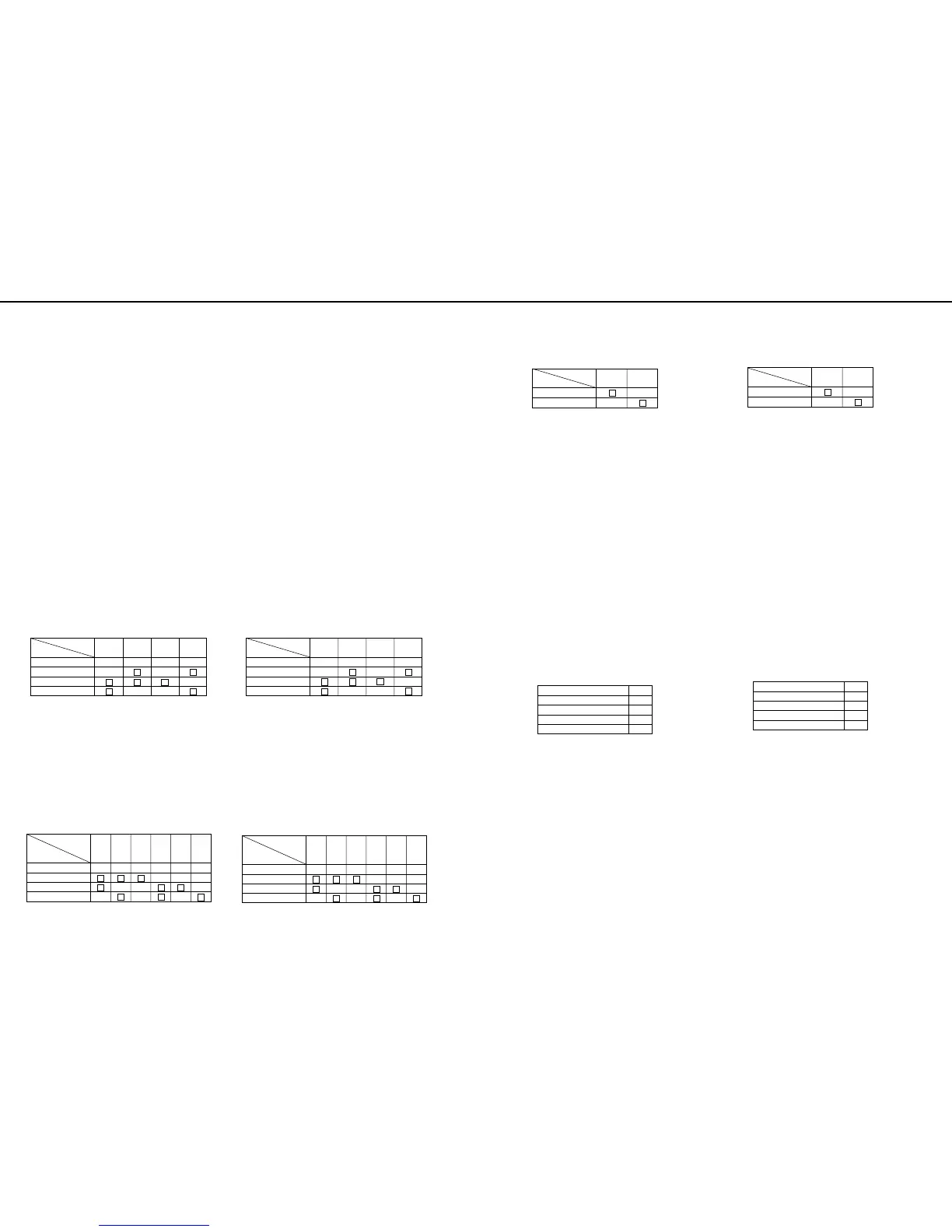ep-70/90 Feb. 2000
8
TEST MODE
Note: As the ep-70/90 is not equipped with a display device, ver-
sion numbers and test results are indicated with the LED's of the
four buttons, [Demo], [Play], [Rec] and [Metronome On/Off], on the
Top Panel as they come on, blink or go off.
For this test item, the state of the LED of each button is indicated as
shown below.
■
solid light
▲
blinking
M
unlit
0. Entering the test mode
While holding down the [Demo] and [Sound] buttons, turn on
power.
1. Indication of device check and ROM version
The software automatically starts the device check sequence
upon entering the test mode, flashing the all LEDs during check-
ing.
When the devices are intact, the sequence is followed by the
ROM version number indication. See Table 2.
If the device checking is unsuccessful, the failed device is iden-
tified by the blinking LEDs as shown in Table 1.
To force the program to proceed to the next test, press the
[Demo] button.
The LEDs change lighting pattern as shown in Table 2 to identify
the ROM version.
At this time, the setting of the Main Board is also indicated with
the LED's of the [Reverb] and [Chorus] buttons; they show if the
Main Board is set for ep-70 or ep-90 as they come on or go off
(see Table 3)
Device
Button
Table 1
Demo
Metronome On/off
PIay
Rec
Mask
ROM
RAM
Wave
ROM
DSP
RAM
▲
▲
▲
▲
▲
▲
▲
▲
▲
Version
number
Button
1.00 1.01 1.02 1.03
Table 2
1.04 1.05
Demo
Metronome On/off
Play
Rec
▲
■
▲
■
■
▲
■
▲
■
▲
■
■
▲
■
■
テストモード
注意!
ep-70/90 にはディスプレイ等の表示器がありませんので、バージョ
ンナンバーやテストの結果はパネル上 [Demo] , [Play] , [Rec] ,
[Metronome On/Off] 4つのボタンの LED 点灯、点滅、消灯で表現さ
れます。
この項目では、LED の点灯、点滅、消灯をそれぞれ下記のように表
現します。
■:LED 点灯
▲:LED 点滅
□:LED 消灯
0.テストモードに入る
[Demo] と [Sound] ボタンを押しながら、本体の電源を入れます。
1. デバイス・チェックと ROM バージョン等の表示
テストモードに入ると自動的にデバイス・チェックが実行されま
す。
このチェックの間、すべての LED が一瞬点灯します。
正常であれば、自動的に ROM のバージョンナンバーを表示しま
す。( 表2 )
異常が発見された場合は、LED が表1のようなパターンで点滅
し、どのデバイスに異常があるかを示します。
上記のようになった場合、次の項目に進むには [Demo] ボタンを
押してください。
表2のとおり ROM のバージョンナンバーが表示されます。
また、このとき ep-70/90 の表示も [Reverb] , [Chorus] の LED 点
灯、消灯によっておこなわれます。(表3)
不良デバイス
ボタン名
Demo
Metronome On/off
PIay
Rec
Mask
ROM
RAM
Wave
ROM
DSP
RAM
▲
▲
▲
▲
▲
▲
▲
▲
表1
▲
バージョン
ナンバー
ボタン名
Demo
Metronome On/off
Play
Rec
1.00
1.01
の
場合
1.02
の
場合
1.03
の
場合
1.04
の
場合
1.05
Note: The version numbers shown above include future revi-
sions.
To proceed to the next test, press the [Demo] button.
2. Buttons and LEDs
Pressing the respective buttons causes the piano sound to be
played.
Pressing the button whose LED is on starts the piano sound
while causing the LED to go off.
Pressing each button once (* press the [Metronome On/Off] but-
ton twice) automatically lets you proceed to the next test item.
Note: The [Metronome On/Off] button has a two-color LED.
Press the button to check if its red and green lamps come on
and go off.
3. Effects
The Table below shows LED lighting pattern in the effects
checking mode.
Press [Metronome On/Off], [Play] and [Rec] button, one at a
time and verify the effects on the piano sound being produced.
Pressing the [Reverb] and [Demo] buttons at the same time
aborts this test to jump to the next test item.
Metronome On/Off: Piano + Chorusing
Play: Piano + Reverberating
Rec: Piano + Resonating
Press the [Reverb] and [Demo] buttons at the same time, or
press the [Demo] button to proceed to the next test item.
ep-70 ep-90
■
■
Table 3
Reverb
Chorus
Button
Demo
Metronome On/Off
Play
Rec
■
▲
▲
▲
Table 4
※ 注意:上記の表は表示パターンの例をあげたものです。
ROM のバージョンが 1.05 まで存在するという意味ではありま
せん。
確認が終了したら、[Demo] ボタンを押して次の項目へ進んでく
ださい。
2. ボタンおよび LED の確認
それぞれのボタンを押すと、ピアノの音が鳴ります。
LED が点灯しているボタンを押すと、ピアノの音が鳴ると同時
に LED が消灯します。
それぞれのボタンを1回ずつ(※注 [Metronome On/Off] ボタンは
2回)押すと、自動的に次のテスト項目に進みます。
※ 注:[Metronome On/Off] ボタンは、2色 LED になっています。
ボタンを押すと、赤点灯、緑点灯、消灯となることを確認してく
ださい。
[Reverb] と [Demo] ボタンを同時に押すと、このテスト項目を中
断し、次のテスト項目にジャンプすることが出来ます。
3. エフェクト音のチェック
エフェクト音のチェックに入ると、各ボタンの LED は次のよう
な状態になります。(表4)
[Metronome On/Off] , [Play] , [Rec] の各ボタンをそれぞれ押しま
す。
下記のようにピアノの音にエフェクトがかかった音が発音され
ることを確認してください。
Metronome On/Off --> ピアノ音 + Chorus を発音
Play --> ピアノ音 + Reverb を発音
Rec --> ピアノ音 + Resonance を発音
[Reverb] と [Demo] ボタンを同時に押すか、[Demo] ボタンを押す
と、次のテスト項目に進みます。
ep-70 ep-90
■
■
表3
Reverb
Chorus
ボタン名
Demo
Metronome On/Off
Play
Rec
■
▲
▲
▲
表4
