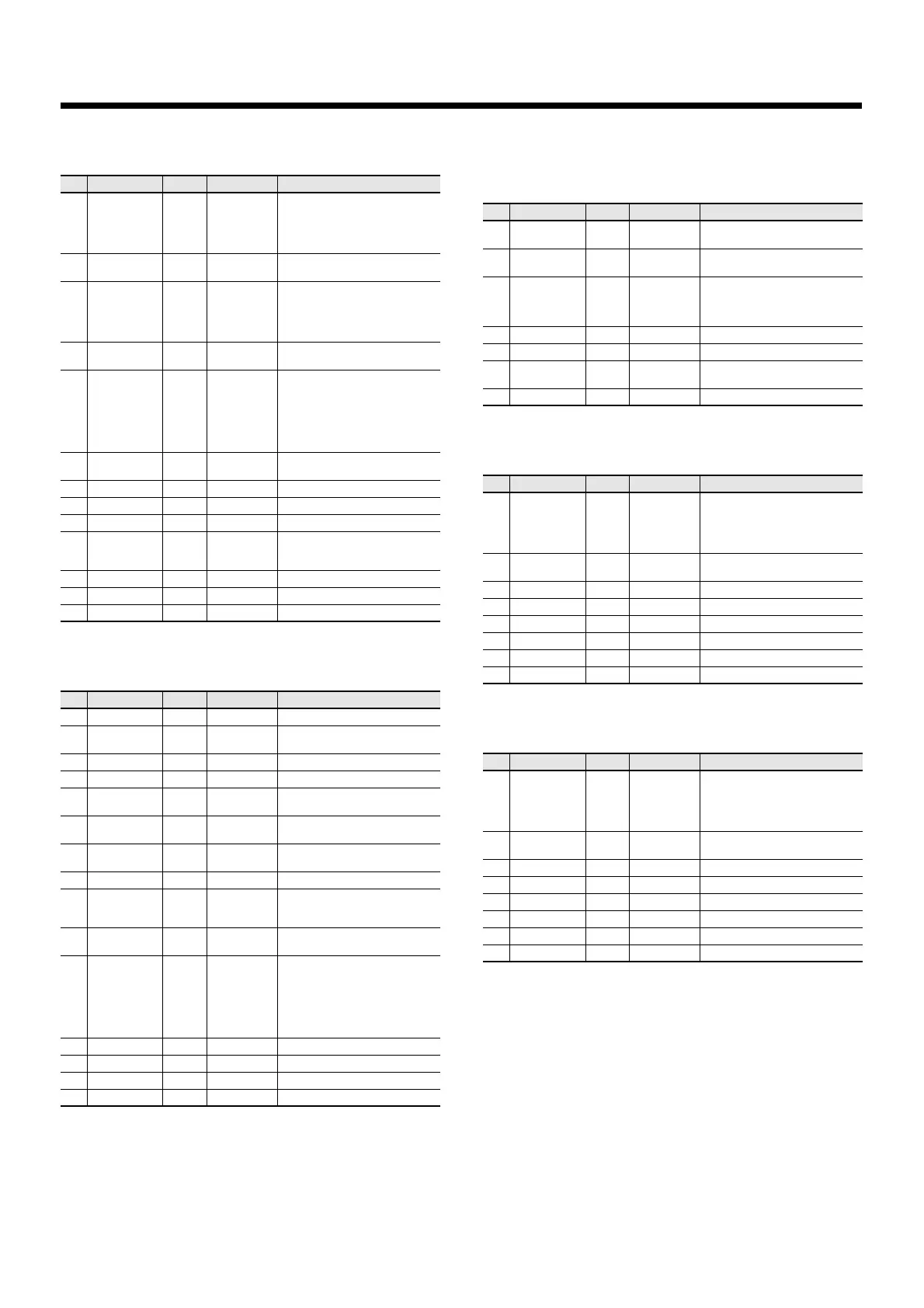21
MIDI Implementation
●0121: Auto Wah
Cyclically controls a filter to create cyclic change in timbre.
●0103: Humanizer
Adds a vowel character to the sound, making it similar to a human voice.
●012b: Ring Modulator
This is an effect that applies amplitude modulation (AM) to the input signal, producing bell-
like sounds. You can also change the modulation frequency in response to changes in the
volume of the sound sent into the effect.
●0125: Tremolo
Cyclically modulates the volume to add tremolo effect to the sound.
●0126: Auto Pan
Cyclically modulates the stereo location of the sound.
No Parameter Value Description
1 Filter Type 0 - 1 Lpf, Bpf Type of filter
Lpf: The wah effect will be applied
over a wide frequency range.
Bpf: The wah effect will be applied
over a narrow frequency range.
2 Manual #2 0 - 127 0-127 Adjusts the center frequency at
which the effect is applied.
3 Peak 0 - 127 0-127 Adjusts the amount of the wah effect
that will occur in the range of the
center frequency.
Set a higher value for Q to narrow the
range to be affected.
4 Sens 0 - 127 0-127 Adjusts the sensitivity with which
the filter is controlled.
5 Polarity 0 - 1 Up, Down Sets the direction in which the
frequency will change when the
auto-wah filter is modulated.
Up: The filter will change toward a
higher frequency.
Down: The filter will change toward
a lower frequency.
6 Rate Mode 0 - 1 Hz, note When this is set to “note,” the effect is
synchronized with the tempo.
7 Rate #1 1 - 127 0.05-10.00 Hz Frequency of modulation (Hz)
8 Rate 0 - 21 note Frequency of modulation (note)
9 Depth 0 - 127 0-127 Depth of modulation
10 Phase 0 - 90 0-180 deg Adjusts the degree of phase shift of
the left and right sounds when the
wah effect is applied.
11 Low Gain 0 - 30 -15- +15 dB Gain of the low range
12 High Gain 0 - 30 -15- +15 dB Gain of the high range
13 Level 0 - 127 0-127 Output Level
No Parameter Value Description
1 Drive Sw 0 - 1 Off, On Turns Drive on/off.
2 Drive #2 0 - 127 0-127 Degree of distortion
Also changes the volume.
3 Vowel1 0 - 4 a, e, i, o, u Selects the vowel.
4 Vowel2 0 - 4 a, e, i, o, u
5 Rate Mode 0 - 1 Hz, note When this is set to “note,” the effect is
synchronized with the tempo.
6 Rate 1 - 127 0.05-10.00 Hz Frequency at which the two vowels
switch (Hz)
7 Rate #1 0 - 21 note Frequency at which the two vowels
switch (note)
8 Depth 0 - 127 0-127 Effect depth
9 Input Sync Sw 0 - 1 Off, On Determines whether the LFO for
switching the vowels is reset by the
input signal (ON) or not (OFF).
10 Input Sync
Threshold
0 - 127 0-127 Volume level at which reset is
applied
11 Manual 0 - 100 0-100 Point at which Vowel 1/2 switch
49 or less: Vowel 1 will have a
longer duration.
50: Vowel 1 and 2 will be of equal
duration.
51 or more: Vowel 2 will have a
longer duration.
12 Low Gain 0 - 30 -15- +15 dB Gain of the low frequency range
13 High Gain 0 - 30 -15- +15 dB Gain of the high frequency range
14 Pan 0 - 127 L64-63R Stereo location of the output
15 Level 0 - 127 0-127 Output level
No Parameter Value Description
1 Frequency #1 0 - 127 0-127 Adjusts the frequency at which
modulation is applied.
2 Sens 0 - 127 0-127 Adjusts the amount of frequency
modulation applied.
3 Polarity 0 - 1 Up, Down Determines whether the frequency
modulation moves towards higher
frequencies (Up) or lower
frequencies (Down).
4 Low Gain 0 - 30 -15- +15 dB Gain of the low frequency range
5 High Gain 0 - 30 -15- +15 dB Gain of the high frequency range
6 Balance #2 0 - 100 D100:0W-
D0:100W
Volume balance between the direct
sound (D) and the effect sound (W)
7 Level 0 - 127 0-127 Output level
No Parameter Value Description
1 Mod Wave 0 - 4 Tri, Sqr, Sin,
Saw1, Saw2
Modulation Wave
Tri: Triangle wave
Sqr: Square wave
Sin: Sine wave
Saw1/2: Sawtooth wave
2 Rate Mode 0 - 1 Hz, note When this is set to “note,” the effect is
synchronized with the tempo.
3 Rate #1 1 - 127 0.05-10.00 Hz Frequency of the change (Hz)
4 Rate 0 - 21 note Frequency of the change (note)
5 Depth #2 0 - 127 0-127 Depth to which the effect is applied
6 Low Gain 0 - 30 -15- +15 dB Gain of the low range
7 High Gain 0 - 30 -15- +15 dB Gain of the high range
8 Level 0 - 127 0-127 Output Level
No Parameter Value Description
1 Mod Wave 0 - 4 Tri, Sqr, Sin,
Saw1, Saw2
Modulation Wave
Tri: triangle wave
Sqr: square wave
Sin: sine wave
Saw1/2: sawtooth wave
2 Rate Mode 0 - 1 Hz, note When this is set to “note,” the effect is
synchronized with the tempo.
3 Rate #1 1 - 127 0.05-10.00 Hz Frequency of the change (Hz)
4 Rate 0 - 21 note Frequency of the change (note)
5 Depth #2 0 - 127 0-127 Depth to which the effect is applied
6 Low Gain 0 - 30 -15- +15 dB Gain of the low range
7 High Gain 0 - 30 -15- +15 dB Gain of the high range
8 Level 0 - 127 0-127 Output Level
