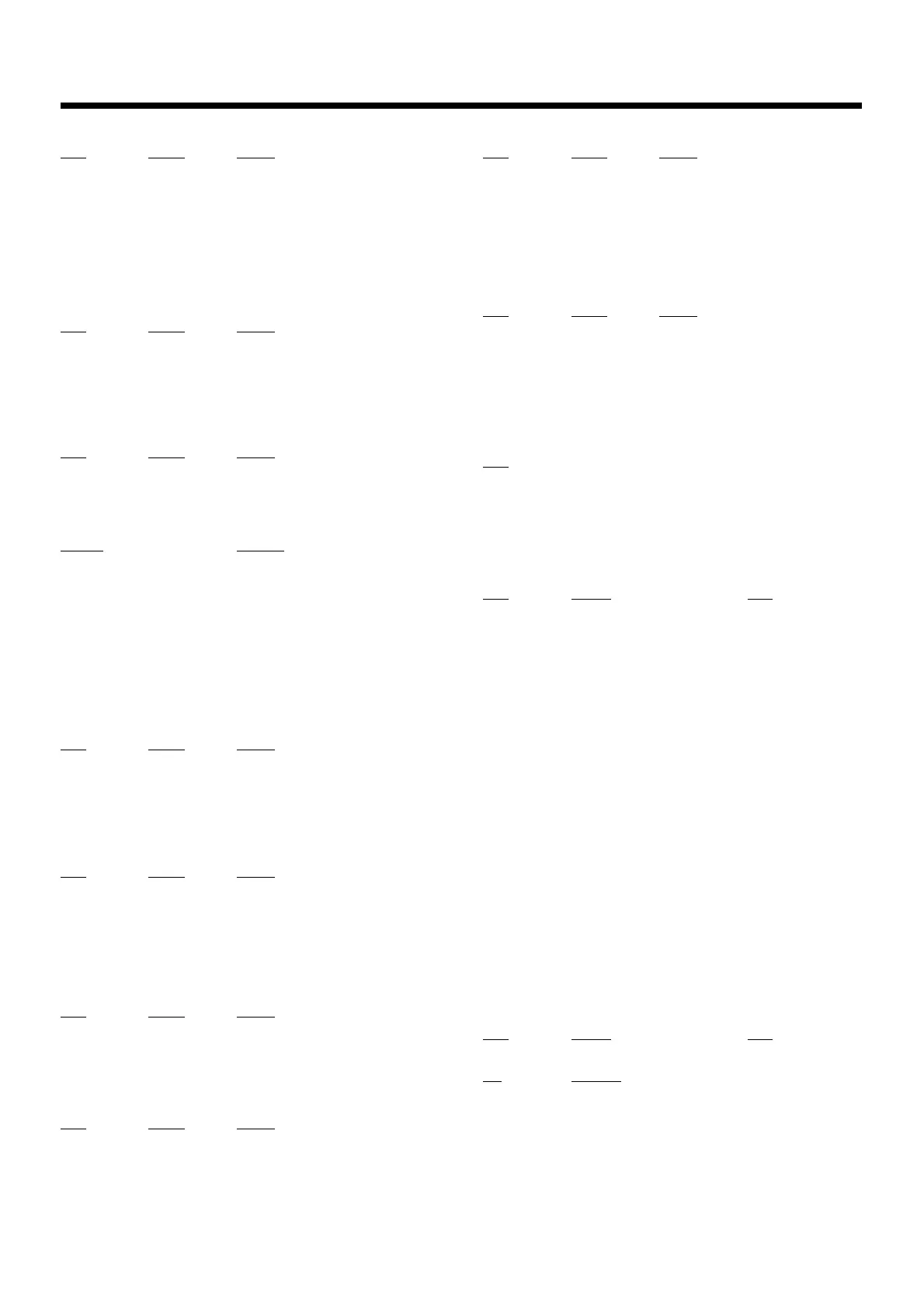4
MIDI Implementation
●Pitch Bend Change
Status 2nd byte 3rd bytes
EnH llH mmH
n = MIDI channel number: 0H-FH (ch.1-ch.16)
mm, ll = Pitch Bend value: 00 00H - 40 00H - 7F 7FH (-8192 - 0 - +8191)
* Not received when Rx.PITCH BEND = OFF. (Initial value is ON)
* The resulting effect is determined by System Exclusive messages. With the initial
settings the effect is Pitch Bend.
■Channel Mode Messages
●All Sounds Off (Controller number 120)
Status 2nd byte 3rd bytes
BnH 78H 00H
n = MIDI channel number: 0H-FH (ch.1-ch.16)
* When this message is received, all currently-sounding notes on the corresponding
channel will be turned off immediately.
●Reset All Controllers (Controller number 121)
Status 2nd byte 3rd bytes
BnH 79H 00H
n = MIDI channel number: 0H-FH (ch.1-ch.16)
* When this message is received, the following controllers will be set to their reset values.
Controller
Reset value
Pitch Bend Change ±0 (Center)
Polyphonic Key Pressure 0 (off)
Channel Pressure 0 (off)
Modulation 0 (off)
Expression 127 (max)
Hold 1 0 (off)
Portamento 0 (off)
Sostenuto 0 (off)
Soft 0 (off)
RPN unset; previously set data will not change
NRPN unset; previously set data will not change
●Loacl Control(Controller number 122)
Status 2nd byte 3rd bytes
BnH 7AH vvH
n = MIDI channel number: 0H-FH (ch.1-ch.16)
vv = Control value: 00H, 7FH (0,127)
00H: Local Off
7FH: Local On
●All Notes Off (Controller number 123)
Status 2nd byte 3rd bytes
BnH 7BH 00H
n = MIDI channel number: 0H-FH (ch.1-ch.16)
* When All Notes Off is received, all notes on the corresponding channel will be turned
off. However if Hold 1 or Sostenuto is ON, the sound will be continued until these are
turned off.
●OMNI OFF (Controller number 124)
Status 2nd byte 3rd bytes
BnH 7CH 00H
n = MIDI channel number: 0H-FH (ch.1-ch.16)
* The same processing will be carried out as when All Notes Off is received.
●OMNI ON (Controller number 125)
Status 2nd byte 3rd bytes
BnH 7DH 00H
n = MIDI channel number: 0H-FH (ch.1-ch.16)
* OMNI ON is only recognized as “All notes off”; the Mode doesn’t change (OMNI OFF
remains).
●MONO (Controller number 126)
Status 2nd byte 3rd bytes
BnH 7EH mmH
n = MIDI channel number: 0H-FH (ch.1-ch.16)
mm = mono number : 00H-10H (0-16)
* The same processing will be carried out as when All Sounds Off and All Notes Off is
received, and the corresponding channel will be set to Mode 4 (M = 1) regardless of the
value of “mono number.”
●POLY (Controller number 127)
Status 2nd byte 3rd bytes
BnH 7FH 00H
n = MIDI channel number: 0H-FH (ch.1-ch.16)
* The same processing will be carried out as when All Sounds Off and All Notes Off is
received, and the corresponding channel will be set to Mode 3.
■System Realtime Message
●Active Sensing
Status
FEH
* When Active Sensing is received, the unit will begin monitoring the intervals of all
further messages. While monitoring, if the interval between messages exceeds 420 ms,
the same processing will be carried out as when All Sounds Off, All Notes Off and Reset
All Controllers are received, and message interval monitoring will be halted.
■System Exclusive Message
Status Data byte Status
F0H iiH, ddH, ......, eeH F7H
F0H: System Exclusive Message status
ii = ID number: an ID number (manufacturer ID) to indicate the manufacturer whose
Exclusive message this is. Roland’s manufacturer ID is 41H.
ID numbers 7EH and 7FH are extensions of the MIDI standard;
Universal Non-realtime Messages (7EH) and Universal Realtime
Messages (7FH).
dd,...,ee = data: 00H-7FH (0-127)
F7H: EOX (End Of Exclusive)
The System Exclusive Messages received by this instrument are; messages related to mode
settings, Universal Realtime System Exclusive messages and Data Set (DT1).
●System exclusive messages related to mode settings
These messages are used to initialize a device to GS or General MIDI mode, or change the
operating mode. When creating performance data, a “GM1 System On” message should be
inserted at the beginning of a General MIDI 1 score, a “GM2 System On” message at the
beginning of a General MIDI 2 score, and a “GS Reset” message at the beginning of a GS
music data. Each song should contain only one mode message as appropriate for the type of
data. (Do not insert two or more mode setting messages in a single song.)
“GM System On” uses Universal Non-realtime Message format. “GS Reset” uses Roland
system Exclusive format “Data Set 1 (DT1).”
❍GM1 System On
This is a command message that resets the internal settings of the unit to the General MIDI
initial state (General MIDI System-Level 1). After receiving this message, this instrument
will automatically be set to the proper condition for correctly playing a GM score.
Status Data byte Status
F0H 7EH, 7FH, 09H, 01H F7H
Byte Explanation
F0H Exclusive status
7EH ID number (Universal Non-realtime Message)
7FH Device ID (Broadcast)
09H Sub ID#1 (General MIDI Message)
01H Sub ID#2 (General MIDI 1 On)
F7H EOX (End Of Exclusive)
* When this message is received, Rx.BANK SELECT will be OFF and Rx.NRPN will be
OFF.
* There must be an interval of at least 50 ms between this message and the next.
