
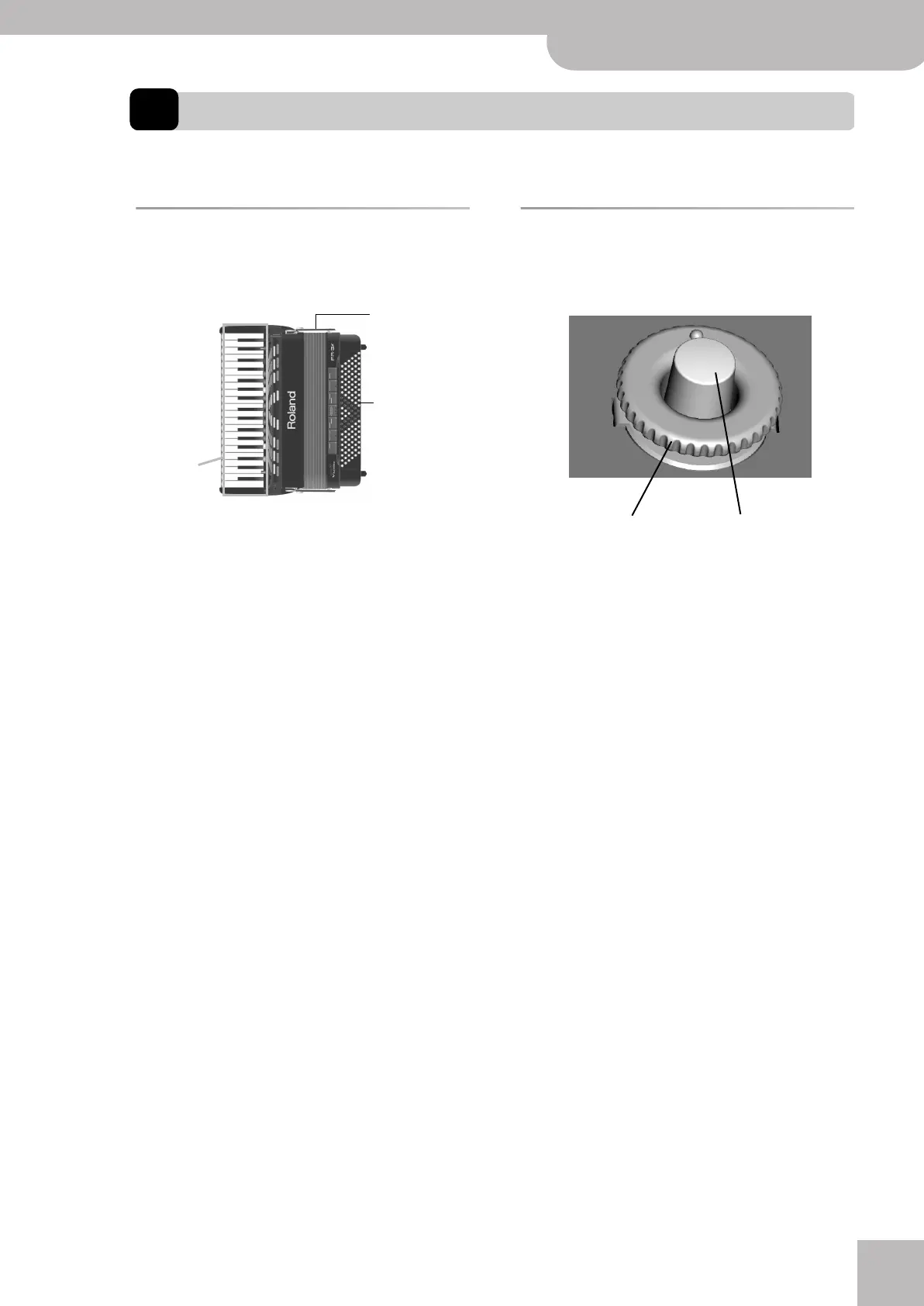 Loading...
Loading...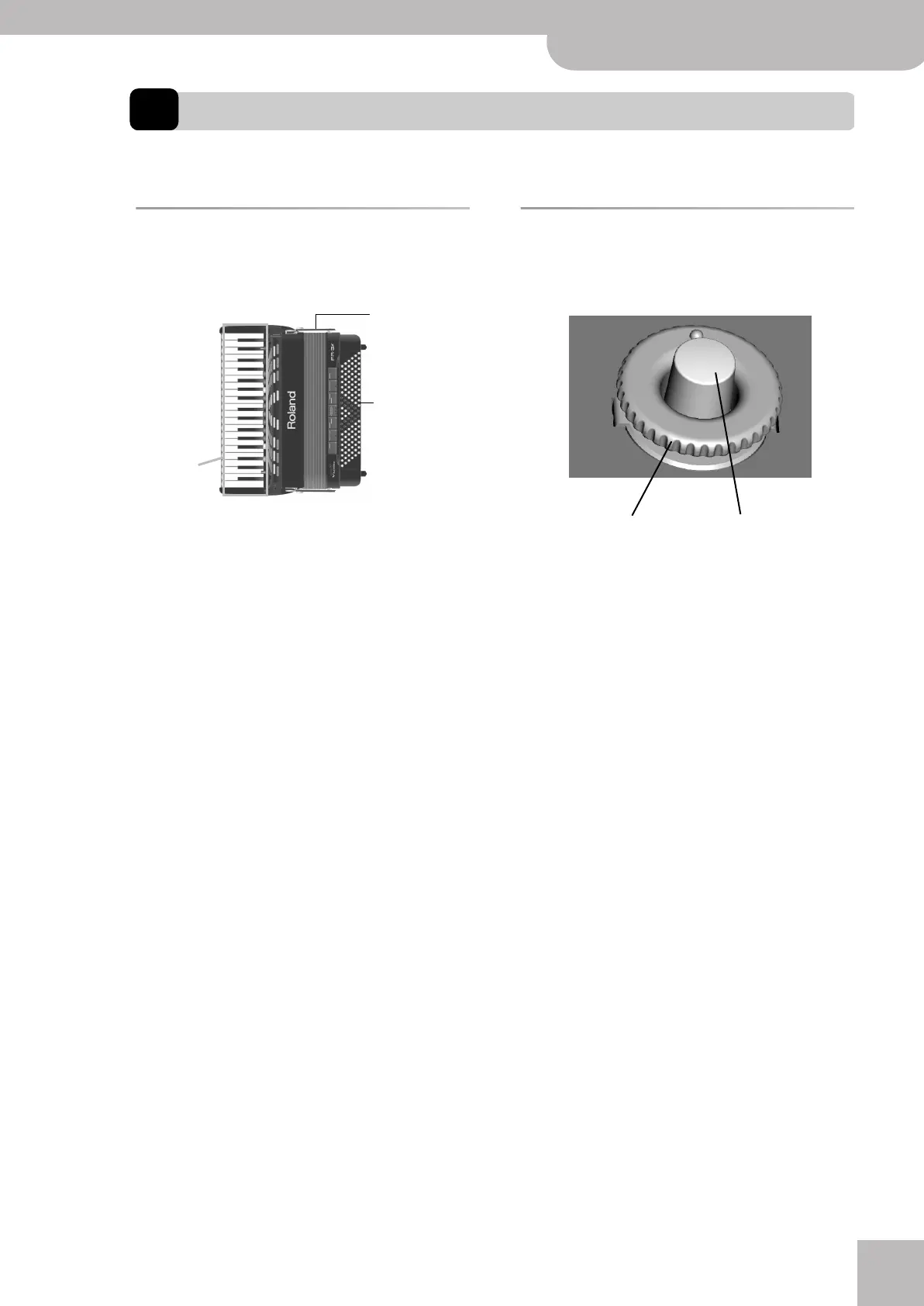
Do you have a question about the Roland FR-3X V-Accordion and is the answer not in the manual?
| Brand | Roland |
|---|---|
| Model | FR-3X V-Accordion |
| Category | Musical Instrument |
| Language | English |
Explains the meaning of warning and caution symbols used in the manual.
Provides crucial safety instructions regarding power, environment, handling, and maintenance.
Details AC adaptor use, battery recommendations, and suitable placement conditions.
Details the buttons and knobs on the treble control panel and their functions.
Describes the bass registers, bass and chord buttons, bellows control, and display.
Guides on connecting the AC adapter and preparing for initial power-up.
Guides on how to install and remove the 10 AA-type Ni-MH batteries.
Details connecting to amplifiers, mixers, and using headphones.
Guides on safe power operation and headphone usage.
Explains how to adjust volume, balance, and chorus/reverb effects.
Explains selecting accordion, orchestral, and organ sounds for the treble section.
Details octave transposition and using right hand for bass parts.
Guides on selecting bass, chord, and drum sounds for the left hand.
Details activating Free Bass mode and selecting orchestral sounds within it.
Instructions for copying files to USB, naming, and connecting USB memory.
Details on starting, pausing, selecting, and returning to audio files.
Guides on how to save the current FR-3x settings to a User Program memory.
Explains how to load, modify, and overwrite existing User Programs.
Instructions to archive and load User Program settings to/from USB.
Covers no sound, amplifier, keyboard, and power issues.
Addresses MIDI communication problems and USB memory compatibility.
Lists error codes (E01-E07) with their meanings and recommended actions.