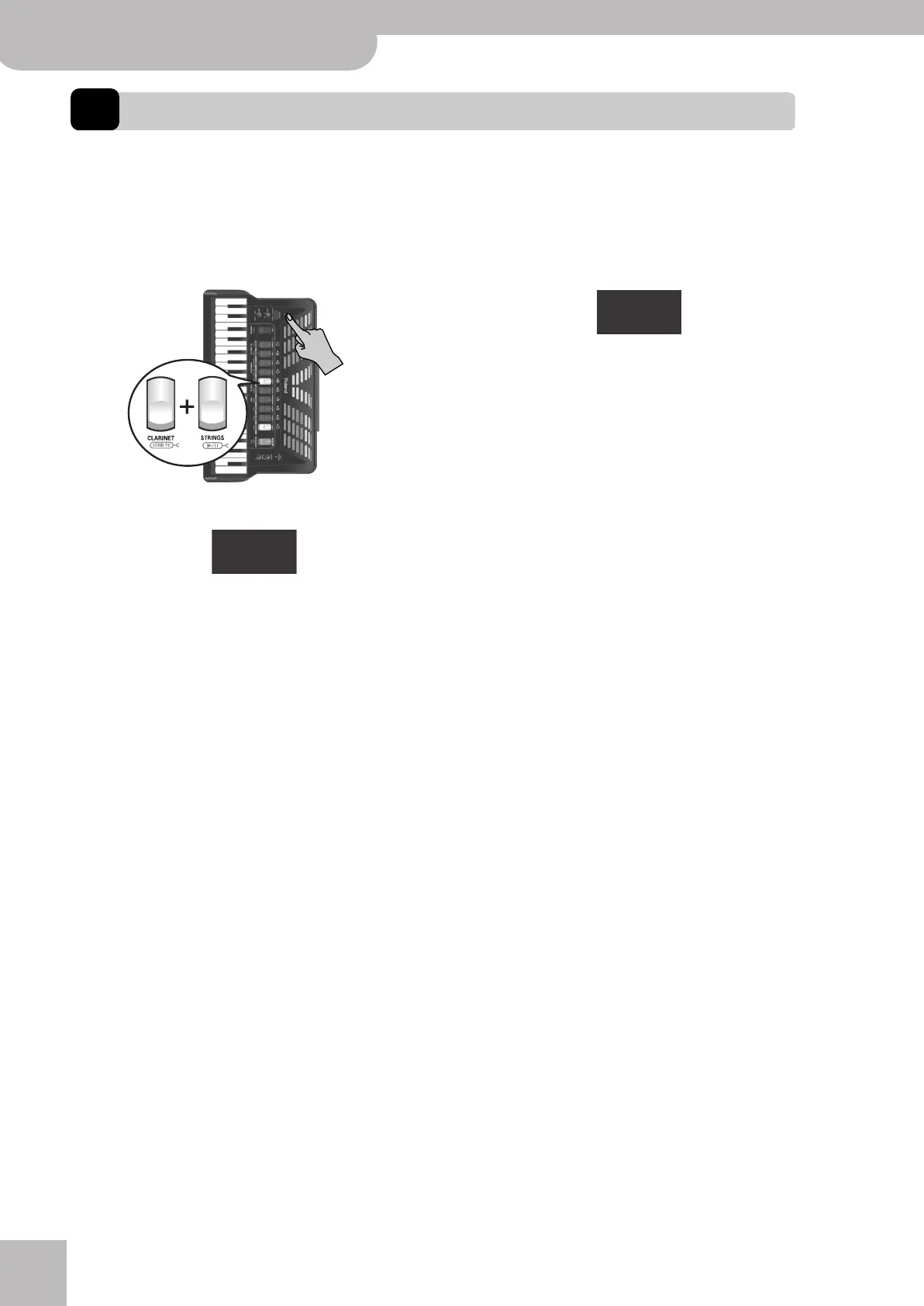Restoring the factory defaults
64
r
FR-3x V-Accordion
15. Restoring the factory defaults
You can reset the FR-3x to its factory settings, which means that your own Global settings are replaced by the settings
the FR-3x contained when you first got it. You may wish to archive your settings before initializing the FR-3x (see “Sav-
ing User Program memories to USB memory (optional)” on p. 40).
1.
Switch on the FR-3x while holding down the
treble registers [5] and [0].
The display changes to:
When all settings have been initialized, the display
briefly shows the following message:
2.
Switch off the FR-3x, then switch it back on
again.
The FR-3x now again sounds and behaves like when
you first bought it.
FCt
don
FR-3x GB.book Page 64 Thursday, March 18, 2010 6:37 PM
