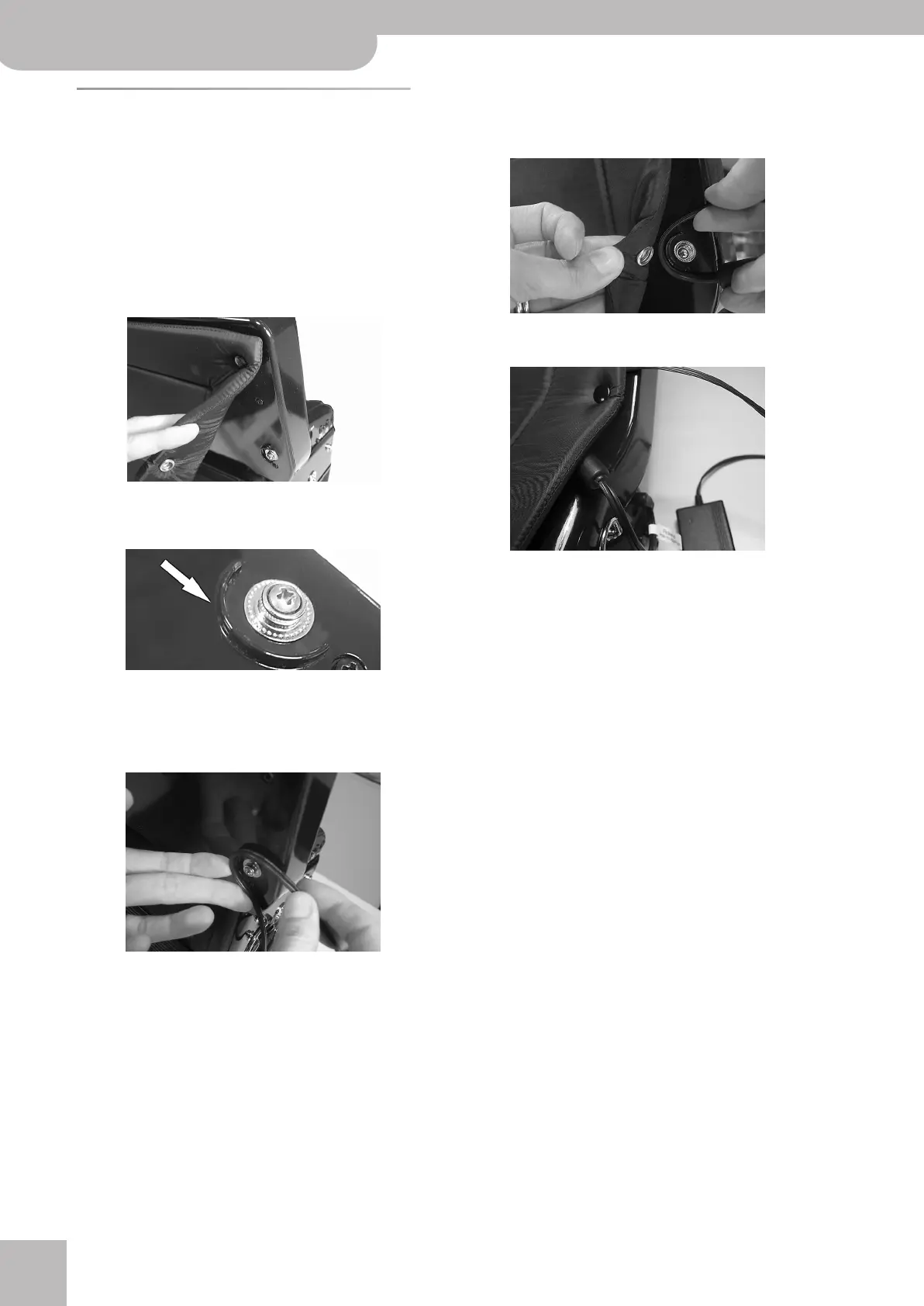Before you start playing
20
r
FR-3x V-Accordion
Securing the adapter and/or MIDI
cable
Proceed as follows to ensure that the adapter cable –or
a MIDI cable– doesn’t come loose while you are play-
ing.
1.
Unclip the indicated part of the cushion at
the back of the FR-3x.
The cushion is attached with several clips. You only
need to unclip the part shown in the illustration
below.
Note the guide next to the right clip closest to the
connection panel.
2.
Connect the small plug of the AC adaptor
cable to the FR-3x’s DC IN socket and wind
the cable around the guide:
You can also connect the MIDI cable to the MIDI OUT/
IN socket and wind it around the guide like the
adapter cable.
3.
Reinstall the cushion, taking care to secure
the adapter cable and/or MIDI cable you
have just installed.
When finished, the FR-3x should look as follows:
4.
Reverse these steps to remove and discon-
nect the adapter when you want to stop
playing.
FR-3x GB.book Page 20 Thursday, March 18, 2010 6:37 PM
