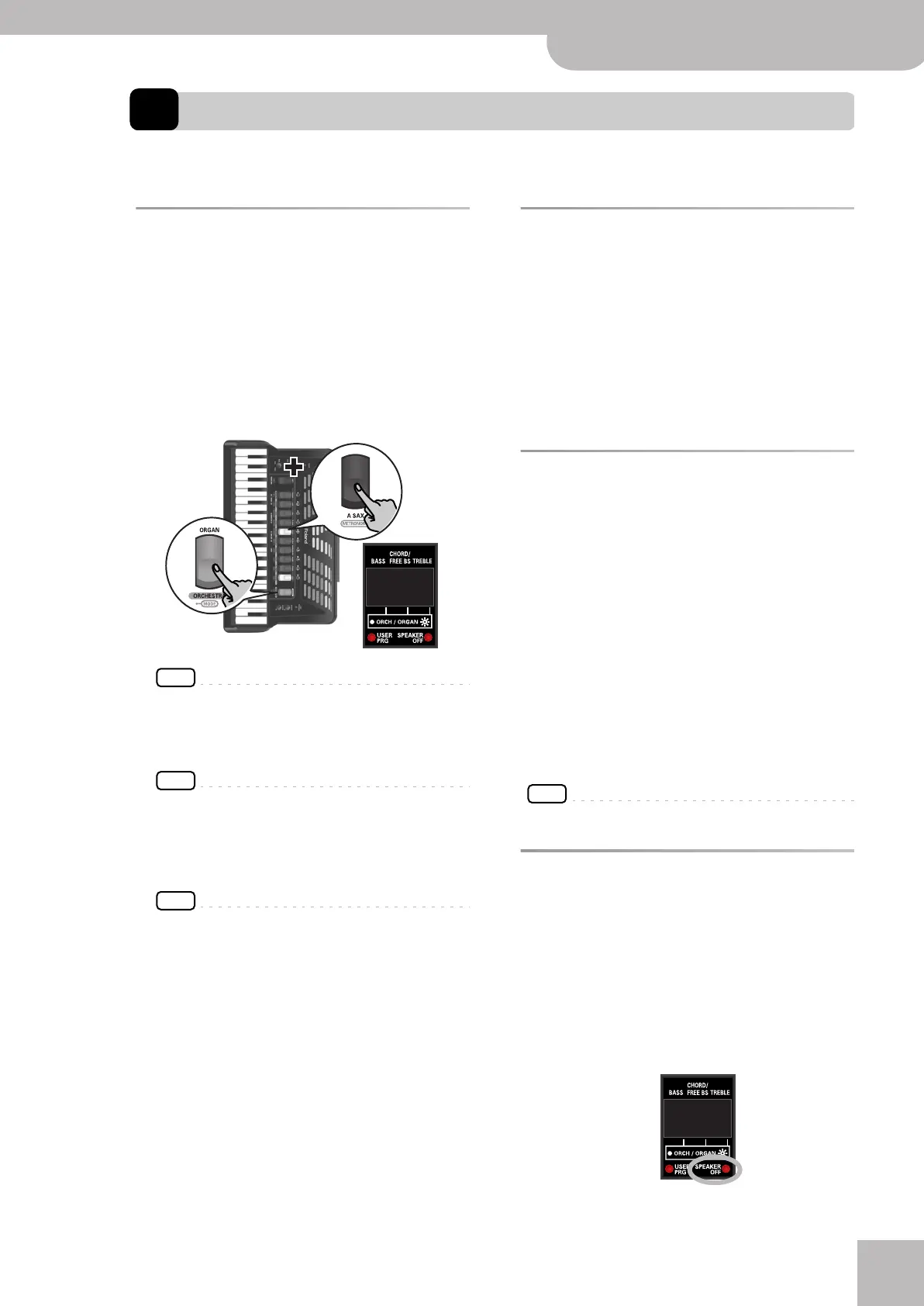Highlighting some practical functions
V-Accordion
r
37
10. Highlighting some practical functions
This chapter discusses functions like the metronome, the transposition function, and Musette detuning.
Using the metronome
Your FR-3x contains a metronome that may come in
handy when you are practising new pieces, or during
your accordion classes.
1.
To start or stop the metronome, hold down
the [ORGAN/ORCHESTRA] register and press
register [4] (METRONOME).
The display now briefly shows “Str” (start) or “StP”
(stop) to indicate the status of the metronome.
NOTE
See “Metronome Time Sign” on p. 47 and “Metronome
Tempo” on p. 46 as well as “Metronome Level” on p. 47 for
how to set the metronome’s time signature, tempo and
level.
NOTE
If you hold down [ORGAN/ORCHESTRA] for more than 2
seconds without pressing another register, the FR-3x
switches to demo song mode. In that case, press [ORGAN/
ORCHESTRA] again to leave demo song mode, then con-
tinue with step 1.
NOTE
If the metronome does not start counting, check the “Met-
ronome Function” setting on p. 53. It must be set to “1”.
Changing the key of the keyboard
(transpose)
The Transpose function lets you play a song in a differ-
ent key. If you’re accompanying a singer, you can use
the Transpose function to shift the pitch to a key that’s
comfortable for the singer while you continue playing
in the same familiar key (fingering).
The transposition interval can be set in semitones. See
“Transpose” on p. 45 for how to set the transposition
interval.
Musette Detune
An accordion’s 8’ treble register may consist of 2 or
even 3 reeds that are usually tuned apart to provide a
richer sound (accordionists call it the “musette effect”).
One reed is tuned slightly above, the other slightly
below the correct pitch (and the third, if available, is
tuned “properly”).
The FR-3x allows you to choose from among 15 differ-
ent detune settings. These are called “1” (Dry),
“2” (Classic), “3” (F-Folk), “4” (American L),
“5” (American_H), “6” (North Eur), “7” (German L),
“8” (D-Folk L), “9” (Italian L), “10” (German H),
“11” (Alpine), “12” (Italian H), “13” (D-Folk H),
“14” (French), “15” (Scottish).
See “Musette Detune” on p. 45 for how to select the
desired Musette detuning.
NOTE
“Musette Detune” only affects registers that use the 8’ reed.
Switching off the internal speak-
ers (Speaker Mode)
When the FR-3x is connected to an external amplifica-
tion system, it may be convenient to switch off its
internal speakers. Doing so has the additional benefit
that your batteries will last longer.
See “Speaker Mode” on p. 55 for how to switch off the
speakers.
The SPEAKER OFF indicator below the display lights
when the speakers are off.
Str
OFF
FR-3x GB.book Page 37 Thursday, March 18, 2010 6:37 PM
