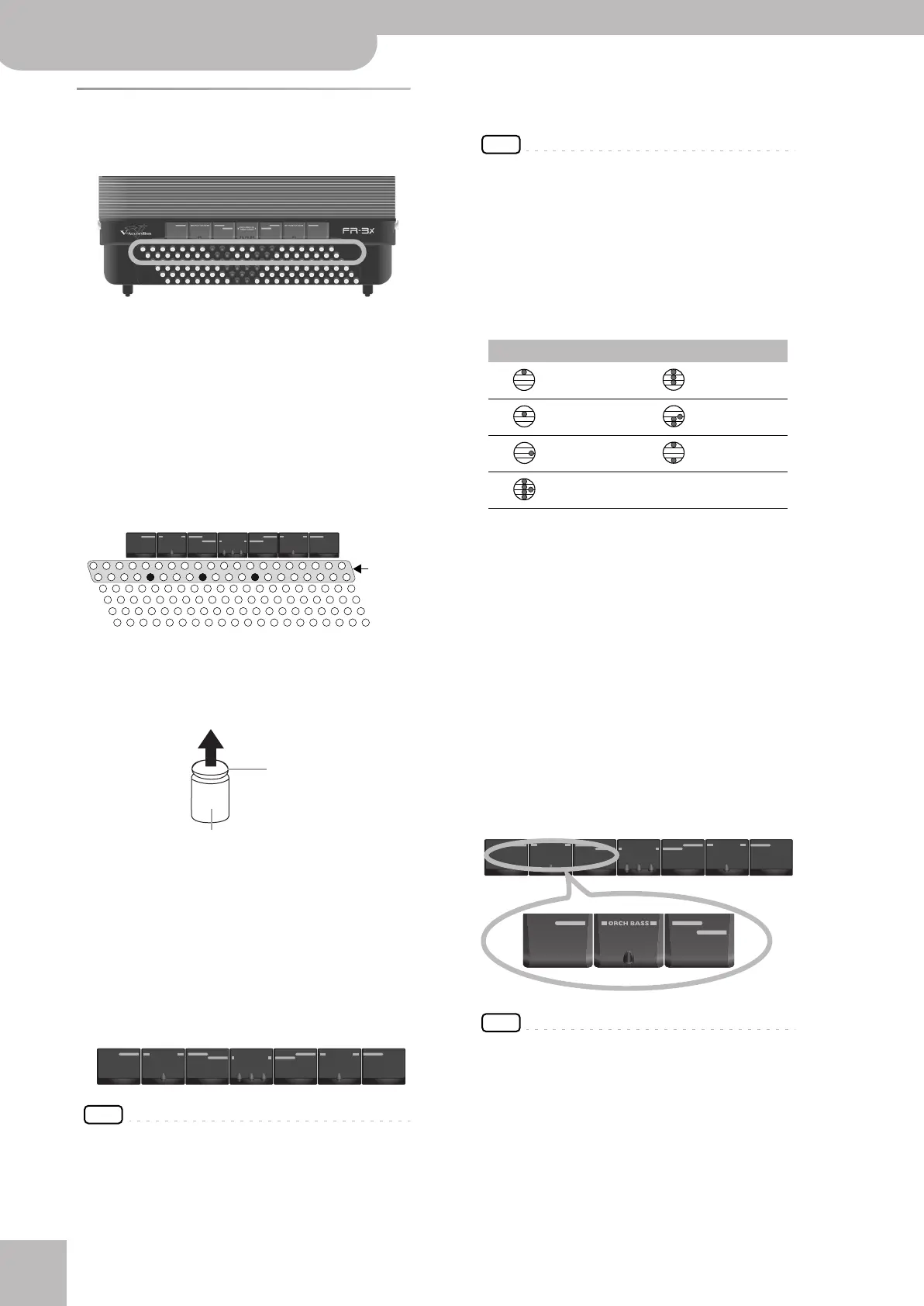Selecting and playing sounds
30
r
FR-3x V-Accordion
Bass and chord section
The Bass section can be played via the “Stradella” but-
tons.
The buttons in this section allow you to play both bass
notes and chords. The “real” bass notes are assigned to
the two highlighted rows. The remaining buttons are
used to play chords.
The FR-3x is supplied with several reference caps (con-
cave and with lines) to help you locate the bass and
chord buttons without looking at them. At the factory,
three caps are installed on the black buttons in the fol-
lowing illustration. Feel free to remove them and to
slide them over other buttons if that feels more com-
fortable.
Here is what the caps look like:
The overall sound the bass and chord section produces
is determined by the register you pressed last. The bass
and chord section can be used to play accordion or
orchestral sounds.
Selecting accordion sounds for the left hand
Here is how to select an accordion sound for the bass
and chord section (left hand). Accordion sounds for the
left hand can be selected using the 7 registers shown
below.
NOTE
The numbers shown in the illustrations above and below do
not appear on the registers themselves. They have been added
for your reference.
1.
Switch on the FR-3x.
See “Switching the power on and off” on p. 21.
NOTE
After switching on the FR-3x, the bass registers select
accordion sounds.
2.
Press one of the 7 bass registers (1~7) to
select the desired sound.
The display shows the number of the selected sound
in the “BASS” and “CHORD/FREE BS” columns.
This choice always applies to both the bass and the
chord rows. The following accordion sounds can be
selected for the bass and chord buttons:
Selecting orchestral sounds for the left hand
Here is how to select an orchestral sound for the left
hand. While the bass and chord accordion sections
always use the same accordion sound, orchestral
sounds can be assigned to only the bass buttons, only
the chord buttons, or both (in which case you can select
different orchestral sounds for the bass and chord
rows).
1.
Switch on the FR-3x.
See “Switching the power on and off” on p. 21.
2.
Do one of the following:
•To select an orchestral sound for the bass rows,
simultaneously press the three bass registers labeled
“ORCH BASS”.
NOTE
If you prefer to assign an accordion sound to the bass rows
(bass section) at this stage, again simultaneously press the
three bass registers labeled “ORCH BASS”.
FREE BASS
ORCH BASS
ORCH FREE BS
ORCH CHORD
Ab3 Eb3 Bb3 F3 C3 G3 D3 A3 E3 B3 F#3 C#3 Ab3 Eb3 Bb3 F3 C3 G3 D3 A3
E3 B3 F#3 C#3 Ab3 Eb3 Bb3 F3 C3 G3 D3 A3 E3 B3 F#3 C#3 Ab3 Eb3 Bb3 F3
EM BM F#M C#M AbM EbM BbM FM CM GM DM AM EM BM F#M C#M AbM EbM BbM FM
Em Bm F#m C#m Abm Ebm Bbm Fm Cm Gm Dm Am Em Bm F#m C#m Abm Ebm Bbm Fm
E7 B7 F#7 C#7 Ab7 Eb7 Bb7 F7 C7 G7 D7 A7 E7 B7 F#7 C#7 Ab7 Eb7 Bb7 F7
Edim
Bdim F#dim C#dim Abdim Ebdim Bbdim Fdim Cdim Gdim Ddim Adim Edim Bdim F#dim C#dim Abdim Abdim Bbdim Fdim
Bass
buttons
Chord buttons*
(*) This can be changed to 3 bass and 3 chord rows. See “Bass & Chord
Mode” on p. 53.
Slide up to remove
Slide over button
Reference cap
FREE BASS
ORCH FREE BS
ORCH CHORD
ORCH BASS
[7] [6] [5] [4] [3] [2] [1]
Accordion sounds for the bass and chord buttons
12’ 58’/4’/2’
24’616’/8’/8-4’
3 8-4’ 7 16’/2’
4 16’/8’/8-4’/4’/2’
FREE BASS
ORCH FREE BS
ORCH CHORD
ORCH BASS
[7] [6] [5] [4] [3] [2] [1]
FR-3x GB.book Page 30 Thursday, March 18, 2010 6:37 PM
