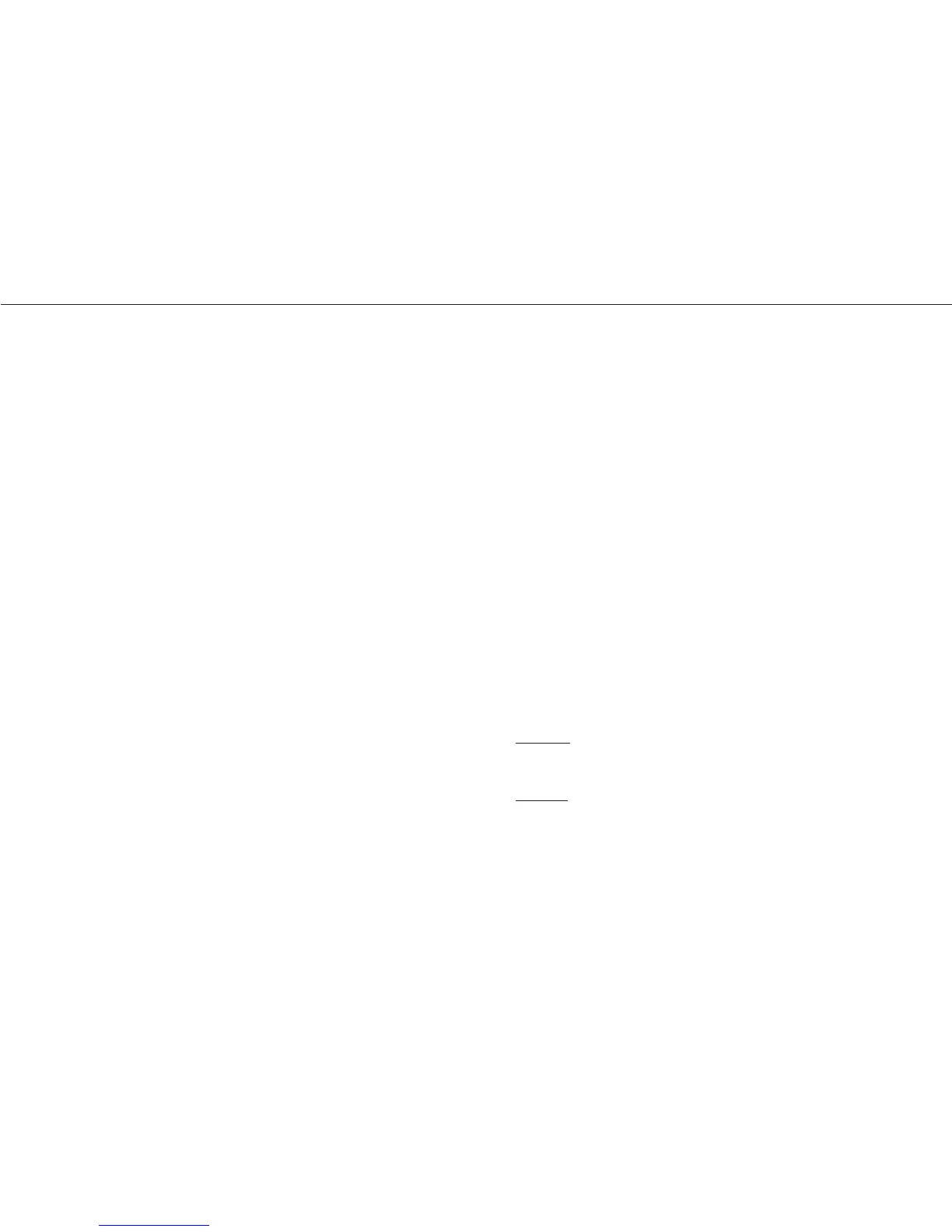HP-1 MH/RW, HP-2e RW/LA
Mar, 2002
3. EFFECT CHECK
Press the button DEMO to go on to the next check.
4. PANPOT CHECK
Press the button DEMO to go on to the next check.
5. A/D AND MIDI CHECK
Loop connect the MIDI IN and OUT.
The LED will be off when finished the test.
Press the button DEMO to go on to the next check.
5-1. Pedal test
Bell will be sound when detect Max.
It is OK to detect Min and Max.
* If plural pedals are pressed, it will go to non-checked state (blink).
5-2. MIDI test
✷ (blink): non-checked (enterd in test mode without connecting the cable).
● (ON) : Connected MIDI IN and OUT
❍ (off) : Not connected.
It is OK, if detected both connected and not connected situation.
6. End
Power Off the HP-1
+------------------------
| +---------------
| | + -----
| | |
T1 T2 T3 T4
Sostenuto Pedal (4-1)
Damper Pedal (4-1)
MIDI Loop (4-2)
+---------------------------------
| +------------------------
sine wave (L)
| | +---------------
| | | + -----
| | | |
T1 T2 T3 T4
sine wave (C)
Rectangle wave (R)
Sound OFF
+---------------------------------
| +------------------------
Dry
| | +---------------
| | | + -----
| | | |
T1 T2 T3 T4
Chorus
Reverb
Resonance
9
TEST MODE HP-1
Notations:
• LED
● = Led ON;
✷ = Led blinking
❍ = Led off
• BUTTONS
T1: TONE PIANO
T2: TONE HARPSICHORD
T3: TONE ORGAN
T4: TONE STRINGS
1. How to enter Test Mode and how to visualize the System program version
Turn on the power while press the button PIANO
When entering the test mode, "Device Check" is executed.
All the LED will be ON.
If there are any error, the LED will blink according to the part and error number is displayed on the led
When press [Demo] on this situation, the version will be shown.
If there are no errors in device check, the version will be shown immediately.
REV T1 T2 T3 T4
1.00 0 1 0 0 0
1.01 0 1 0 0 1
1.02 0 1 0 1 0
1.03 0 1 0 1 1
Press the button DEMO to go on to the next check.
2. SWITCH / LED CHECK
All the LED will be ON.
Turn off each LED and sounds piano.
When all the LEDs are turned off, proceed to the next.
+---------------------------------
➔
E.01 Flash Memory Error
| +------------------------
➔
E.02 RAM Error
| | +---------------
➔
E.03 Wave ROM Error
| | | + -----
➔
E.04 Effect RAM Error
| | | |
✷ ✷ ✷ ✷
T1 T2 T3 T4
