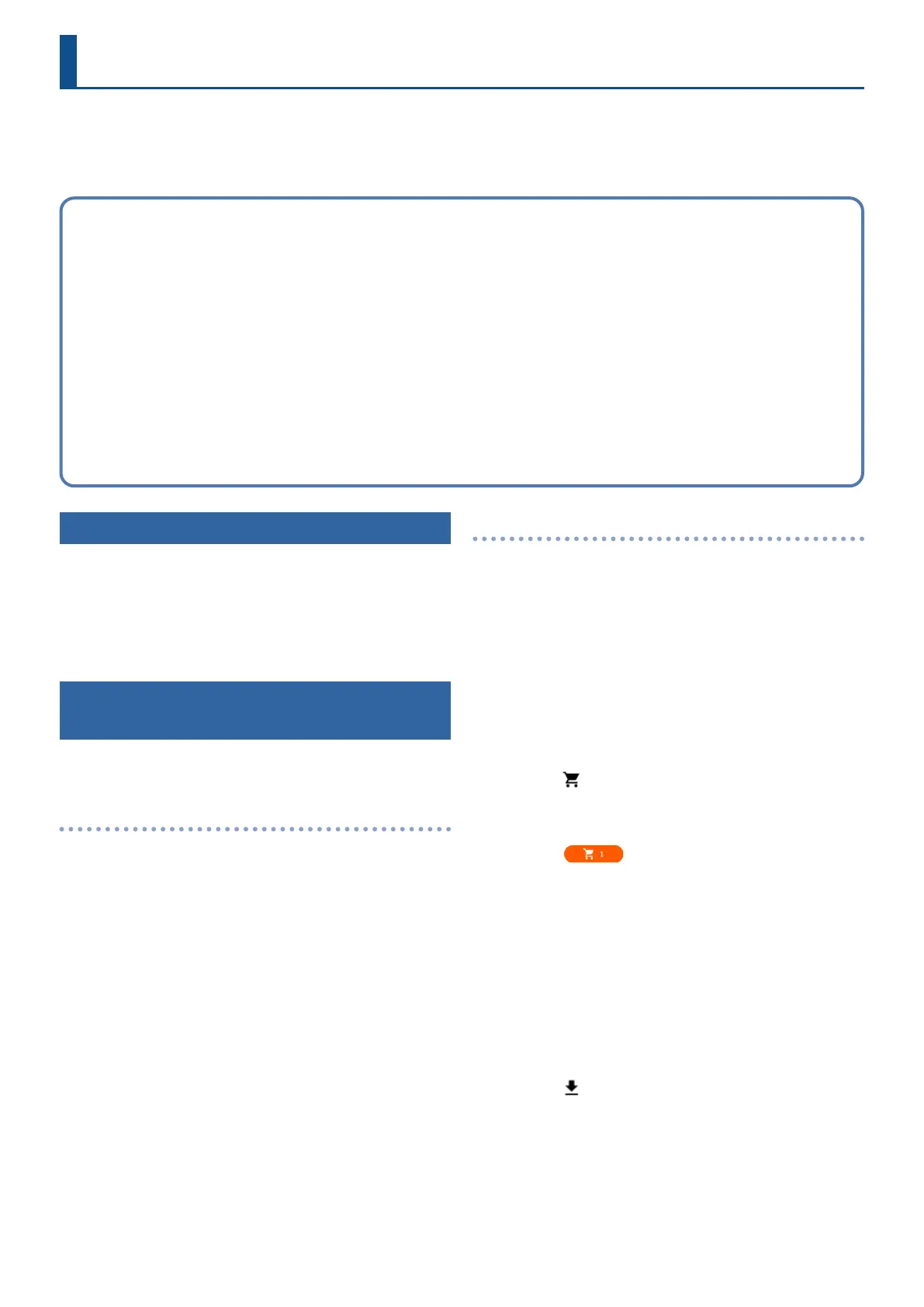3
Using the JD-800 Model Expansion
This manual explains how to use JD-800 Model Expansion with the JUNO-X.
There are two ways to use JD-800 Model Expansion.
In this manual, we explain how to do this via Roland Cloud Manager.
Updating the JUNO-X to the Latest Version
Before using the JD-800 Model Expansion, you must update the
JUNO-X to the latest version.
Download the latest software from the website below, and follow the
steps listed to update.
https://roland.cm/juno-x_dl
Downloading the JD-800 Model Expansion by
Using Roland Cloud Manager
This explains how to use Roland Cloud Manager to download and
install the JD-800 Model Expansion les.
Installing the Roland Cloud Manager
1. On your computer, download Roland Cloud
Manager from the Roland Cloud website.
Access the website listed below to download the appropriate
installer for your computer.
https://roland.cm/RolandCloudManager
2. Double-click the installer you downloaded to begin
the installation.
Proceed with the installation by following the directions shown
onscreen.
When you see a message saying that the installation was
successful, click the [Close] or [Finish].
3. Start the Roland Cloud Manager that you installed,
and register your account.
Follow the onscreen instructions to register.
Downloading the JD-800 Model Expansion
1. Launch Roland Cloud Manager.
2. Click “Hardware Instruments” (Hardware) on the
menu tab.
A list of hardware group appears at the top of the screen.
3. On the hardware group tab, click “Synthesizers”.
A list of hardware appears on the left side of the screen.
4. Click on “JUNO-X”.
The contents list appears.
5. Click the (Add to cart) icon for JD-800 Model
Expansion.
This adds the contents to your cart.
6. Click the (Move to cart) button at the top
right-hand part of the screen.
The cart screen appears.
7. Check the contents onscreen, and click “Proceed to
checkout”.
A payment screen appears in your Web browser. Proceed to
payment, and close your Web browser when you’re nished.
8. Return to the Roland Cloud Manager screen and
click “Accept” in the “Purchase Complete” dialog box.
This closes the message.
9. Click the (Download) icon for the contents you
wish to download.
A dialog box for specifying the download destination folder
appears.
Using Roland Cloud Manager
On your computer, use the Roland Cloud Manager to download the
JD-800 Model Expansion les from Roland Cloud.
Use a USB ash drive to import the les into the JUNO-X.
¹ Click here for more information on Roland Cloud.
¹ Click here to download the Roland Cloud Manager and Owner’s
Manual.
* You must purchase a Lifetime Key for the data if you want to use
Roland Cloud Manager.
* Data that was downloaded with only a Roland Cloud
membership can’t be loaded into the JUNO-X.
Using Roland Cloud Connect
Use Roland Cloud Connect (sold separately) and your smartphone
to import the JD-800 Model Expansion les into the JUNO-X.
¹ Click here for more information on Roland Cloud Connect.
* If you are using Roland Cloud Connect (sold separately), you can
use the JD-800 Model Expansion les even on a membership
basis.
