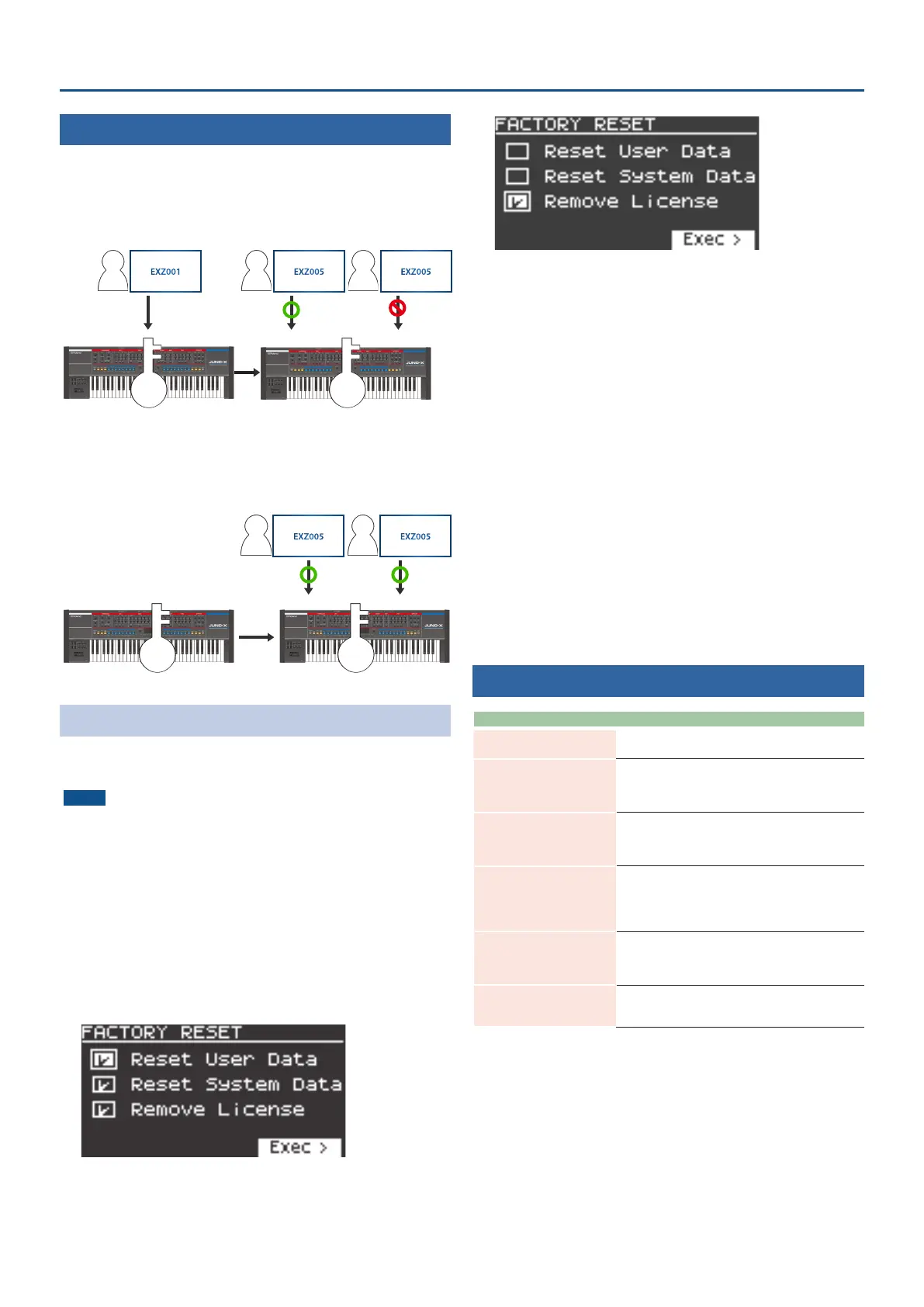5
Using the JD-800 Model Expansion
User License
The Model Expansions are linked to the user license of the user who
downloaded them.
You cannot import or install Model Expansions with dierent user
licenses on a single JUNO-X.
User A
EXZ005
User B
EXZ005
A B
User A
EXZ001
A
A
When you want to import or install a JD-800 Model Expansion that has
a dierent user license from the Model Expansions already registered
in the JUNO-X, follow the steps to initialize the user license.
Initialize
User A
EXZ005
User B
EXZ005
A B
A
Initializing Your User License
By initializing the user license, you can install a JD-800 Model
Expansion that you’ve downloaded with a new user license.
NOTE
¹ This deletes all Model Expansions that are already installed.
¹ Never turn o the power or remove the USB ash drive while the
“Executing...” message is shown.
1. Press the [MENU] (WRITE) button on the JUNO-X.
2. Use the [
Ç
SELECT
É
] knob to select “UTILITY”, and
press the [ENTER] (INIT) button.
3. Use the [
Ç
SELECT
É
] knob to select “FACTORY
RESET”, and then press the [ENTER] (INIT) button.
The FACTORY RESET screen appears.
4. Select the item using the [
Ç
SELECT
É
] knob, and
using the [ENTER] (INIT) button to select or deselect
the items, select only the “Remove License” check
box.
* If you have not imported or installed a Sound Pack, Wave Expansion
or Model Expansion, the “Remove License” check box is not shown.
* If you select the other check boxes besides the “Remove License”
check box and execute this operation, this initializes all of the
corresponding data. See “Returning to the Factory Settings (Factory
Reset)” in the JUNO-X Startup Guide for details.
5. Press the [
Ë
] button.
A conrmation message appears.
If you decide to cancel, press the [EXIT] button.
6. To execute, use the [- VALUE +] knob to select “OK”,
and then press the [ENTER] (INIT) button.
“Completed. Turn o power” is shown on the display.
7. Turn the JUNO-X o.
This initializes the user license.
8. Follow the steps in “Installing the JD-800 Model
Expansion” (p. 4) to install the JD-800 Model
Expansion on the JUNO-X.
Error Messages
Indication Action
USB Memory Not Ready!
The USB ash drive cannot be recognized. Make sure that
your USB ash drive is correctly inserted into the JUNO-X.
Expansion File Not Found!
This is shown when there is no Expansion le in the USB
ash drive.
Make sure that the le has been correctly saved and that
the le extension is “.exz”.
Incorrect File!
This is shown when the selected le is not supported by
the JUNO-X, or when the le is corrupted.
Check which instruments support the original download,
and try downloading again.
Incorrect License! Please
Remove License
This is shown when the JD-800 Model Expansion is
currently linked to a dierent user license.
To install, provide a le that uses the same user license
as the Expansion already installed, or initialize the user
license.
Expansion Memory Full!
This is shown when there is not enough free memory to
install an Expansion.
In this case, you can uninstall Model Expansions that are
already installed to free up memory.
It has already been installed
This is shown when the JD-800 Model Expansion has
already been installed.
You don’t need to reinstall.
