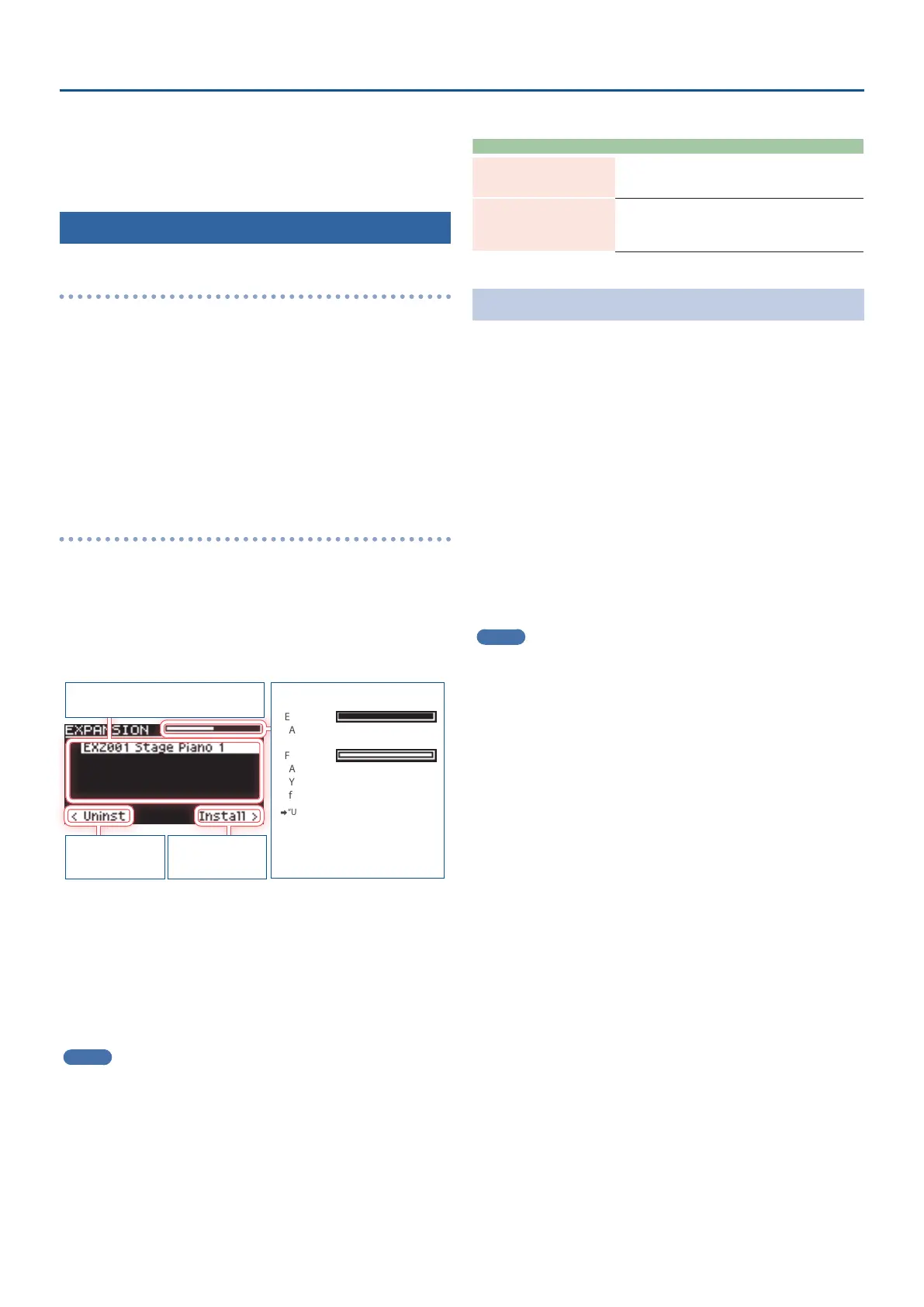4
Using the JD-800 Model Expansion
10.
Specify the folder to which you want to download
the contents, and close the dialog box.
The content les are downloaded into the folder that you specied
on your computer.
Installing the JD-800 Model Expansion
Saving Files to a USB Flash Drive
* When using a USB ash drive for the rst time, you must format it
on the JUNO-X.
Ø
“Formatting a USB Flash Drive” (Startup Guide)
1. Connect the USB ash drive to your computer.
2. Save the le (EXM005_JD800.exz) to the root
directory of the USB ash drive.
3. Disconnect the USB ash drive from your computer.
Installing on the JUNO-X
1. Insert the USB ash drive you prepared in “Saving
Files to a USB Flash Drive” into the JUNO-X.
2. Turn the power of the JUNO-X on while holding
down the [ENTER] (INIT) button.
The EXPANSION top screen appears.
Memory used
EMPTY:
A new le can be installed.
FULL:
A new le cannot be installed.
You must free up some memory
for installation.
Ø
“Uninstalling a Model Expansion” (p. 4)
List of installed Model Expansions
Uninstall
([
Í
] button)
Install
([Ë] button)
3. Press the [
Ë
] button to go to the installation screen.
4. Use the [
Ç
SELECT
É
] knob to select “EXM005_
JD800”, and press the [ENTER] (INIT) button or the
[
Ë
] button.
A conrmation message appears.
If you decide to cancel, press the [EXIT] button.
MEMO
The user license registration screen appears if you’re installing for
the rst time.
To continue installing, use the [
Ë
] button to select “OK”, and then
press the [ENTER] (INIT) button.
5. To execute, use the [- VALUE +] knob to select “OK”,
and then press the [ENTER] (INIT) button.
6. Turn the power o, then on again.
This allows you to use the JD-800 Model Expansion.
Error Messages
Indication Action
Expansion Memory Full!
There is not enough memory available for installation.
Follow the steps in “Uninstalling a Model Expansion” to
free up the memory.
Incorrect License! Please
Remove License
The JD-800 Model Expansion is currently linked to a
dierent user license.
Follow the steps in “Initializing Your User License”
(p. 5) to initialize the user license.
Uninstalling a Model Expansion
If there is not enough free memory, you can uninstall Model
Expansions that are already installed, and then install the JD-800
Model Expansion.
1. Hold down the [ENTER] (INIT) button and turn the
JUNO-X on.
The EXPANSION top screen appears.
2. Use the [
Ç
SELECT
É
] knob to select the le to
uninstall, and then press the [
Í
] button to go to the
uninstallation screen.
A conrmation message appears.
If you decide to cancel, press the [EXIT] button.
3. To execute, use the [- VALUE +] knob to select “OK”,
and then press the [ENTER] (INIT) button.
MEMO
The uninstall process works the same even if you’ve installed the
Model Expansion with Roland Cloud Connect (WC-1).
