
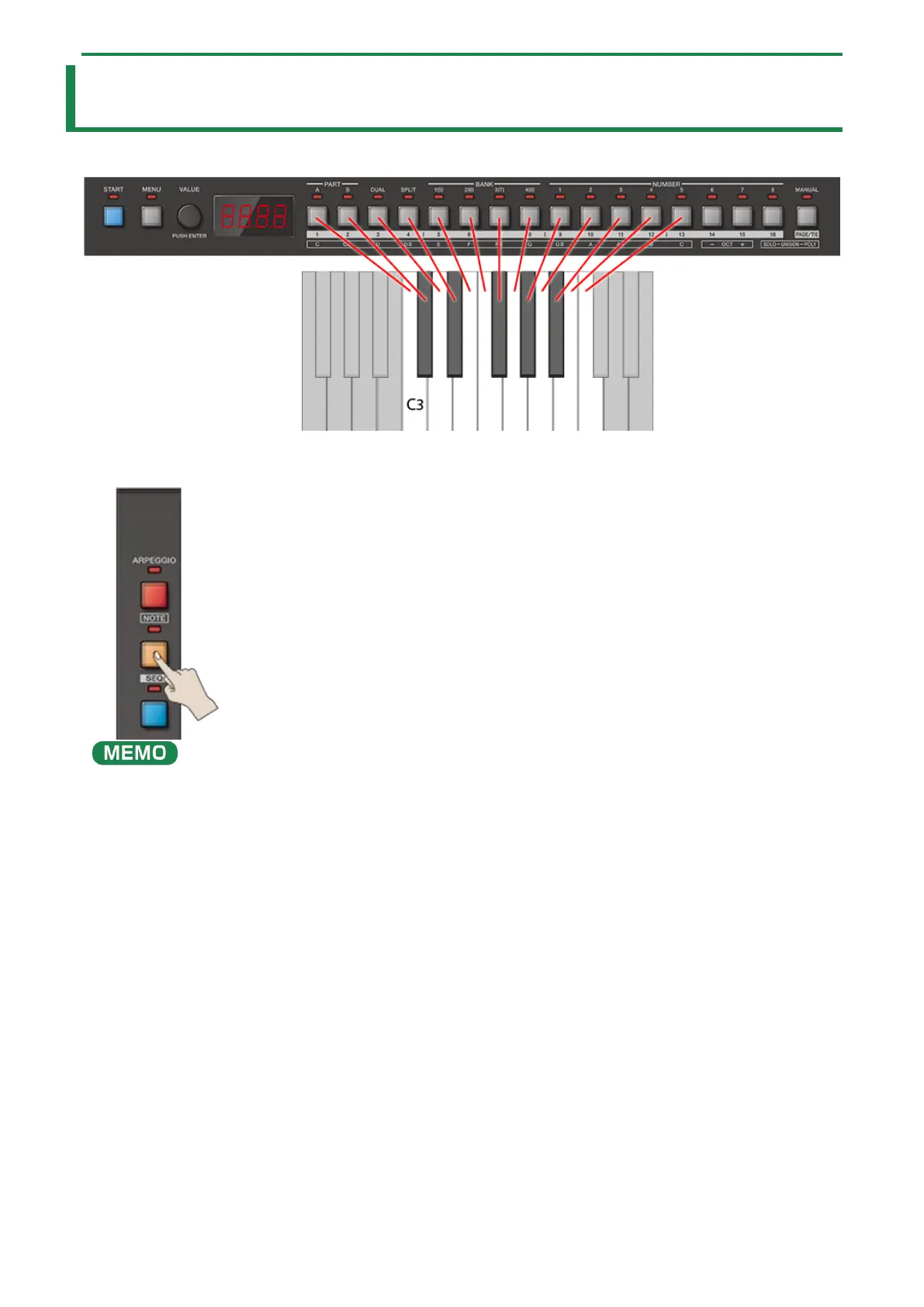 Loading...
Loading...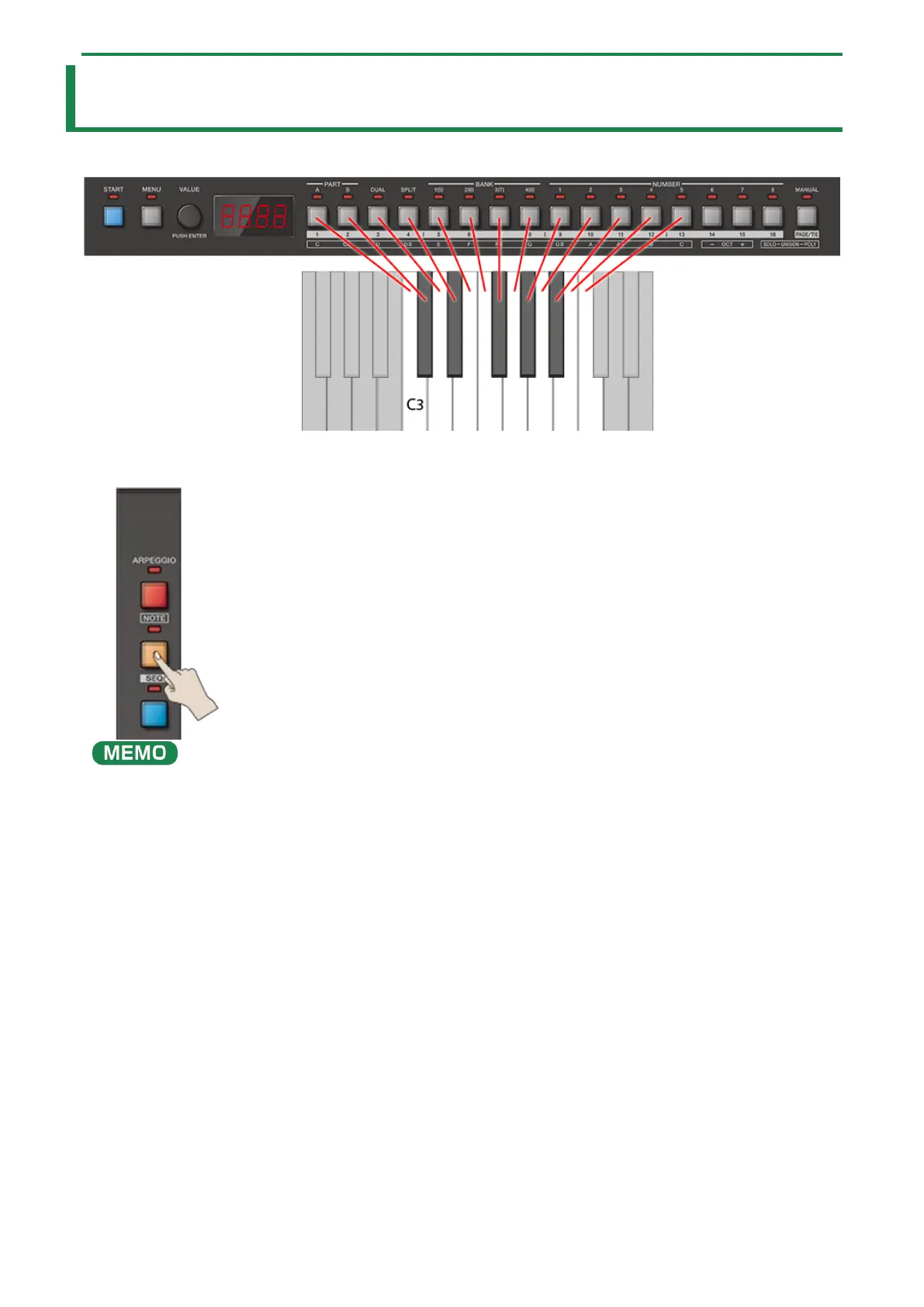
Do you have a question about the Roland JX-08 and is the answer not in the manual?
| Product type | Digital synthesizer |
|---|---|
| Product color | Black |
| Sound effects | Chorus, Compression, Delay, Overdrive, Phaser, Pitch shift |
| Backlight color | Red |
| Backlight buttons | Yes |
| Sound effects quantity | 12 |
| Keyboard number of keys | - |
| Preset programs quantity | 256 |
| Reverberation effects quantity | 4 |
| Battery type | AA |
| Power source type | Battery, USB |
| Number of batteries supported | 6 |
| USB ports quantity | 1 |