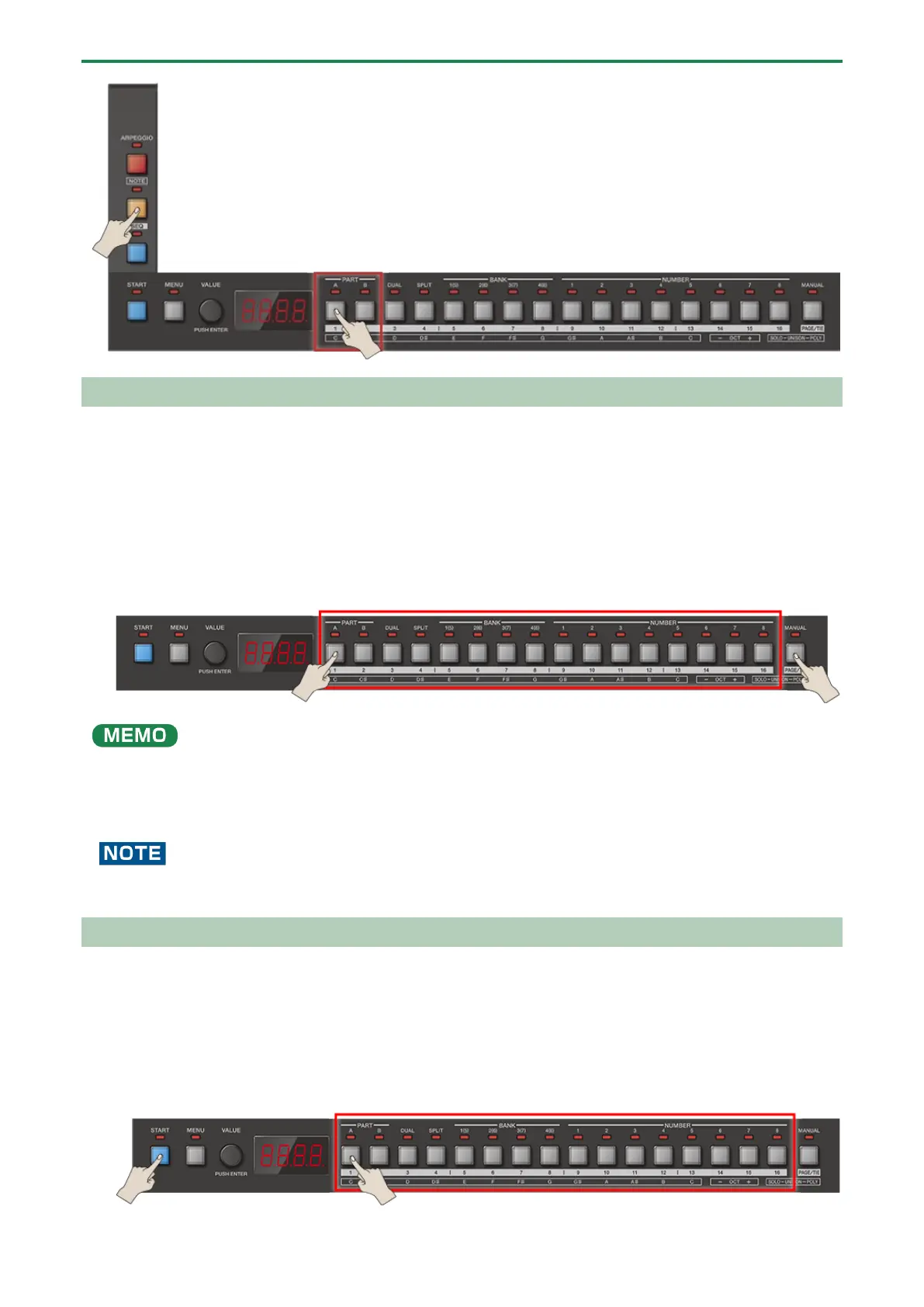Using the Sequencer
31
Connecting Notes (Tie Input)
This shows how to connect two notes (from the scale on the keys) with a tie.
1.
Select the pattern to record (8.1. Selecting a Pattern(P.26)).
2.
Press the [SEQ] button to make the indicator light.
The unit enters sequencer mode (STEP SEQ). The current tempo is shown on the display.
3.
Hold down the [1]–[16] buttons and press the [PAGE/TIE] button to select the step where you want to input a
tie.
The note connected by the tie is input into the next step.
When you repeatedly press the [PAGE/TIE] button while holding down a step button, a tie is repeatedly input into the
steps following the next step.
● When you press the [1]–[16] buttons where notes have already been input (which turns the LED off), those notes are
When you input a tie, the note connected by the tie is input into the next step. For this reason, the notes already input are
deleted.
Inputting Notes Step by Step (Step Input)
You can input notes (from the scale on the keys) while advancing in steps.
1.
Select the pattern to record (8.1. Selecting a Pattern(P.26)).
2.
Press the [SEQ] button to make the indicator light.
The unit enters sequencer mode (STEP SEQ). The current tempo is shown on the display.
3.
Hold down the [1]–[16] buttons and press the [START] button to select the first step to record.
