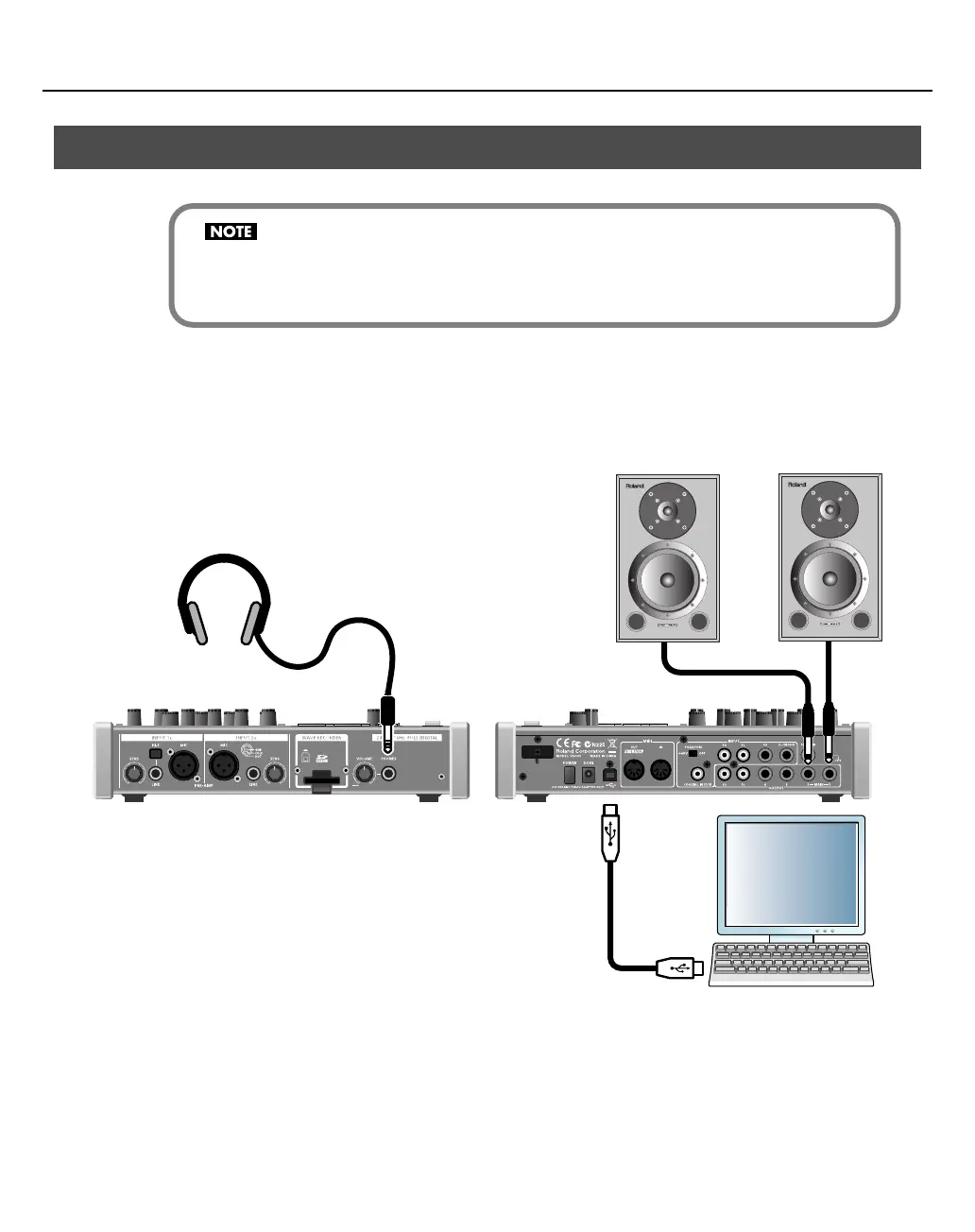39
Connections
• Use a USB cable to connect your computer to the SONAR V-STUDIO 100.
• Connect your audio output devices such as headphones or speakers to the SONAR V-STUDIO 100.
* This package does not include audio output devices such as headphones or speakers.
fig.Connect-basic.eps
Connecting computers and audio equipments
Before connecting the SONAR V-STUDIO 100 to a computer, read the separate Installation Guide
and install the SONAR V-STUDIO 100 driver on the computer. If the driver is not installed, SONAR
V-STUDIO 100 cannot be operated correctly from the computer.
Headphones
USB
Connector
Monitor amplified speakers
Computer
VS-100_r_e.book 39 ページ 2009年3月25日 水曜日 午前9時34分
