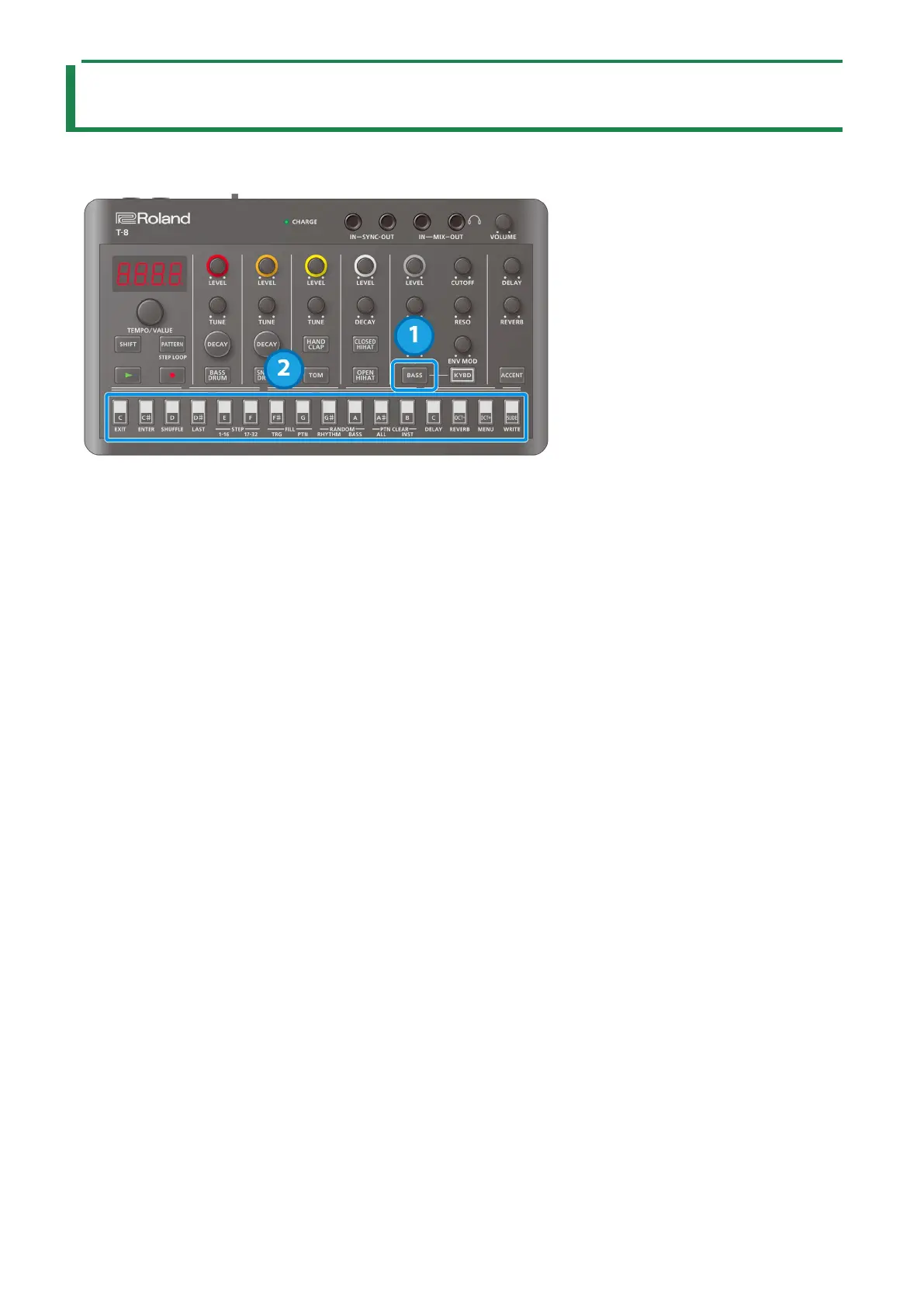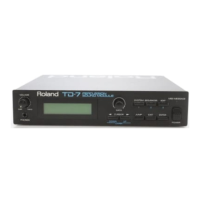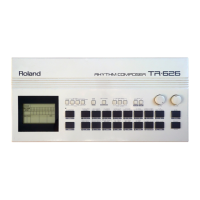Using the Bass Sequencer
15
Using the Bass Sequencer
Basic operations (basic steps for inputting notes)
1.
Press the [BASS] button to select the bass.
The step buttons to which notes have been input light up. Step buttons for which a tie has been input light up dimly.
2.
Press a step button.
If the step is empty, either a C2 note (default value) is inputted, or the note you inputted just before deleting the note is
inputted again.
If the step is not empty, its contents are deleted.
Information for the note (n.oFF, n.C0–n.C7) or tie (n.tie) is shown while you hold down the step button.
