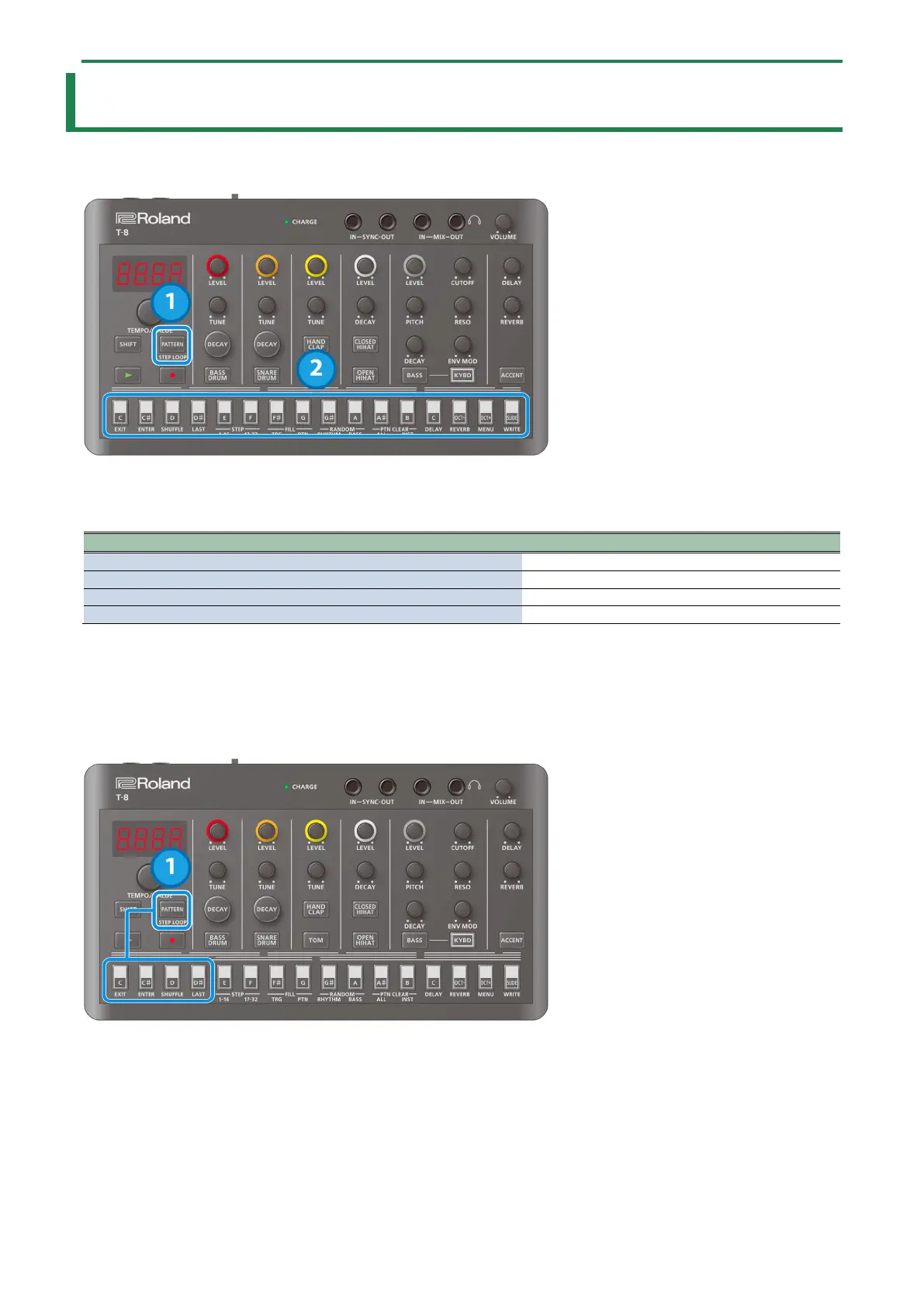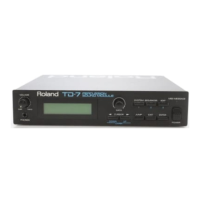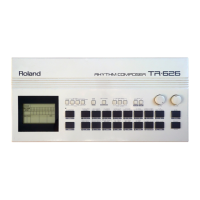Selecting Patterns and Setting the Tempo
7
Selecting Patterns and Setting the Tempo
Switching between patterns
1.
Press the [PATTERN] button.
The [PATTERN] button lights up, and the buttons are in pattern select mode.
The step buttons function as pattern numbers 1–16.
2.
Press a step button.
The selected pattern plays next (set as “up next”).
The rhythm and bass pattern numbers are recalled as a set.
Switching between banks
1.
Hold down the [PATTERN] button and press a step button.
The unit enters bank select mode.
The four leftmost step buttons function as bank numbers 1–4.
Press a step button to change to the indicated bank.
