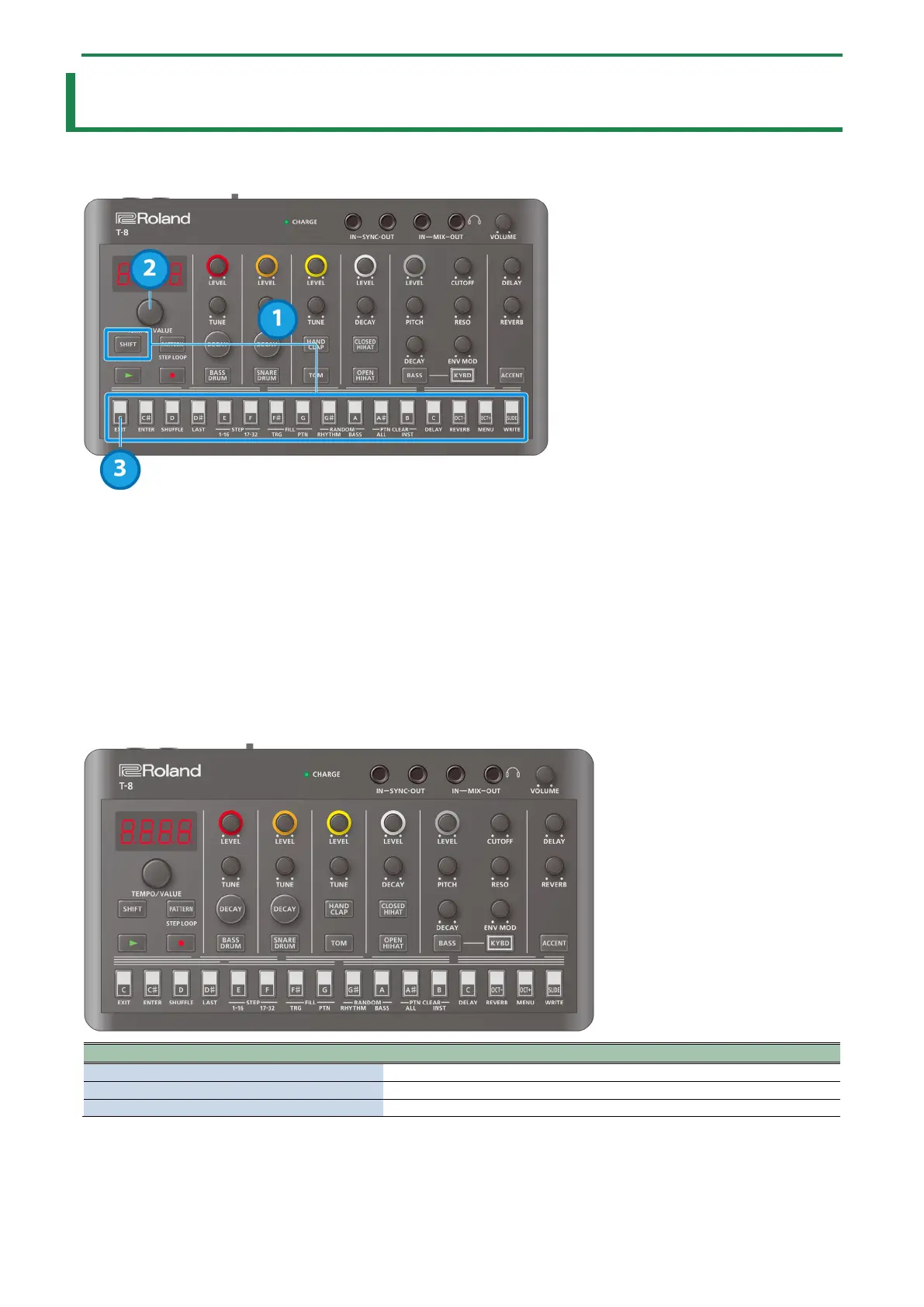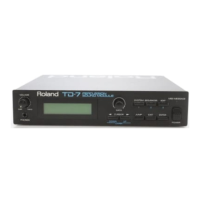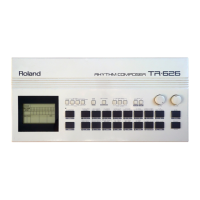Functions, Menus and Shortcuts
22
Functions, Menus and Shortcuts
Using the functions
1.
Hold down the [SHIFT] button and press the step button corresponding to the function you want to
execute.
When switching between STEP 1–16/17–32 or using FILL TRG, RANDOM or PTN CLEAR, the display returns to the previous
screen after the function is executed.
For the other functions, you can proceed to step 2 to set the value.
2.
Use the [TEMPO/VALUE] knob or step buttons (for FILL PTN) to set the value.
3.
When you are finished, press the [C (EXIT)] button.
List of functions
Confirms the editing of a value or the selection of an item.
Configures the pattern shuffle settings.
