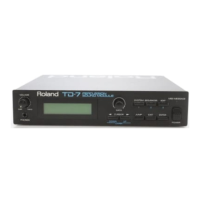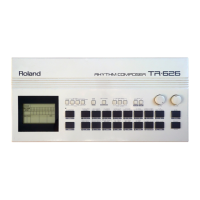Backup and Factory Reset
28
Backup and Factory Reset
Restoring the factory default settings (Factory Reset)
Here’s how to restore the T-8 to its factory-set state.
1.
While holding down the [SLIDE (WRITE)] button, turn on the power.
“FACt” is shown on the display, and the [ACCENT] button blinks.
To cancel the factory reset, turn off the power.
2.
Press the [ACCENT] button.
The factory reset is executed.
3.
Once “dOnE” is displayed and all buttons are blinking, turn the power of the T-8off and then on again.
Backing up and restoring your data
Backup
1.
Connect your computer to the T-8 with a USB cable.
2.
While holding down the [ø] (PLAY) button, turn on the power.
The drive on this unit takes about a minute to get ready. The step buttons light up to show the progress.
3.
Open the “T-8” drive on your computer.
The “BACKUP” folder on the “T-8” drive contains a “BASS” and “RHYTHM” subfolder, which contain the backup files for the
bass and rhythm.
4.
Copy the backup files to the computer.
Copy the “BASS” and the “RHYTHM” subfolders that are inside the “BACKUP” folder.
5.
Once copying is finished, eject the USB drive from your computer.
Windows 10/8/7
Right-click on the “T-8” icon and click “Eject”.
MacOS
Drag the “T-8” icon to the Trash icon in the Dock.
6.
Turn off the T-8.
Restoring
1.
Execute steps 1–3 in “Backup”, and then open the “T-8” drive on your computer.
2.
Copy the “BASS” and the “RHYTHM” subfolders that are inside the “RESTORE” folder to the “T-8” drive.
3.
Once copying is finished, eject the USB drive from your computer.
4.
Press the [ACCENT] button.
This restores the data.
5.
Once you see the message “dOnE”, turn off the T-8.

