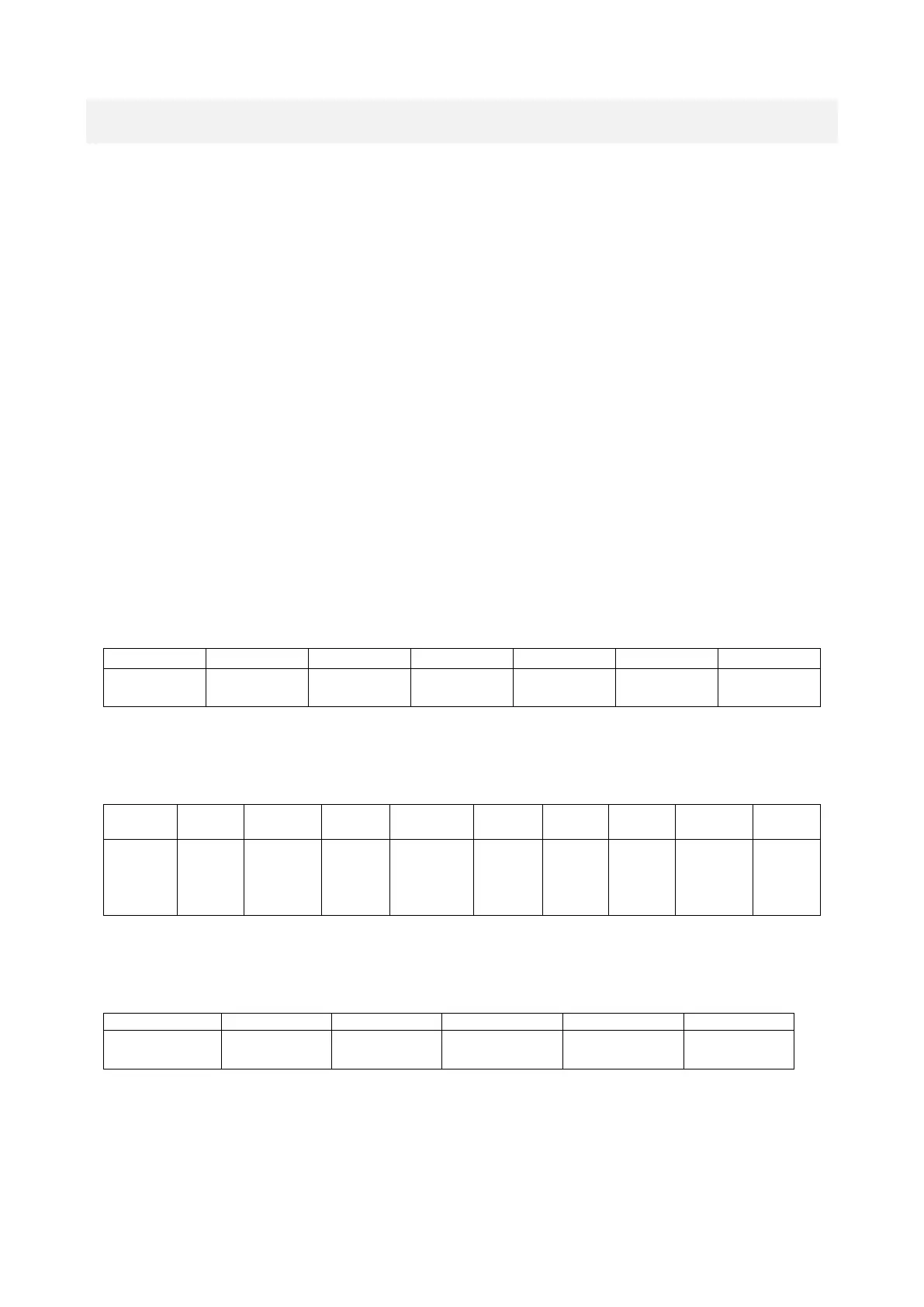10
Pad Settings for Additional Instruments
Depending on the version of the files you have installed (see page 3), there will be certain instruments that are
not part of the kit. These are -
3 Toms Splash China - Tom 4
4 Toms Splash - China cymbal
4 Toms China - Splash cymbal
If you would like to add these instruments to a kit at a later date, rather than installing another version of the
files and using up more sample memory, you can dial these instruments in on any pad using these settings. It is
recommended that you copy an existing instrument that to the pad that you would like to add (for example, if
you want to add the new tom settings, copy a tom from another pad assignment. If you would like to add the
china or splash, copy an existing crash cymbal.) You can find instructions for this on page 6 of this manual. It is
recommended that you create a module backup or a new copy of the kit to work on before editing.
FF Brass A, B & C
Tom 4
If using the "3 Toms" setup, first copy the pad assignment from TOM3 to the new pad. Now change these
parameters -
Splash cymbal
First, copy a cymbal assignment from Crash 1/2 to the new pad. Now change these parameters -
China cymbal
First, copy a cymbal assignment from Crash 1/2 to the new pad. Now change these parameters -