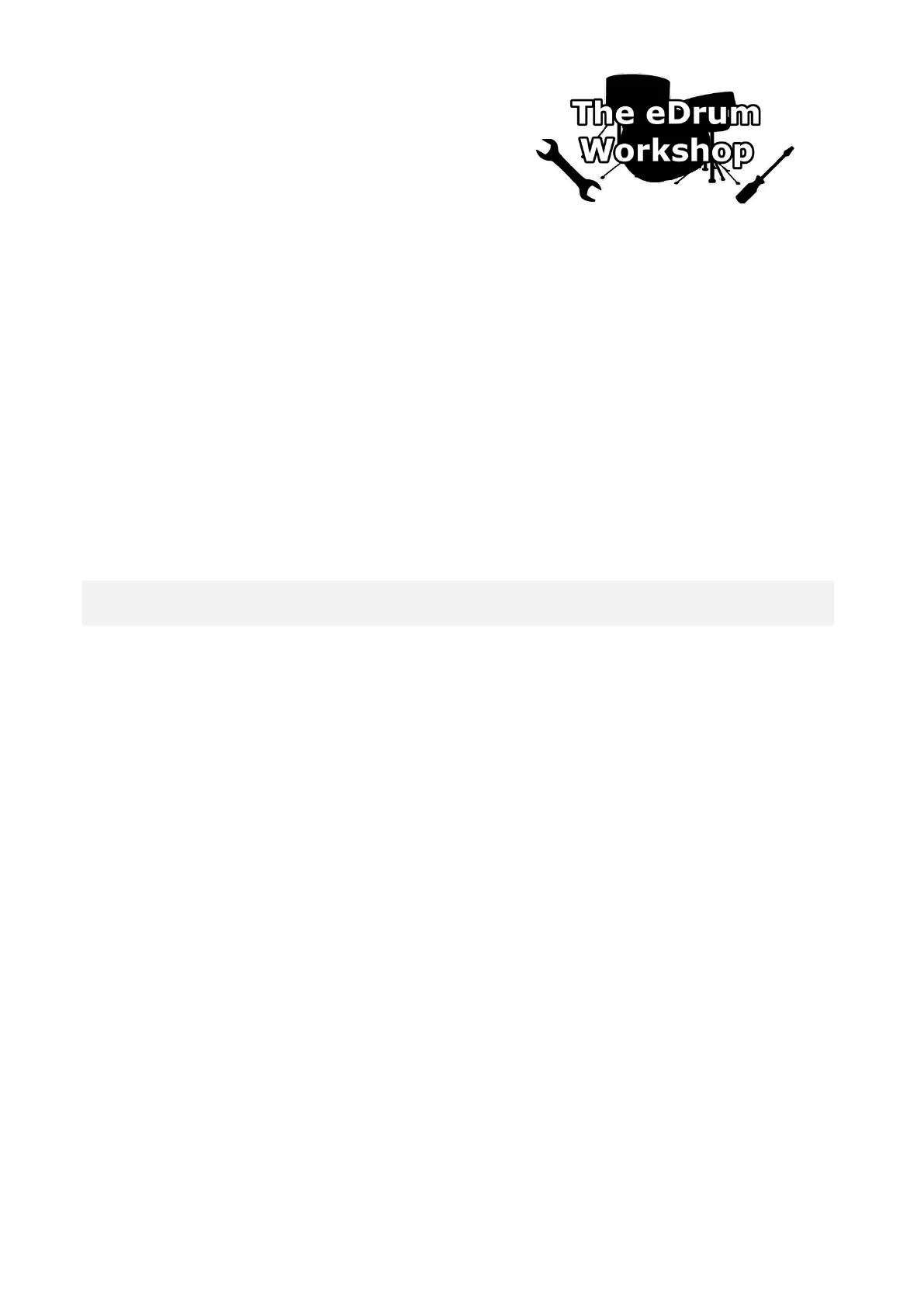2
BEFORE PROCEEDING, PLEASE REFER TO THE ROLAND TD-27 REFERENCE MANUAL TO FAMILIARISE
YOURSELF WITH SD CARD SETUP
SD CARD Formatting instructions can be found on page 24 of your TD-27 Quick Start Manual or page 50 of the
TD-27 Reference Manual. This will create the correct file structure on your SD card for the TD-27 to read.
Please create a backup of your module data before commencing. Instructions for this can be found on page
25 of your TD-27 Quick Start Manual or page 47 of the TD-27 Reference Manual.
These kits are ONLY for the Roland TD-27 module. Common troubleshooting can be found on page 11.
Contents
End User License Agreement (EULA) 1
Introduction / Contents 2
Before You Begin - Software Update / Kit Variations for "AUX" Instruments 3
Loading the Kit Files (.TD0) to Your SD Card 4
Loading the Kits to Your TD-27 Module 5
Kit and Pad Copy Functions to Customise Your Setup 6
Memory Management 7
Collection Notes 8
Kit Notes 9
Pad Settings for Additional Instruments 10
Common Troubleshooting 11
Thank you for downloading this collection
from The eDrum Workshop!