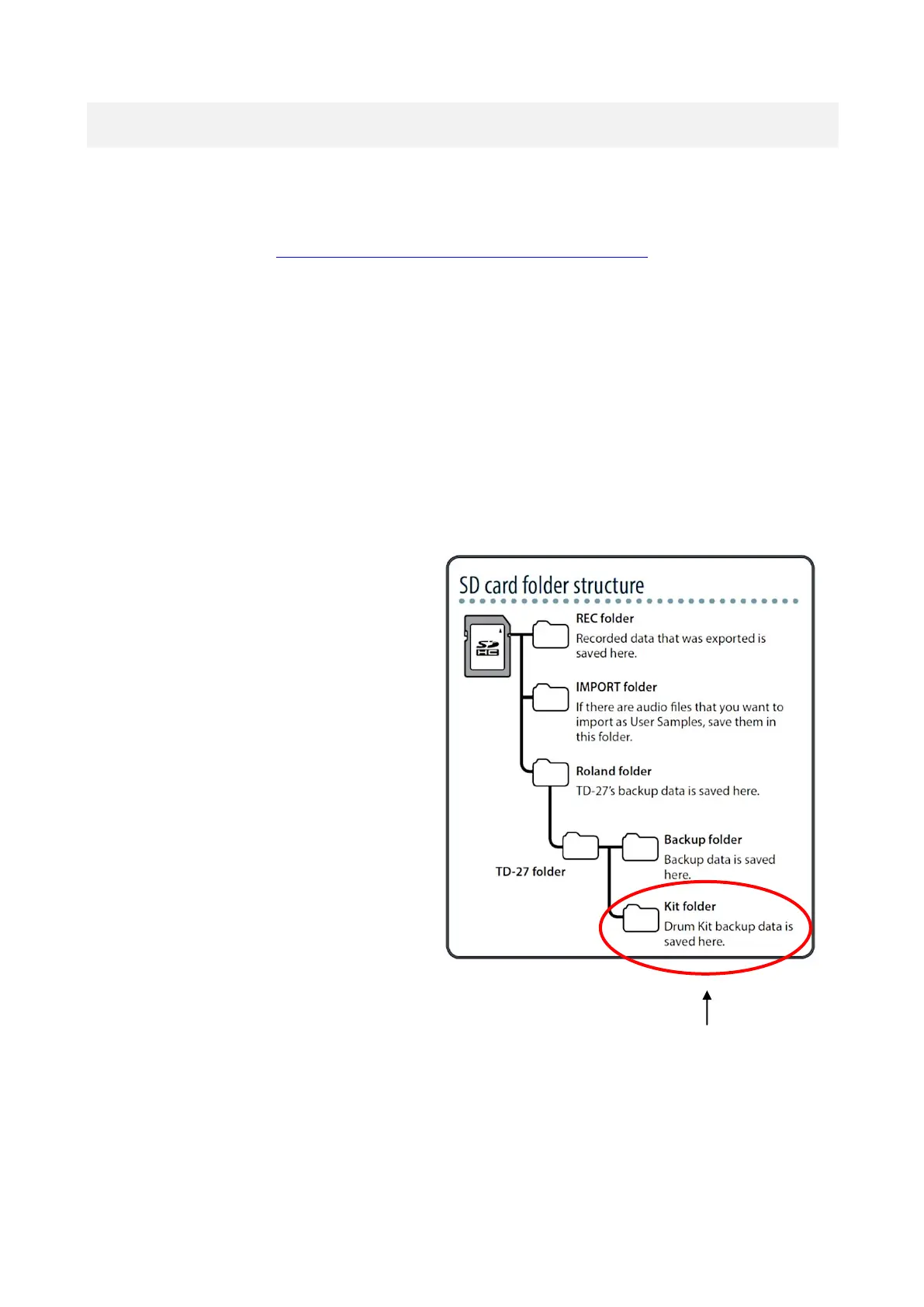4
Loading the Kit Files (.TD0) to Your SD Card
If you would prefer a video demonstration of the kit loading process, you can watch now on
The eDrum Workshop YouTube channel here -
https://www.youtube.com/watch?v=8wK5hN-ReQE
The kit files (.TD0 file) for the Slated Room Collection start at kit number 148 (KIT-148.TD0) - this is to
prevent clashes with any future or previous eDW kit packs, or those from other vendors. You must SCROLL
UP to this kit number or higher when importing to find these kits.
Note: You can rename these ".TD0" files if you wish to prevent scrolling all the way up to this number, but they must
remain in the KIT-XXX.TD0 format, otherwise the TD-27 cannot read them. Only the numbers can be changed, not the .TD0
extension or the "KIT-" part of the filename. Unless you have other kits saved to slots 148 upwards on your SD Card, it is
advised to leave these as is.
1) Unzip the eDW FFBrass TD-27.zip file
to a location on your computer
2) Insert the SD Card into your computer's
reader
3) Open the Roland > TD-27 > Kit folder
4) Within your unzipped "eDW FFBrass
TD-27" folder, open the appropriate folder
for your chosen pad configuration -
3 Toms Splash China
4 Toms Splash
4 Toms China
and copy or drag the KIT-148.TD0 to
KIT-150.TD0 files from that folder to the Kit
folder on the SD Card
5) Safely remove the SD card from your computer when finished
Place .TD0 files inside
this folder