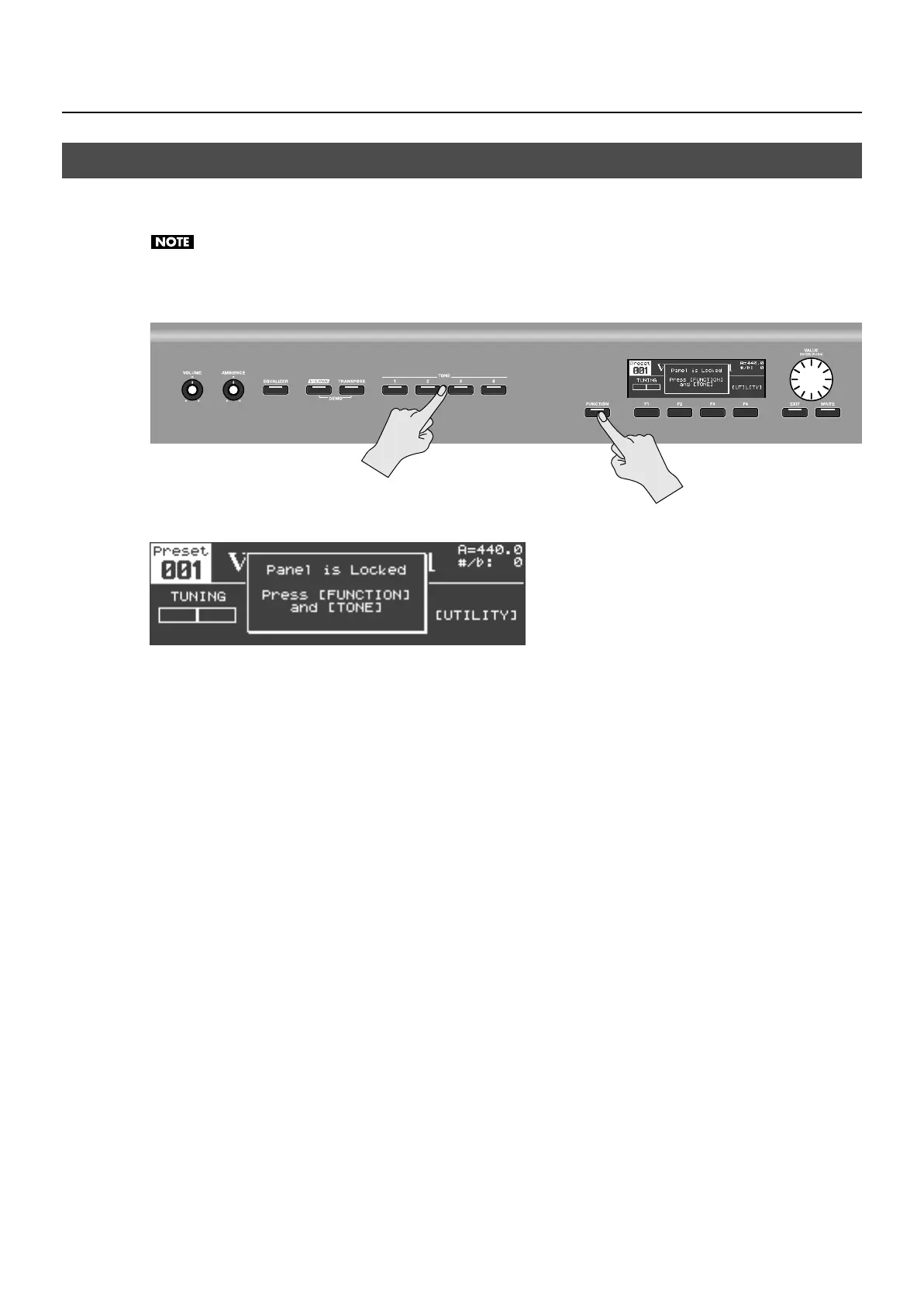42
Playing
If you lock the panel, all button operations of the V-Piano will be disabled.
For example, you can use this to keep the settings from being changed inadvertently while performing on stage.
The [VOLUME] Knob and [AMBIENCE] Knob are not locked even if the panel lock function is active.
1.
Hold down the [FUNCTION] button and press one of the [TONE 1]–[TONE 4] buttons.
fig.Lock-1.eps
The panel will be locked, and the screen will show a message indicating this.
fig.Lock-2.eps
2.
To unlock the panel, perform step 1 once again.
Disabling the buttons (Panel Lock)
V-Piano_e.book 42 ページ 2009年1月28日 水曜日 午前9時10分
