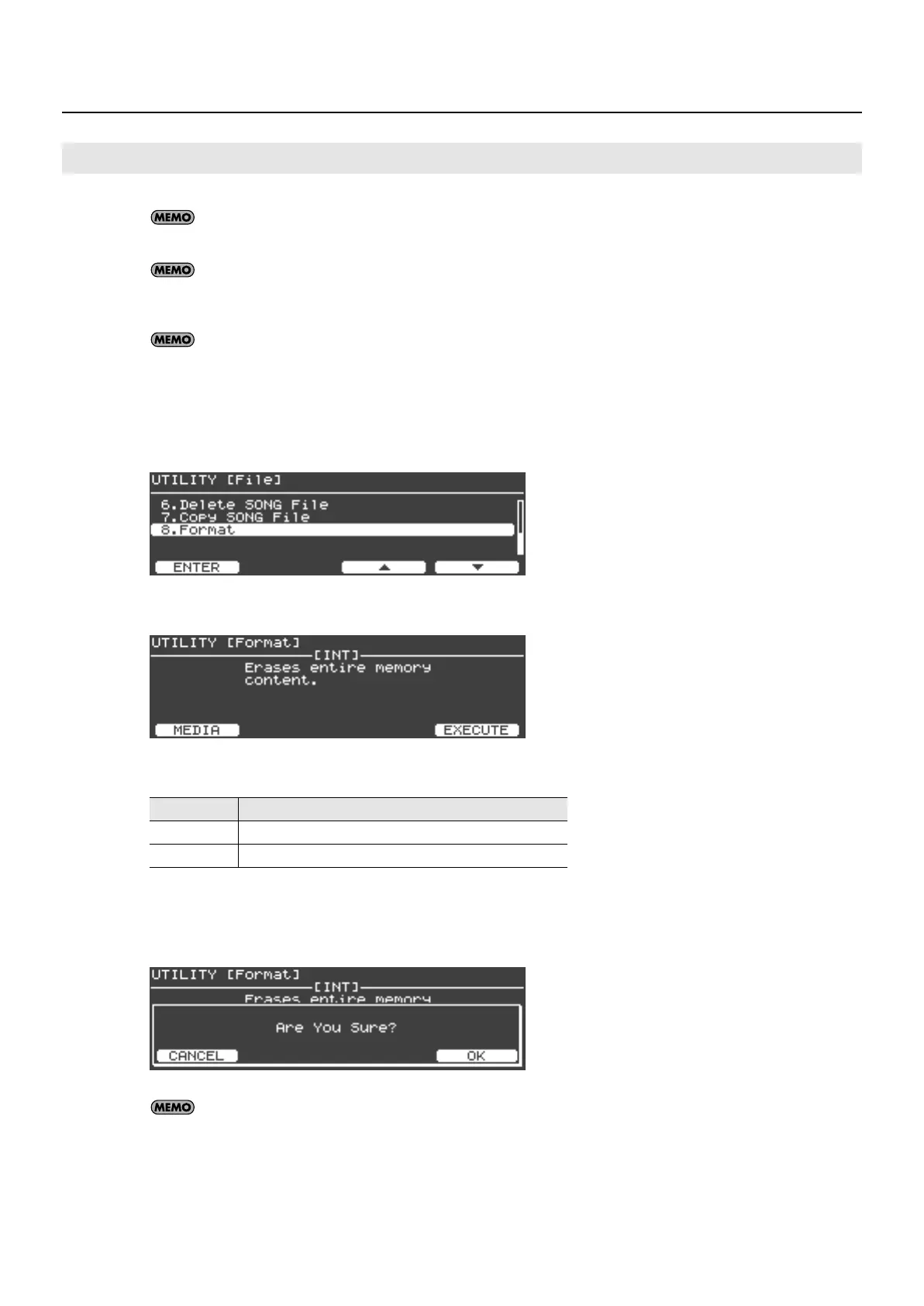95
Detailed settings for various functions (Utility screen)
This operation will erase all data stored in internal memory or USB memory.
When you execute this Format operation, all data stored in internal memory or USB memory will be erased. Before you
proceed, make sure that internal memory or USB memory does not contain important data.
Formatting the internal memory will erase data in the area that contains setup files and song files. User setups, user tones,
and system settings will not be erased. If you want to erase this data, execute the “Factory reset (Factory Reset All)” (p. 99)
operation.
Formatting USB memory will not only erase all data in memory, it will also prepare the memory so that it can be used with
the V-Piano. Before newly purchased USB memory or USB memory that has been used by a computer can be used with the
V-Piano, you must first format the USB memory on the V-Piano.
1.
In the File screen, turn the [VALUE] dial to select “Format,” and then press the [ENTER] button or the [F1 (ENTER)]
button.
fig.UtilFormat01.eps
2.
The screen will indicate “Erases entire memory content.”
fig.UtilFormat02.eps
3.
In the Format screen, press the [F1 (MEDIA)] button to specify the memory that you want to format.
4.
To begin formatting, press the [F4 (EXECUTE)] button.
5.
A confirmation message will appear. To begin formatting, press the [F4 (OK)] button.
fig.UtilFormat03.eps
If you decide to cancel without formatting, press the [F1 (CANCEL)] button.
The message “Executing...” is shown while formatting is being done. Never turn off the power or disconnect USB memory
during this time.
6.
When formatting is finished, press the [EXIT] button to return to the previous screen.
Formatting internal memory or USB memory (Format)
Value
Description
INT
V-Piano’s internal memory
USB USB memory connected to the USB memory connector
V-Piano_e.book 95 ページ 2009年1月28日 水曜日 午前9時10分
