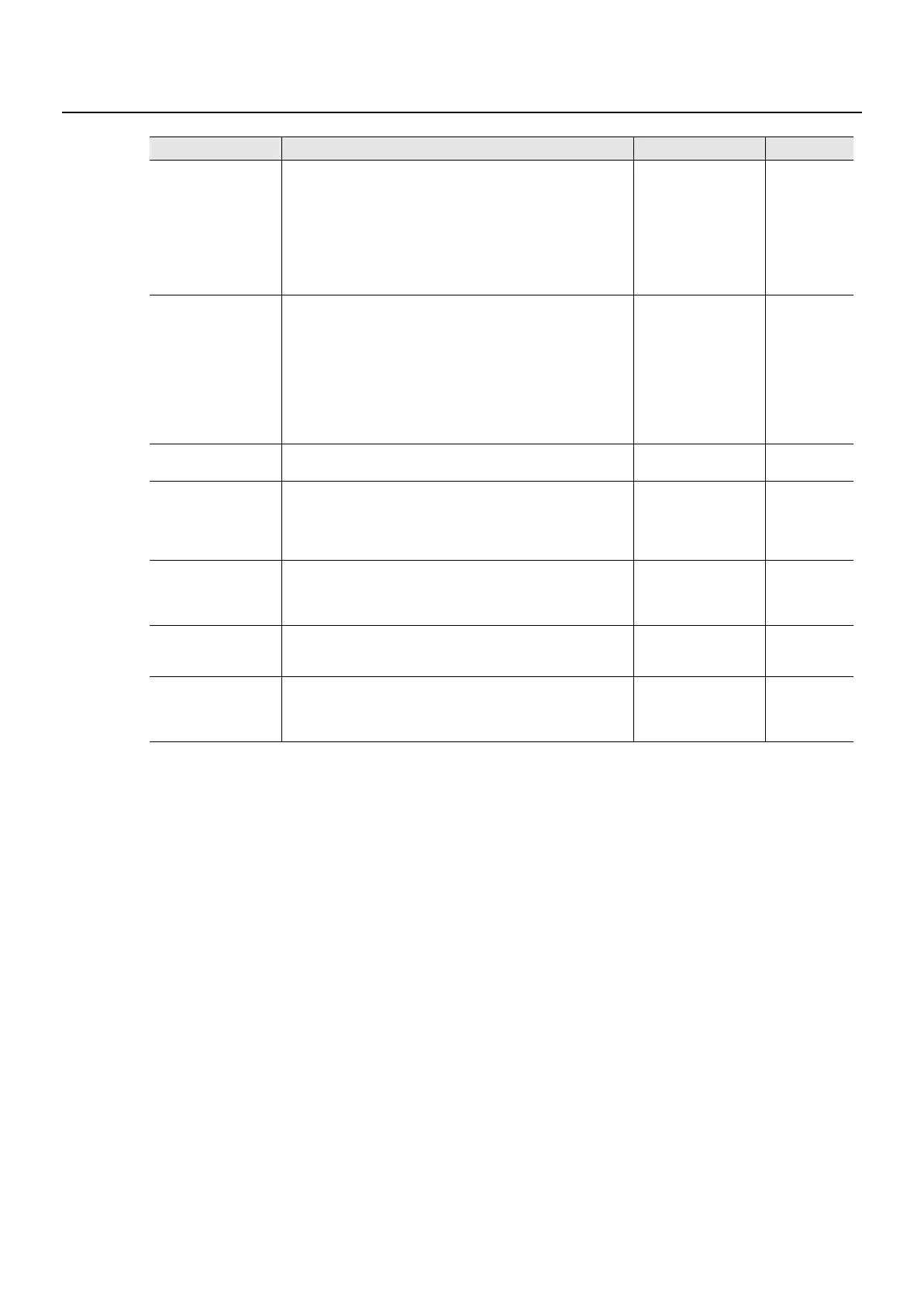81
Detailed settings for various functions (Utility screen)
Line Out Mode
Specifies whether the V-Piano’s sound will be output in monaural or in
stereo.
To allow the V-Piano to produce the highest-quality piano sound, it was
designed with stereo output in mind. The tonal character will be affected if
you output only one channel or if you mix the left and right channels for
monaural output.
If you want to output the V-Piano in monaural, choose the MONO setting.
With the MONO setting, the OUTPUT A jacks L/1 and R/2 will output the
same sound.
STEREO, MONO STEREO
Sound Perspective
Specifies the V-Piano’s multi-channel output setting. For details on speaker
placement, refer to “Connecting multi-channel speakers” (p. 21).
A:DRY B:AMBIENCE:
This setting produces spacious reverberation.
The OUTPUT A jacks will output the sound of the V-Piano with no
ambience applied, and the OUTPUT B jacks will output only the
ambience sound.
GRAND AMBIENCE:
The four-channel multi-output is used to produce the sense of depth
distinctive of a grand piano.
OFF,
A:DRY B:AMBIENCE,
GRAND AMBIENCE
OFF
Headphone Mode
Specifies the output to the headphone jack. This allows you to output only
the sound of the OUTPUT A jacks or the OUTPUT B jacks to the headphones.
A, B, ALL ALL
Panning Width
Specifies how panning is affected by the keyboard region.
With higher values, the lower keys are panned toward the left, while higher
keys are panned toward the right.
Lower values will reduce the panning difference between lower and higher
keys.
0–100% 100%
Tone Button Mode
Specifies whether the tone buttons ([TONE 1] button –[TONE 4] button) will
select tones (TONE) or setups (SETUP).
This parameter will return to the default value when you power-off the V-
Piano.
TONE, SETUP TONE
Tx Edit
When you edit the tone, this setting specifies whether your edits will be
transmitted via MIDI as system exclusive messages (ON) or not transmitted
(OFF).
OFF, ON ON
Local Switch
Local Switch allows the performance data from the keyboard to be sent to
the sound generator, or breaks this connection. If the Local Switch setting
is turned off, performance data from the keyboard will not be sent to the
sound generator.
OFF, ON ON
Parameter
Description Value Default Value
V-Piano_e.book 81 ページ 2009年1月28日 水曜日 午前9時10分
