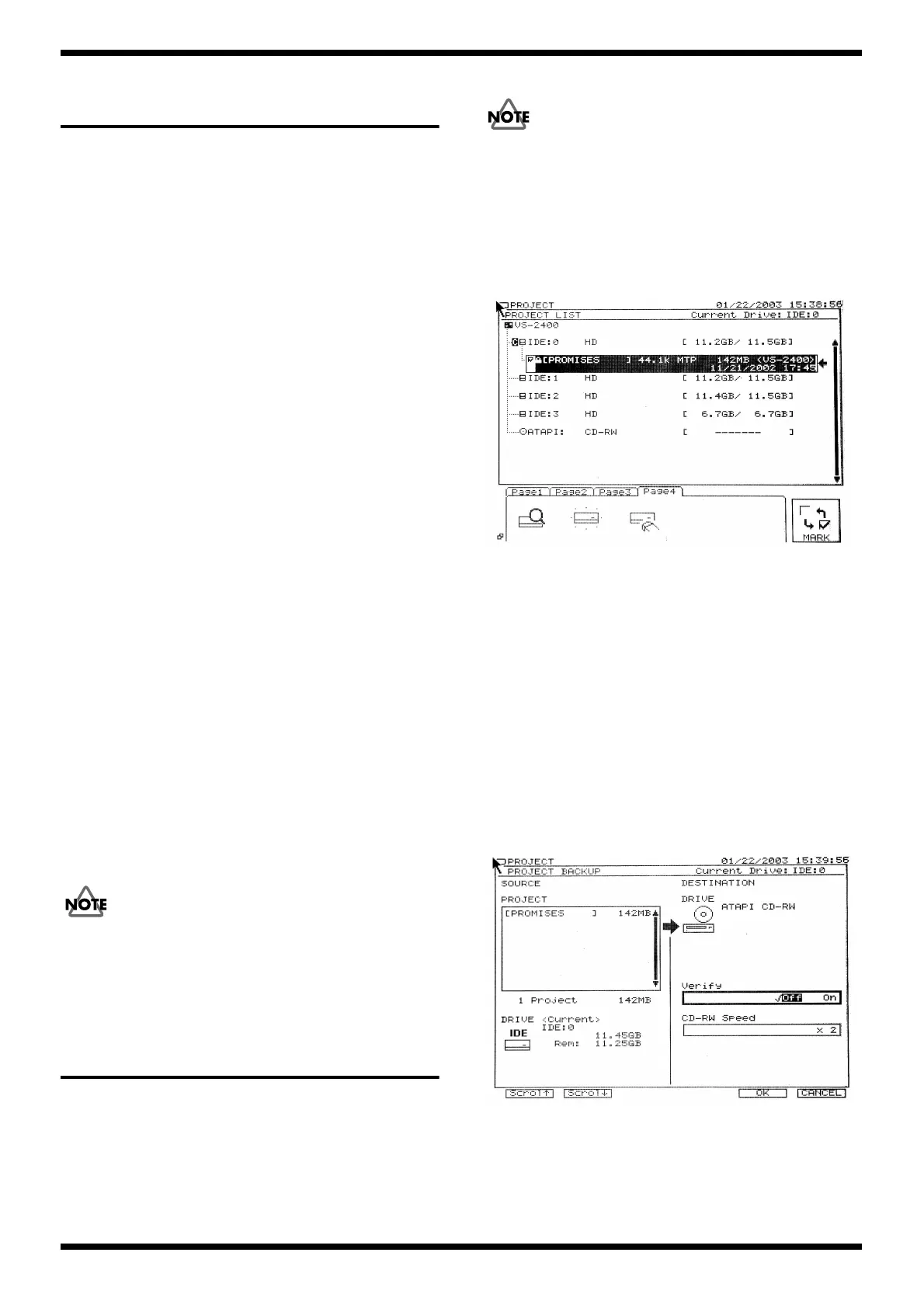18
Jan.2003
CHECKING THE VERSION
NUMBER
While holding down the CH1 [CH EDIT] button and the [TRACK STATUS]
button, turn on the power of the VS-2400CD.
The display shown in “Fig-1” will appear.
fig.21
Boot : Version number and creation date of the program boot area.
System : Version number and creation date of the main program system area.
Sub System : Version number of the program system area.
Check sum : Check sum of each program area.
Total does not include the Sub System check sum.
The VS-2400CD has rewritable program areas for the sub-program that
performs panel-related operations, and for the sub-program that performs
non-panel operations.
You must update both programs to the latest version.
SAVING USER DATA &
RELOADING SAVED DATA
Saving data to CD-R/RW
(Saving the project)
Save the contents of the user’s HDD to CD-R/RW.
Backup can be performed only for an individual partition.
If the HDD contains more than one partition, you must back up each partition
to separate media.
1. From the normal screen, hold down the [SHIFT] button and press the
[PROJECT] button.
The Project Condition screen will appear.
(fig.8)
2. Move the cursor to the partition that you want to back up, and press the
[F6](LIST) button.
3. Move the cursor to the project that you want to back up, and press the
[ENTER/YES] button to mark that project.
If you want to back up more than one project, mark the other projects as
well.
4. Press the [PAGE] button to select Page 3, and press the [F3 (BACKUP)]
button.
The Project Backup screen will appear.
fig.9
• [F1 (Scrol Up)], [F2 (Scrol Down)]
If the list of projects to back up does not fit in one screen, you can use the
scroll buttons to scroll the screen and verify that the desired projects are
Version Information
Boot
Version : 1.001
Create Date : 12/13/2002
Create Time : 13:58:07
System
Version : 1.001
Create Date : 12/13/2002
Create Time : 13:58:07
Sub System
Version : 1.001
Check Sum
Total : 4A1Eh
Boot : 0DF7h
System : D987h
Parameter : 62A0h
Sub System : 6C88h
[ ENTER ]
[Fig-1]
