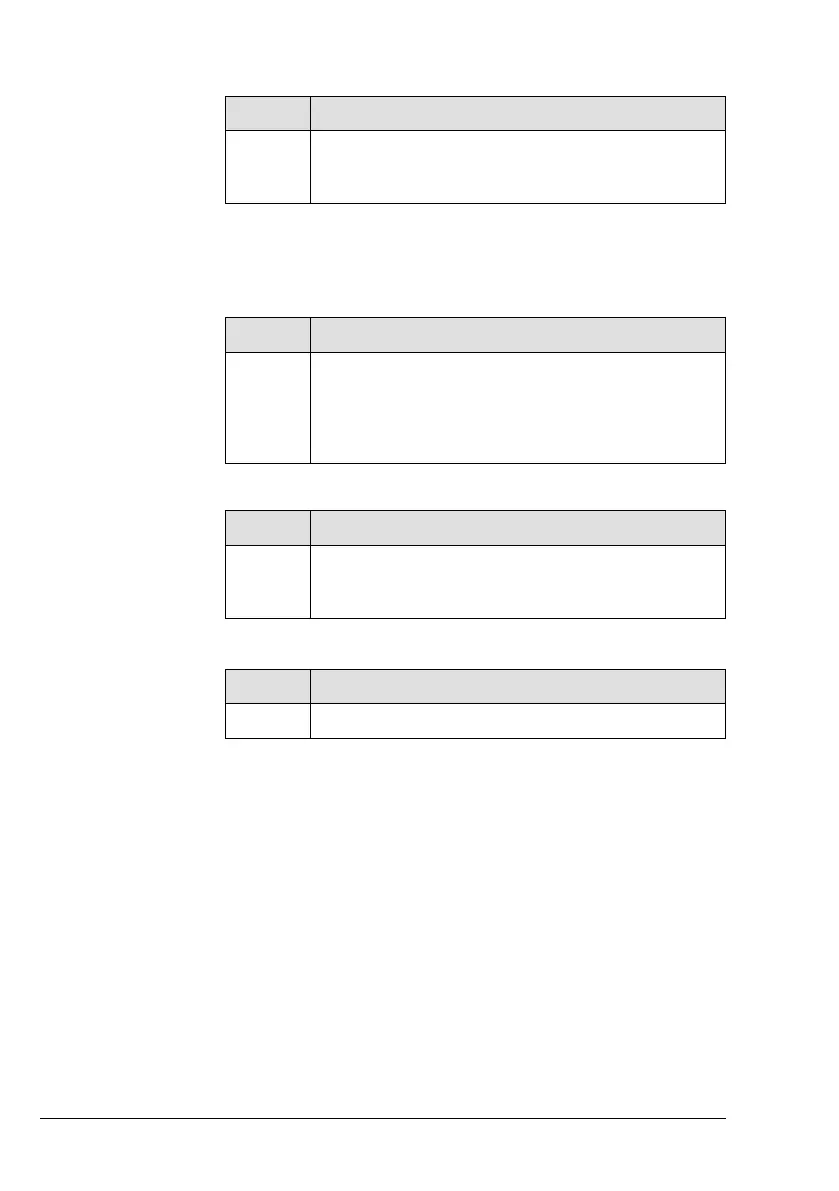Mech./electronic
components
Check of mechanical/electronic components.
Step Procedure
1 Turn propeller slowly by hand in direction of engine rota-
tion several times and observe engine for odd noises or
excessive resistance and normal compression.
Gear box
Version without overload clutch:
No further checks are necessary.
Version with overload clutch:
Step Procedure
1 Turn the propeller by hand to and fro, feeling the free ro-
tation of 30° before the crankshaft starts to rotate.
If propeller can be turned between the dogs frictionless
(lower than 25 Nm (19 ft.lb)), further inspection is
required.
Carburetor
Step Procedure
1 Verify free movement of throttle cable and starting car-
buretor over the complete range. Check from the
cockpit.
Exhaust system
Step Procedure
1 Inspect for damages, leakage and general condition.
Page 3-4
November 01/2016
BRP-Rotax Effectivity: 912 Serie
Edition 4 / Rev. 0