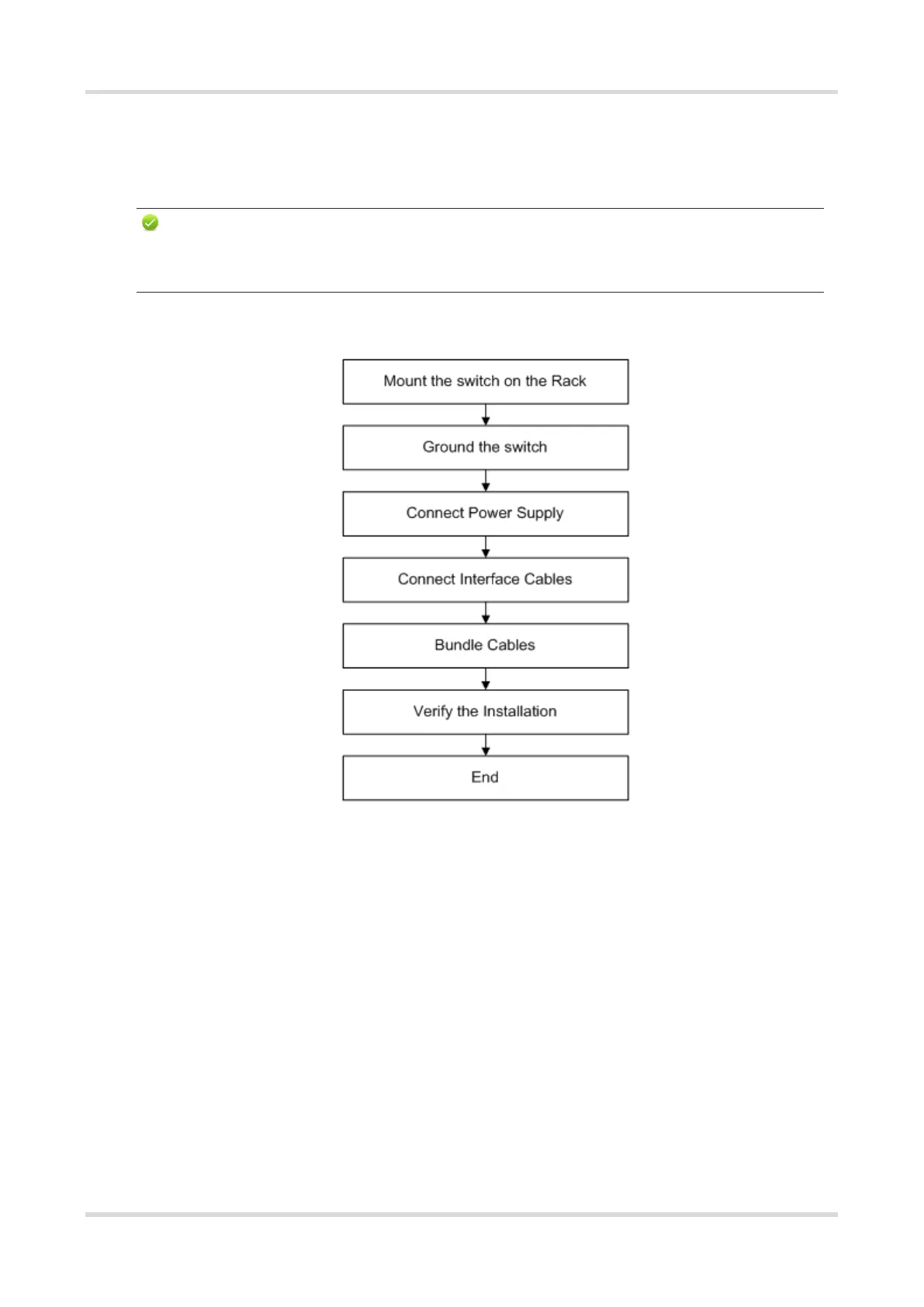RG-ES206GS-P Series Switches Hardware Installation and Reference Guide Installing the switch
13
3 Installing the switch
Specification
● Before reading chapter 3 "Product Installation", ensure that you have read chapter 2 carefully.
● Verify that requirements described in chapter 2 have been met.
3.1 Installation Procedure
3.2 Before You Begin
Confirm the following requirements before installation:
The installation environment meets heat dissipation requirements.
The installation environment meets the temperature and humidity requirements.
The power supply and required current are available in the installation site.
Ethernet cables have been deployed at the installation site.
3.3 Installing the Switch
Precautions
Pay attention to the following:
Connect the power cords of different colors to the corresponding cable terminals.
Ensure that the connector of the power cord is properly seated in the power port of the switch. After the