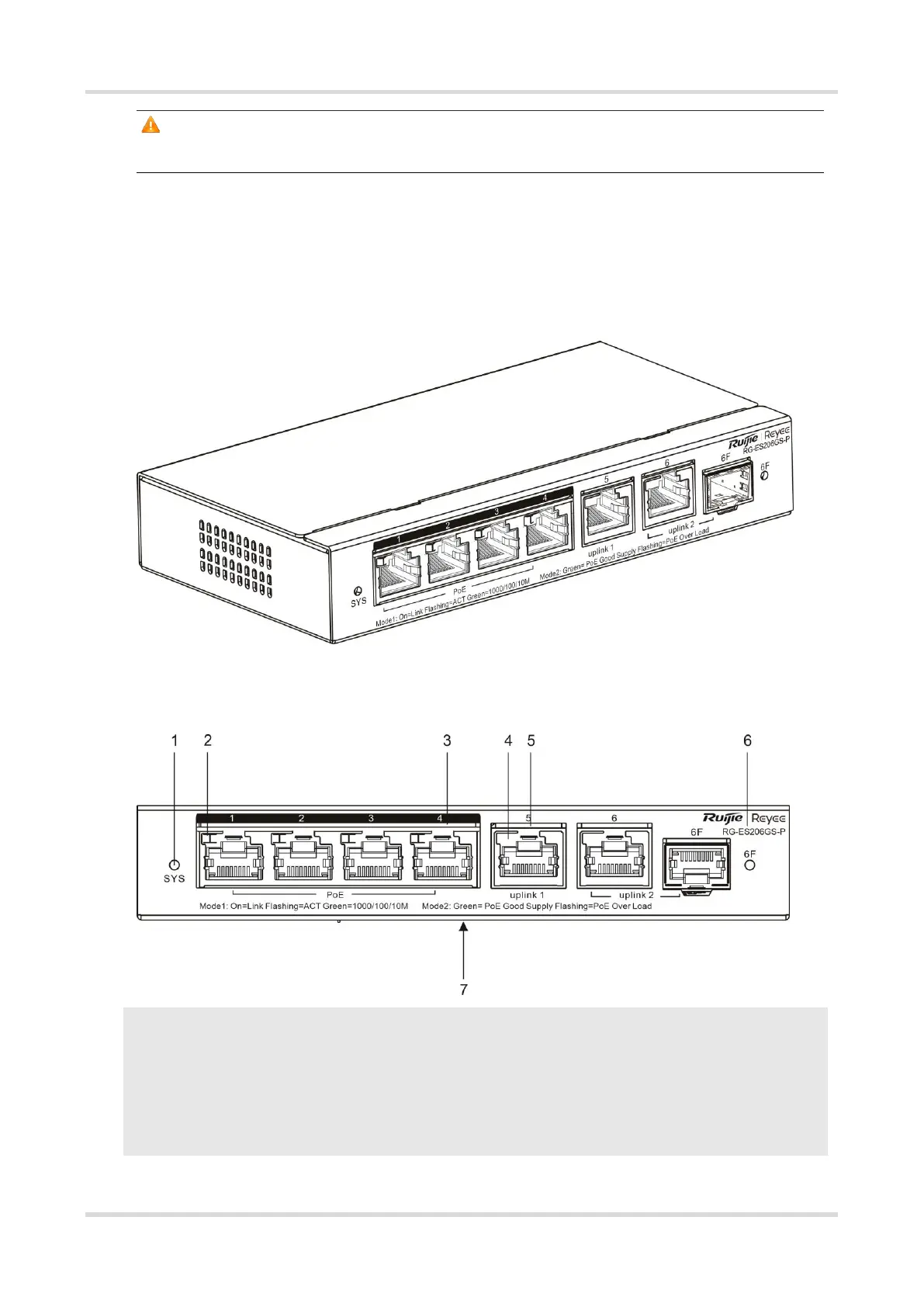RG-ES206GS-P Series Switches Hardware Installation and Reference Guide Product Overview
4
Caution
Operation of this equipment in a residential environment could cause radio interference.
1.3 Product Appearance
The RG-ES206GS-P switch provides 8 × 10/100/1000Base-T ports on the front panel, and a DC power input
port for 54V PoE injector on the back panel.
Figure 1-1 Appearance of RG-ES206GS-P
Front Panel
Figure 1-2 Front Panel of RG-ES206GS-P
1. System status indicator of the switch
2. Electrical port status indicator
3. 10/100/1000Base-T port with
auto-negotiation
4. Electrical port status indicator
5. 10/100/1000Base-T port with
auto-negotiation
6. Optical port status indicator
7. Label (at the bottom)
Rear Panel