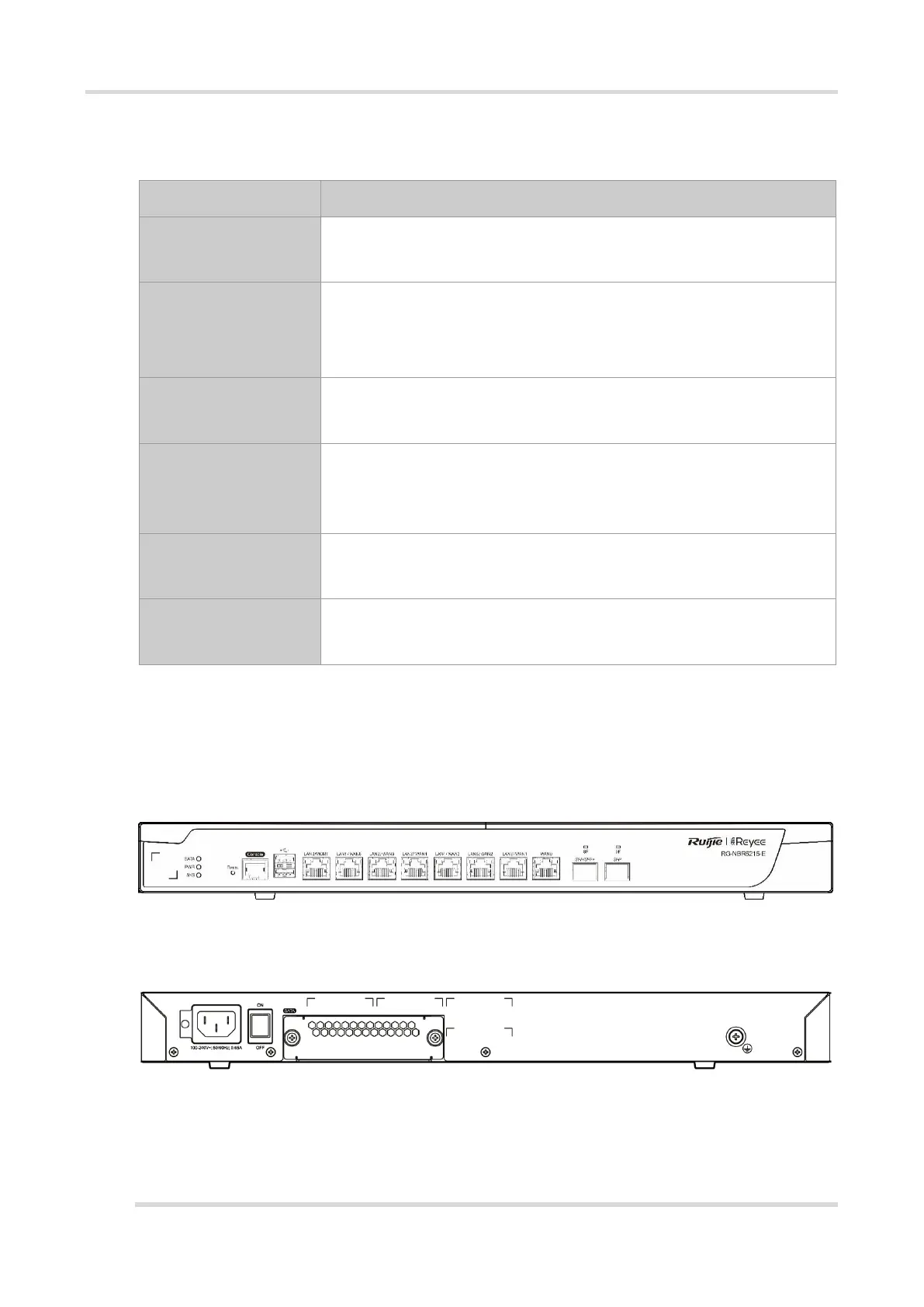Hardware Installation and Reference Guide Product Overview
5
3. LED Indicators of Ruijie RG-NBR6210-E Enterprise-class Router
Table 1-4 LED Indicators of Ruijie RG-NBR6210-E Enterprise-class Router
Solid green indicates the device is receiving power properly.
Off indicates the power module is faulty or not powered on.
Blinking green indicates the system is being initialized.
Solid green indicates system initialization has completed.
Solid red indicates system warning.
Solid green indicates the SATA hard disk is inserted.
Blinking green indicates data reading/writing.
Link/ACT Indicators of
0-7 Copper Ports
Solid green indicates that the port is connected at 10/100/1000 Mbps.
Blinking green indicates that the port is receiving or transmitting traffic at
10/100/1000 Mbps.
Speed Indicators of 0-
7 Copper Ports
Solid orange indicates that the port is connected at 1000 Mbps.
Off indicates that the port is connected at 10/100 Mbps.
Indicators of 8F-9F
SFP Ports
Solid green indicates that the port is connected.
Blinking green indicates that the port is receiving or transmitting traffic.
1.1.3 Ruijie RG-NBR6215-E Enterprise-class Router
1. Appearance of Ruijie RG-NBR6215-E Enterprise-class Router
Figure 1-5 Front Panel of Ruijie RG-NBR6215-E Enterprise-class Router
Figure 1-6 Backpanel of Ruijie RG-NBR6215-E Enterprise-class Router
