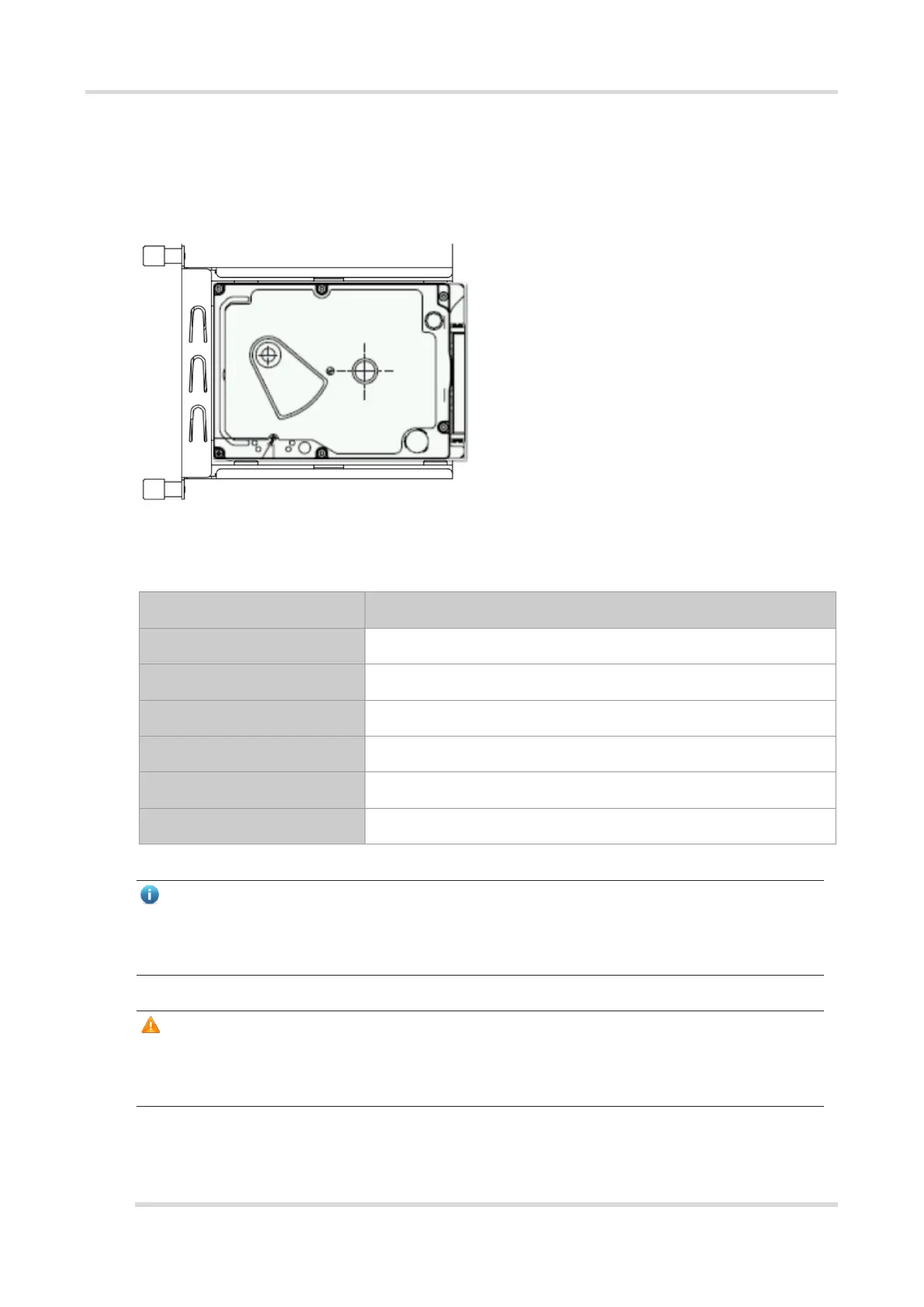Hardware Installation and Reference Guide Product Overview
10
1.2 Modules
1.2.1 Ruijie RG-NBR-HDD-1T Hard Disk
Figure 1-9 Appearance of the RG-NBR-HDD-1T Hard Disk
Table 1-9 Attribute Description of the RG-NBR-HDD-1T Hard Disk
RG-NBR6205-E, RG-NBR6210-E, RG-NBR6215-E
Instruction
Software has been installed in the hard disk with the format “.EXT3”. Therefore, plug and play is allowed
for the hard disk.
You have to reset the device after inserting a hard disk.
Note
Please avoid the vibration and collision in the process of moving and usage.
Products should be transported in original packets.
Errors might occur if a RG-NBR-HDD-1T hard disk is used at an altitude over 3,000m.
