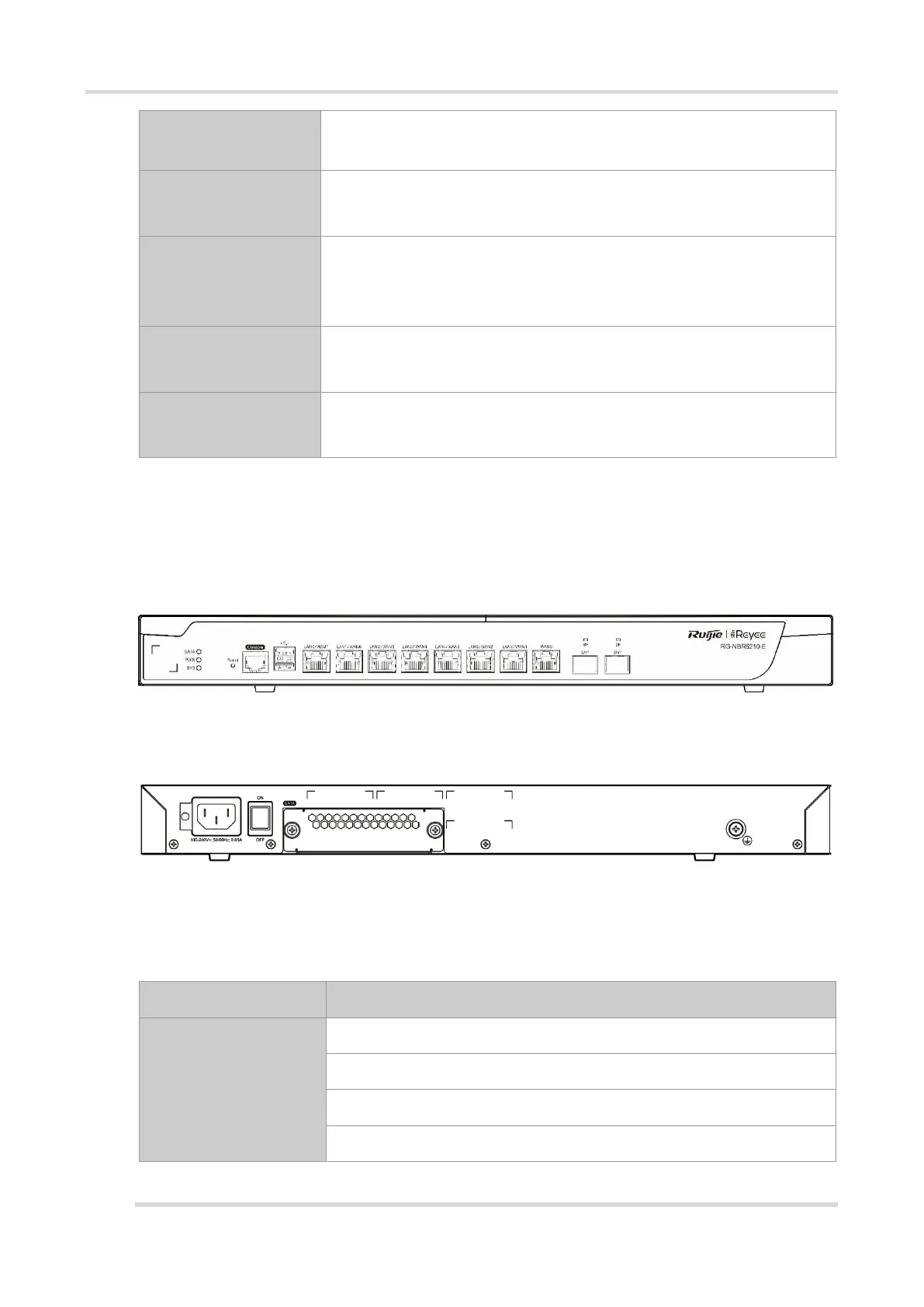Hardware Installation and Reference Guide Product Overview
3
Solid green indicates system initialization has completed.
Solid red indicates system warning.
Solid green indicates the SATA hard disk is inserted.
Blinking green indicates data reading/writing.
Link/ACT Indicators of
0-7 Copper Ports
Solid green indicates that the port is connected at 10/100/1000 Mbps.
Blinking green indicates that the port is receiving or transmitting traffic at
10/100/1000 Mbps.
Speed Indicators of 0-
7 Copper Ports
Solid orange indicates that the port is connected at 1000 Mbps.
Off indicates that the port is connected at 10/100 Mbps.
Indicators of 8F-9F
SFP Ports
Solid green indicates that the port is connected.
Blinking green indicates that the port is receiving or transmitting traffic.
1.1.2 Ruijie RG-NBR6210-E Enterprise-class Router
1. Appearance of Ruijie RG-NBR6210-E Enterprise-class Router
Figure 1-3 Front Panel of Ruijie RG-NBR6210-E Enterprise-class Router
Figure 1-4 Backpanel of Ruijie RG-NBR6210-E Enterprise-class Router
2. Specifications of Ruijie RG-NBR6210-E Enterprise-class Router
Table 1-3 Specifications of Ruijie RG-NBR6210-E Enterprise-class Router
