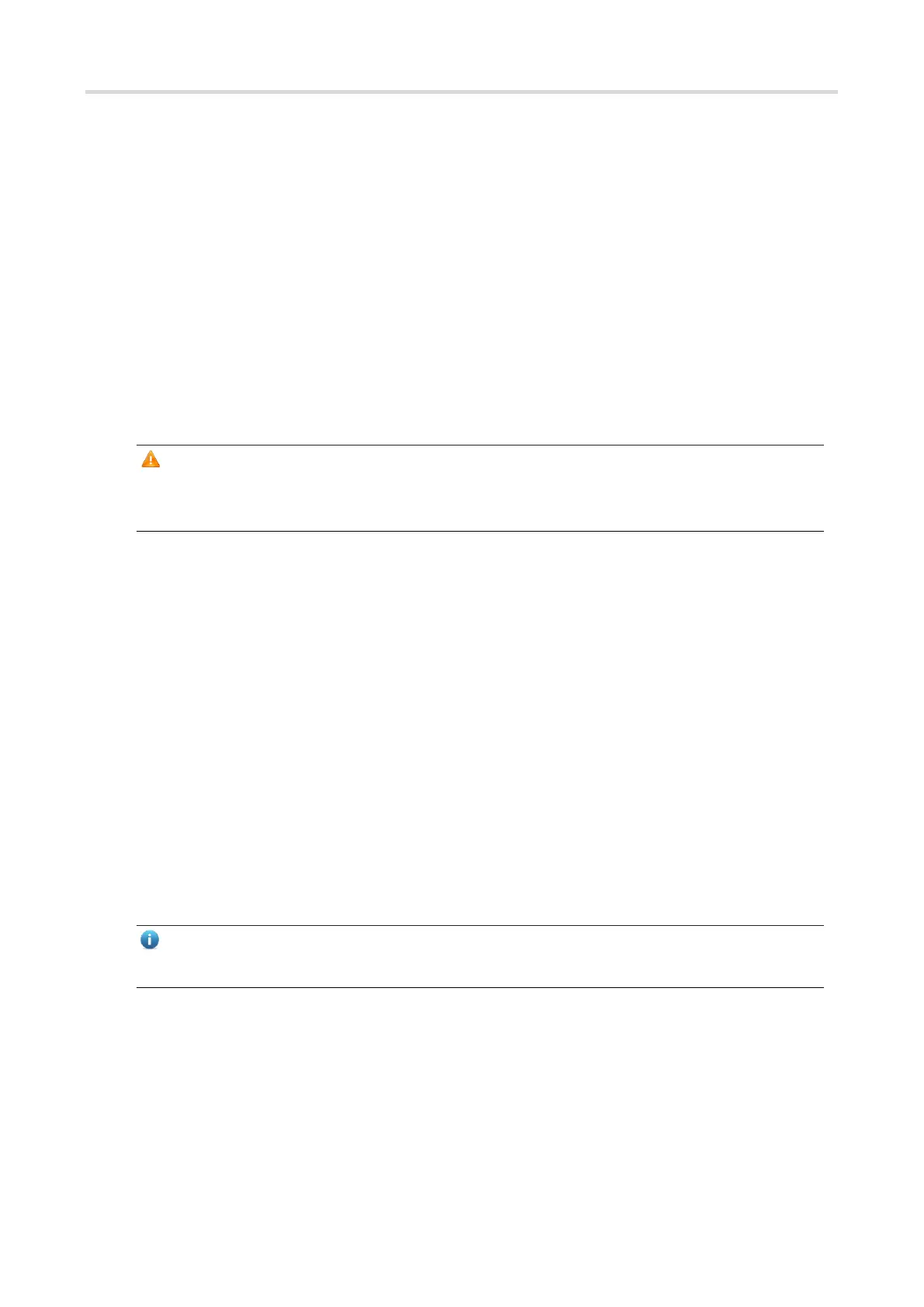Hardware Installation and Reference Guide Troubleshooting
5 Troubleshooting
5.1 Power Supply Troubleshooting
Ruijie RG-NBR-E series enterprise-class routers provide a PWR LED on the front panel for indicating whether
the power system works normally. Refer to “Product Overview” for the normal state descriptions of LED
indicators. If abnormity occurs, perform the following checks:
Whether the power switch is turned on;
Whether the power supply of the enterprise-class router is turned on;
Whether the power cable is properly connected;
Whether the power supply to the enterprise-class router meets relevant requirements.
Note
Do not plug or pull the power cable when the power switch is already turned on. If everything is ok but the
PWR LED still does not light up, contact with a local dealer or technical support personnel.
5.2 Configuration System Troubleshooting
After the enterprise-class router is powered on, the terminal will display the messages described in “Starting and
Configuring the Enterprise-class Router” section during the startup process if the system works normally. If the
configuration system fails, the terminal may display nothing or illegible characters.
If the terminal displays nothing, perform the following checks:
Whether the power system works normally;
Whether the console port cable is properly connected.
If everything is OK and the terminal still displays nothing, the configuration cable may be damaged or the terminal
parameters may be improperly configured. Adjust the parameters of the terminal.
If the terminal displays illegible characters, the terminal parameters may be improperly configured. Confirm the
following terminal parameters: baud rate being 9600; data bits being 8; parity check being none; stop bit being
1; flow control being none; terminal emulation being VT100.
Instruction
If the parameters of the console port have been modified, the terminal will also display nothing.
