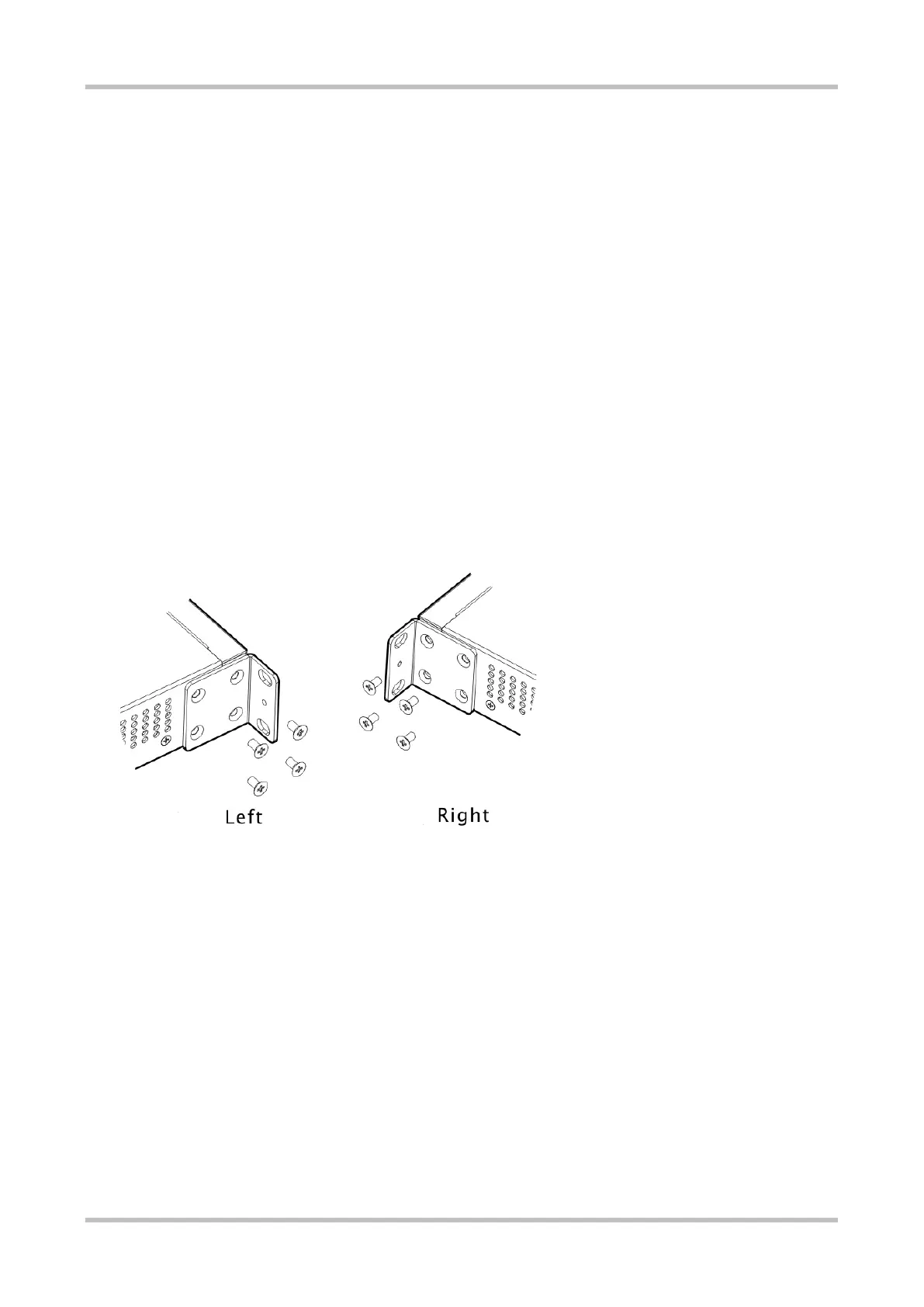Hardware Installation and Reference Guide Installing the Switch
31
Connect the power cords of different colors to the corresponding binding posts.
Ensure that the connector of the power cord and the power port of the device are in good contact. After the power cord is
securely inserted into the device, fasten the power cord with power cord retention clips.
Do not place anything on the RG-S2915-L series switches.
Maintain sufficient ventilation space (more than 10 cm/3.94 in.) around the device to ensure good air circulation. Do not stack
the device.
Keep the switch away from high-power radio launch pads, radar launch pads, and high-frequency large-current devices. Take
electromagnetic shielding measures to minimize interference when necessary, for example, use shielded interface cables.
Route the 100-meter (328.08 ft) Ethernet cable only indoors. Take lightning protection measures if they need to be routed
outdoors.
3.3.1 Mounting the Switch to a Rack
The RG-S2915-L switch can be installed in a 19-inch EIA rack.
1. Take out the screws (delivered with the mounting bracket) from the packaging materials. Secure the mounting bracket to each
side of the chassis.
Figure 3-1 Attaching the Mounting Bracket to the Switch
2. Position the mounting brackets at the desired level on the rack and mark the positions. Install cage nuts into the positions.
Gently push the switch along the guide rail into the rack and use M6 screws to fasten the mounting brackets to the cage nuts
on the square hole strips of the rack.
Figure 3-2 Installing the Cage Nuts