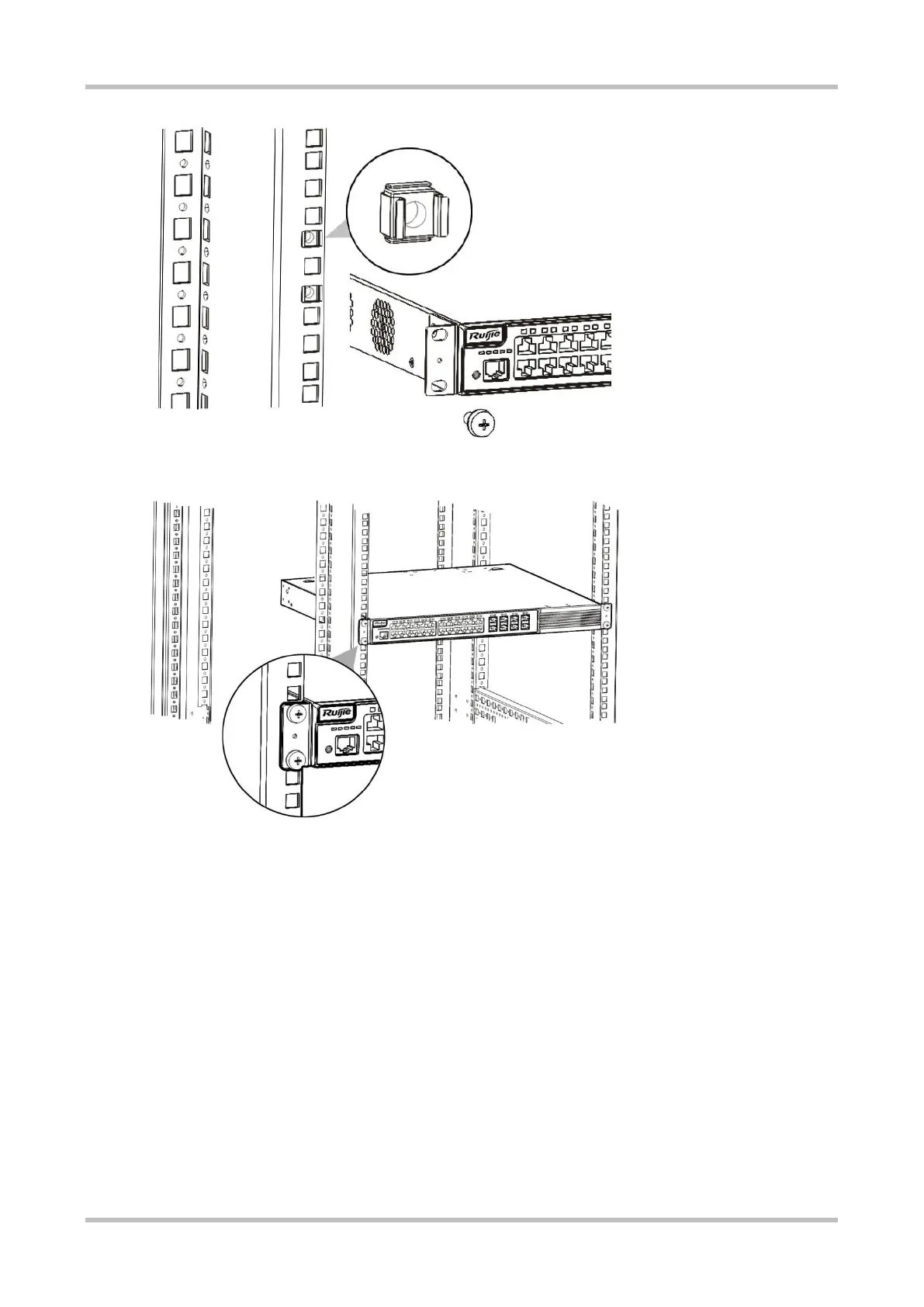Hardware Installation and Reference Guide Installing the Switch
32
Figure 3-3 Securing the Switch to the Rack
3.3.2 Mounting the Switch on a Wall
You can also mount the RG-S2915-L switch on a wall with the provided mounting brackets.
1. Take out the screws (delivered with the mounting bracket) from the packaging materials. Rotate the mounting brackets by 90
degrees, and secure the mounting brackets to the switch by using the screws.
Figure 3-4 Attaching the Mounting Brackets to the Switch