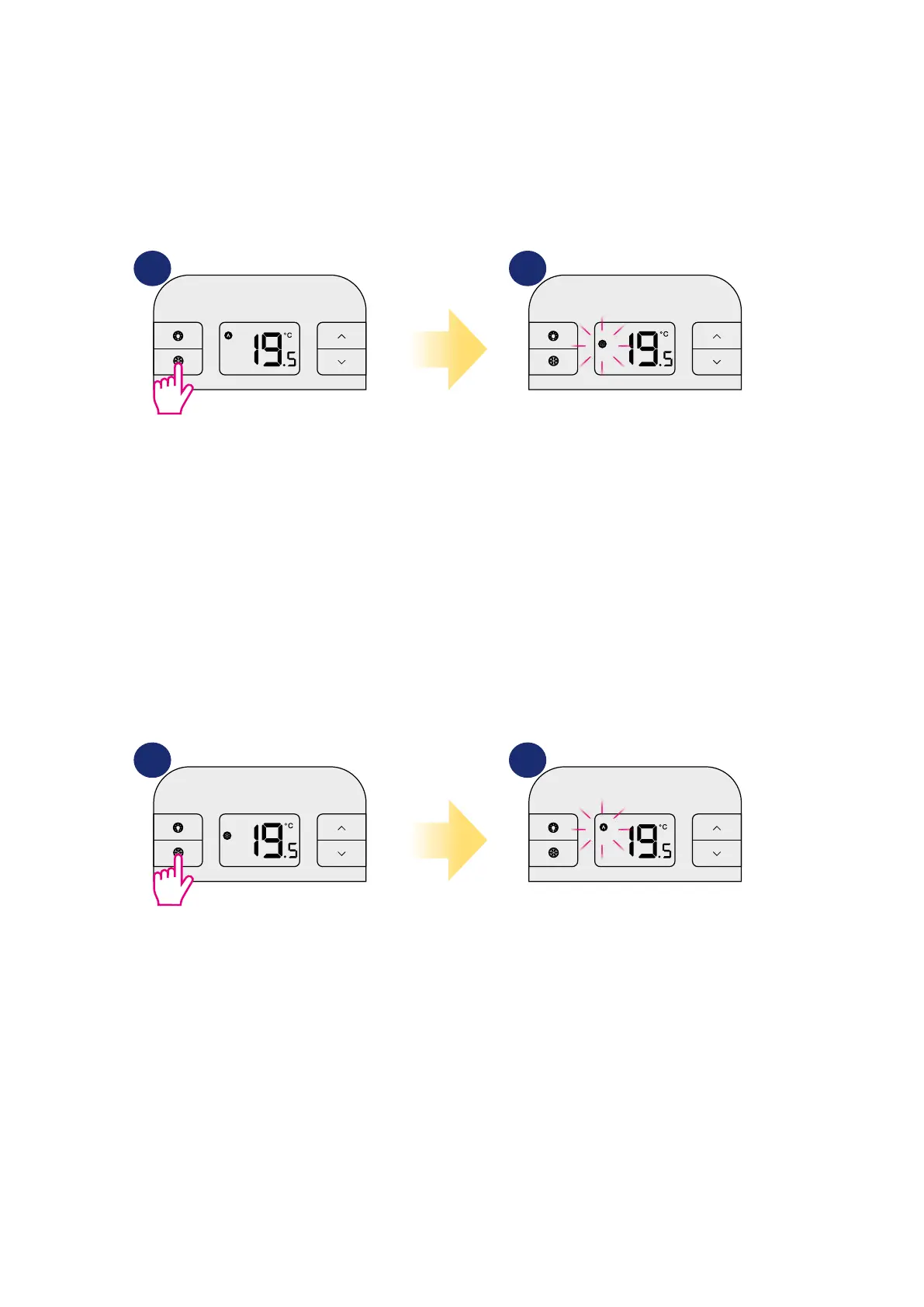16
5.4 Heat/Cool mode *
User can set thermostat for heating or cooling. In HEAT mode thermostat is displaying ame icon all the time. When thermostat is in HEAT mode and
thermostat is CALLING for HEAT – the ame icon is ashing. In COOL mode thermostat is displaying snowake icon all the time. When thermostat is
switched to the COOLING mode and the thermostat is CALLING for COOL – then the snowake icon is ashing. Default mode is HEAT MODE.
NOTE: every time when thermostat need to start call for cooling then it can be delayed for about 3 minutes.
To set selected mode please follow steps below:
HOW TO SET COOLING MODE:
HOW TO SET HEATING MODE:
By default thermostat is in HEATING
mode (ame icon is displaying).
To change the thermostat into the
COOLING mode – press and hold the
SNOWFLAKE button for 5 seconds.
To change the thermostat into the
HEATING mode – press and hold the
SNOWFLAKE button for 5 seconds.
When thermostat is switched to the
COOLING mode – the snowake icon
is steady ON. If thermostat is CALLING
for COOL – then the snowake icon is
ashing.
When thermostat is switched to the
HEATING mode – the ame icon is
steady ON. If thermostat is CALLING
for HEAT – then the ame icon is
ashing.
5 sec
5 sec
1
1
2
2
* Function available only from rmware version 2.1
