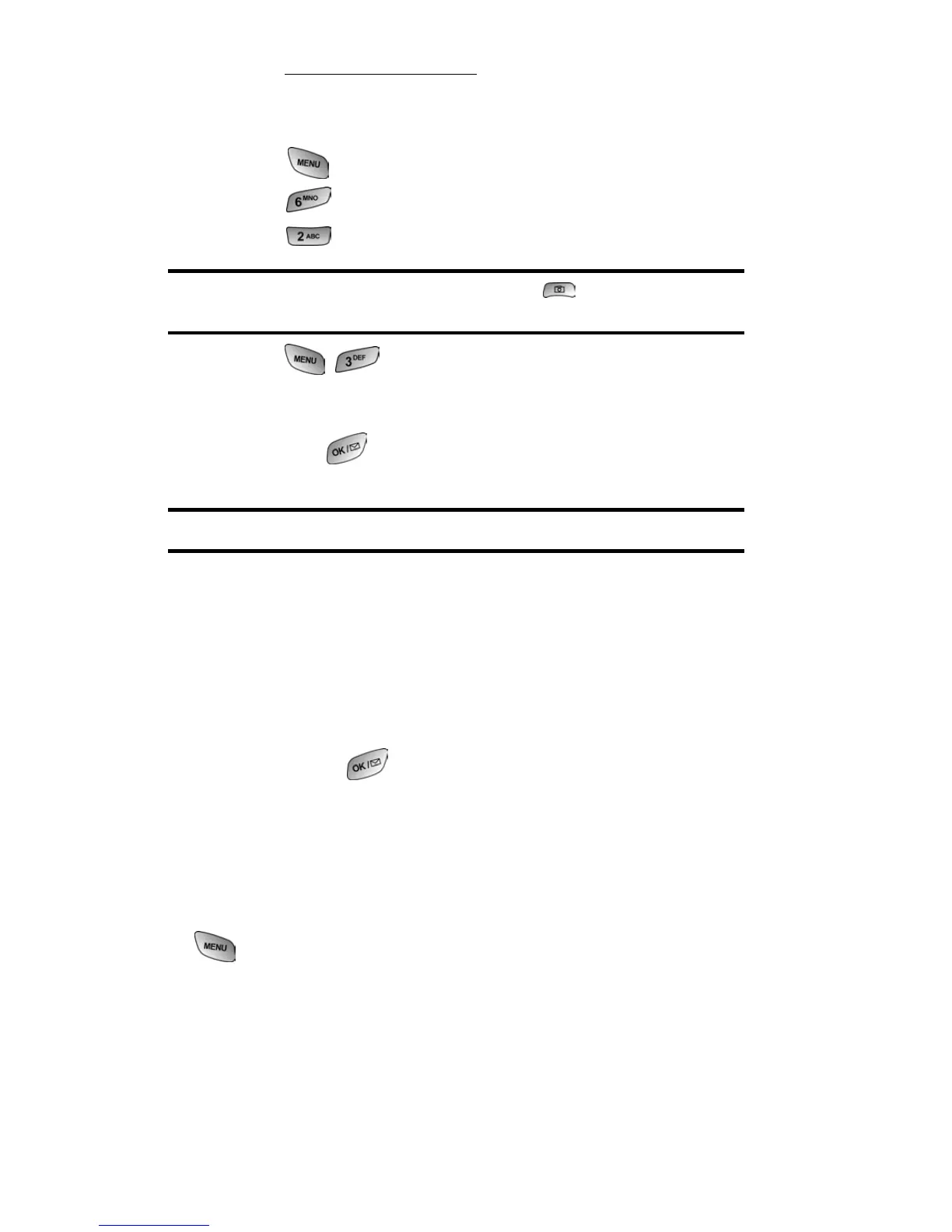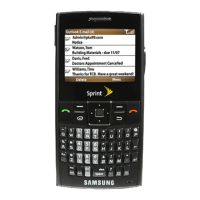Section 2: Understanding Your PCS Phone
2J: Using Your Phone’s Camera 102
Website at picturemail.sprintpcs.com to access and manage your
uploaded pictures and albums.
To create your Picture Mail password:
1. Press for Main Menu.
2. Press for Pictures.
3. Press for Review.
Shortcut: Instead of steps 1 and 2 above, press to enter the Picture
Mail menu.
4. Press for Upload. (You will be prompted to
create a pictures password.)
5. Enter a 4-8 digit or character password for your account
and press . (You will be prompted to confirm your
password.)
Tip: Write down your Picture Mail password in a secure place.
Once you have received confirmation that your account has
been successfully registered, you may upload and share pictures
and access the Picture Mail Website.
Camera Mode Options
When the phone is open and in Camera mode, several user
options are available.
䊳 Review: Press to enter Review mode. From there you
can view the captured pictures, see a running count of stored
pictures, and more. (See “Review/ShareMode” on page 105.)
Camera Options
Camera options allow you to set up options associated with
taking the picture. When you are in the camera mode, press
to display the following options:
䊳 Flash: Allows you to turn the flash always on or off when
taking a picture. Also allows you to turn the flash on for just
one picture.
䊳 Self Timer: Allows you to configure a timer for 5 or 10
seconds. This feature can also be turned Off.