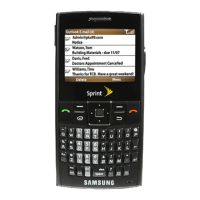Section 3: Using PCS Service Features
3B: PCS Vision 132
Messaging
Now you can send and receive email and text messages and
participate in Web-based chatrooms right from your PCS Phone.
Messaging allows you to stay connected to friends, family, and
co-workers 24 hours a day with always-on text capabilities
anywhere on the enhanced Sprint Nationwide PCS Network.
Message Types
There are many types of text messaging available on your
phone. (PCS Voicemail provides voicemail-to-mailbox
messaging. For information on using your phone’s voicemail
feature, see “Using Voicemail” on
page 114.)
Messages
These appear on your screen as Page/Text and include numeric
messages (pages), Messages, Updates, and Mail.
Erasing All Messages
To erase all messages:
1. Press for Main Menu.
2. Press for Messaging.
3. Press for Notifications.
4. Press for Erase.
5. Press the navigation key up or down to select one of the
following options:
䢇 Erase This: Deletes the message that is highlighted.
䢇 Erase Old: Deletes all read messages.
䢇 Erase All: Deletes all messages.
6. Press .

