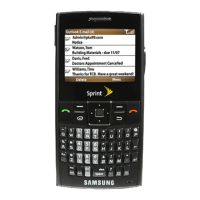Section 2: Understanding Your PCS Phone
2G: Using the Internal Phone Book 72
Internal Phone Book Entry Options
When you display an Internal Phone Book entry, the following
options are displayed when you press . To select an
option, highlight it and press or press the corresponding
number on the keypad.
䊳 Talk to dial the phone number. (If you are roaming and have
Call Guard activated, press to complete the call. See
"To Place Roaming Calls With Call Guard On:" on page 50)
䊳 Edit allows you to modify or add information to the entry.
䊳 Prepend allows you to add a series of numbers before the
phone number is dialed.
䊳 Erase allows you to permanently delete the entry.
Tip: You can view the next entry by pressing the navigation key right or
view the previous entry by pressing the navigation key left.
Entering Text
Selecting a Character Input Mode
Your PCS Phone provides convenient ways to enter words,
letters, punctuation, and numbers whenever you are prompted
to enter text (for example, when adding an Internal Phone
Book entry).
To change the character input mode:
1. Before you start entering text, press .
2. To select a character input mode, highlight it and
press .
䢇 T9 (English) to enter characters using T9 Text Input (see
page 73).
䢇 Alpha to enter characters by tapping the keypad (see
page 73).
䢇 Symbols to enter symbols (see page 74).
䢇 Number to enter numbers (see page 74).
The Shortcut option is displayed when you are creating an
email or entering a URL. The following options are available: