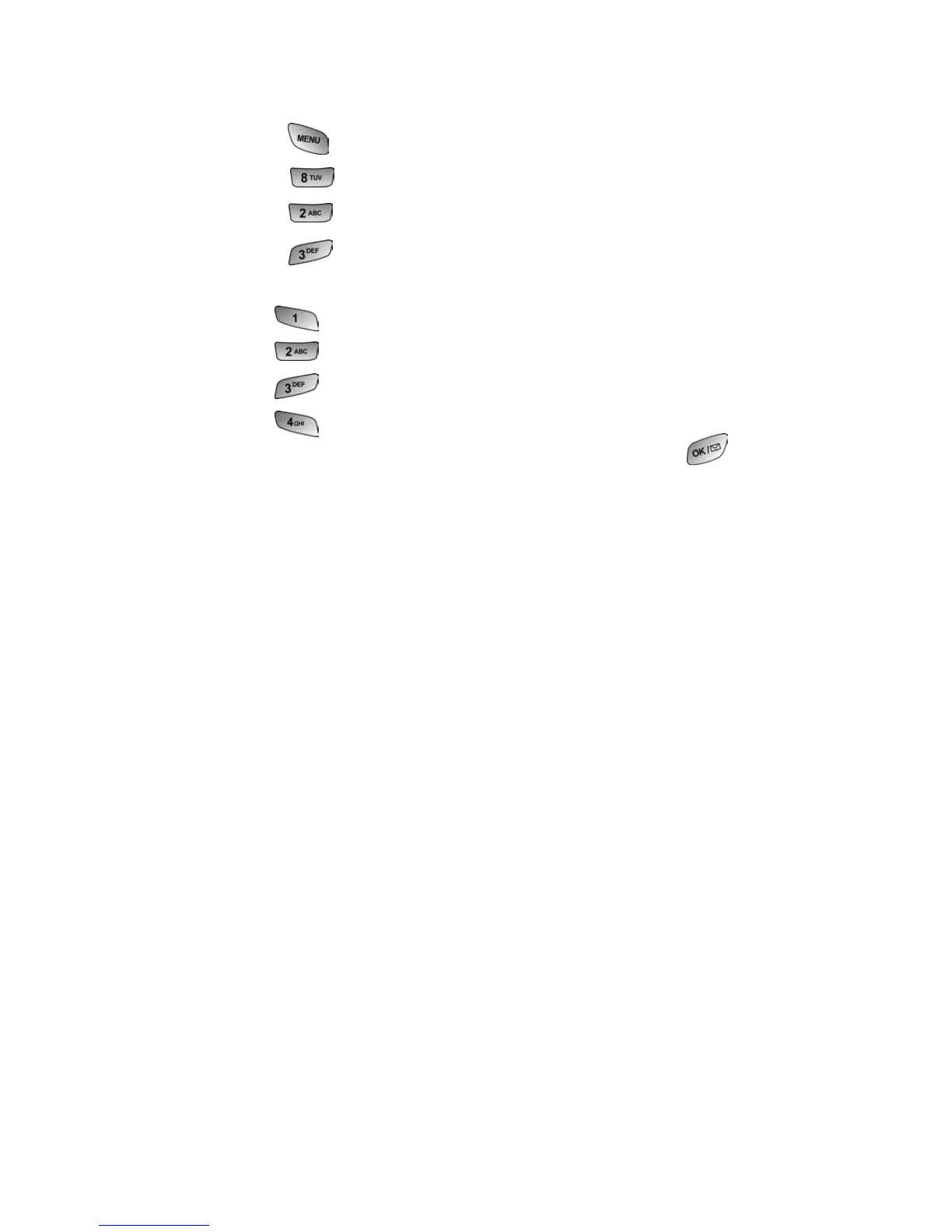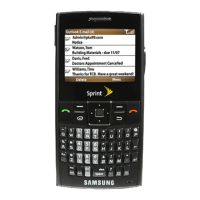Section 2: Understanding Your PCS Phone
2B: Controlling Your Phone’s Settings 30
Alert Notification
To enable or disable alert sounds:
1. Press for Main Menu.
2. Press for Settings.
3. Press for Sounds.
4. Press for Alerts.
5. Press:
䢇 for Minute Beep.
䢇 for Service.
䢇 for Connect.
䢇 for Signal Fade Tone.
6. Select On or Off using the navigation key and press
to Save.
Silence Mode
There may be times when you need to silence your phone
entirely. The phone’s Silence All option allows you to mute all
sounds without turning your phone off.
To activate Silence Mode:
䡵 Press and hold the volume key down in standby mode.
(The screen will display “Ringer Off.”)
To deactivate Silence Mode:
䡵 Press the volume key up and select a desired volume level.
