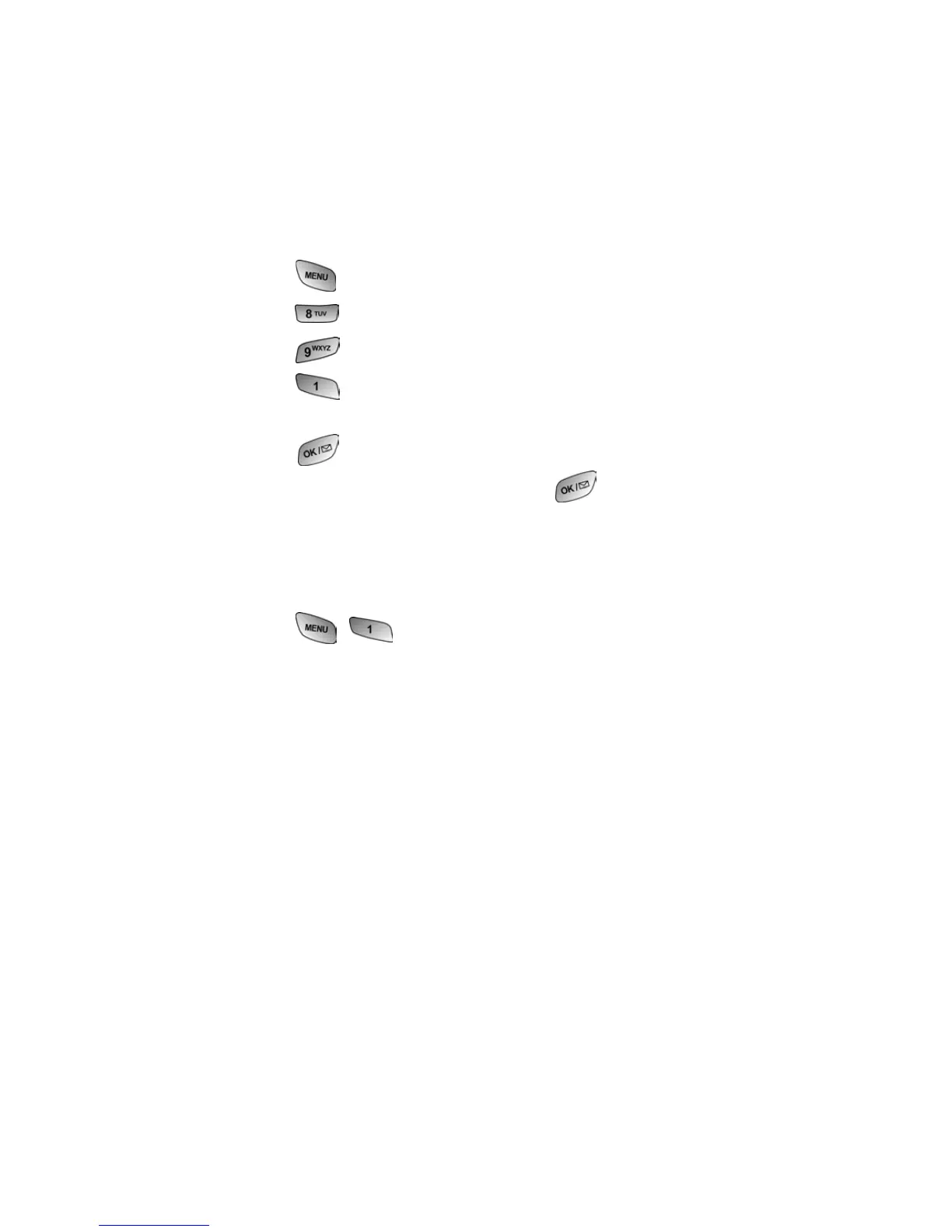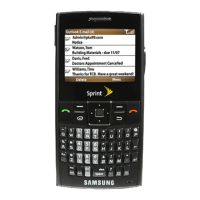Section 2: Understanding Your PCS Phone
2A: Your PCS Phone - The Basics 24
Abbreviated Dialing
Abbreviated dialing allows you to enter a six-digit prefix for
commonly used phone numbers. When abbreviated dialing is
On, you can enter the last four digits of any phone number that
matches the six digit prefix, and the number is dialed using the
prefix numbers with only the last four entered.
To set up abbreviated dialing:
1. Press for Main Menu.
2. Press for Settings.
3. Press for Others.
4. Press for Abbrev. Dial.
5. Press the navigation key up or down to select On and
press .
6. Input the six digit prefix and press to Save.
Making an Abbreviated Dial Call
To make a call:
1. Enter the last four digits of the prefix phone number.
2. Press for Abbrev. Dial.
